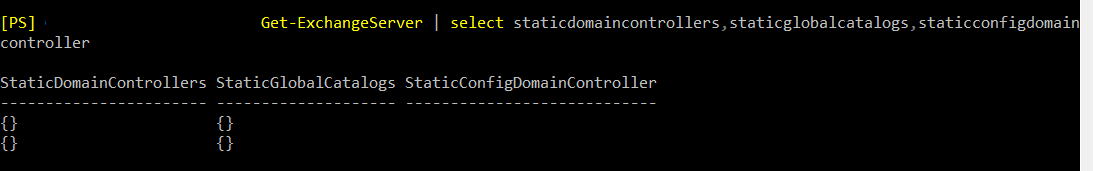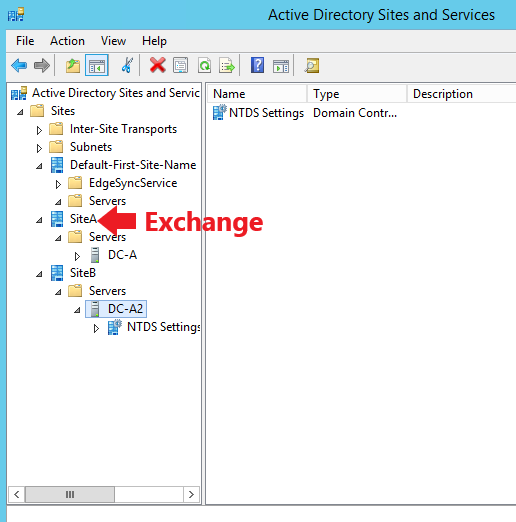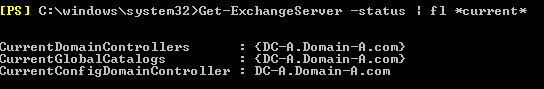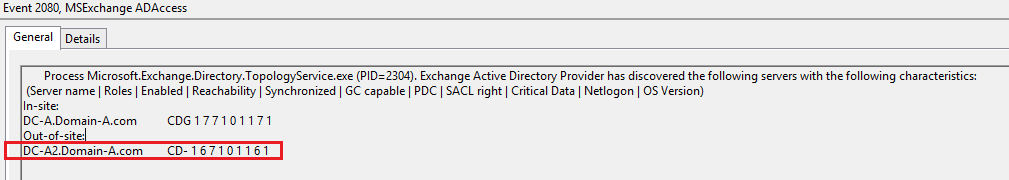Hi @Anonymous
The Get-ADServerSettings command returns the AD settings of the current Exchange Management Shell session.
You could use Set-ADServerSettings to change the current settings but if you open a new session, it doesn't keep the changes.
The Get-ADDomainController command is used to get information of domain controllers.
It doesn't show the current domain controller which is used by Exchange server.
To check the current domain controller Exchange is using, please use this command:
Get-ExchangeServer -identity <server name> -status | fl *current*
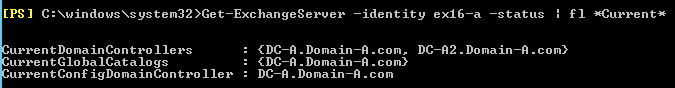
It would show the current domain controller and global catalog Exchange is using.
If you didn't add "-status" to the command, the results would be blank.
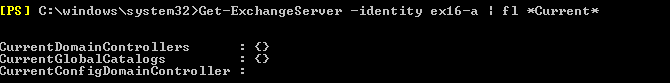
To check if the static domain controller settings have been configured correctly, you may use this command:
Get-ExchangeServer -identity <server name> -status | fl *static*
M$ said that I would need to reboot the server before the change would take affect, but I've read elsewhere these settings changes will take affect without a reboot, it just takes a couple of hours. Does anyone know for sure?
Based on my test, it only take a few minutes for the settings to take effect.
You may see Event 2095 and 2080 generated after you run the Set-ExchangeServer command.
Thus I suppose it isn't necessary to restart.
If the answer is helpful, please click "Accept Answer" and kindly upvote it. If you have extra questions about this answer, please click "Comment".
Note: Please follow the steps in our documentation to enable e-mail notifications if you want to receive the related email notification for this thread.