@eg1995 Welcome to Microsoft Q&A Forum, Thank you for posting your query here!
Adding more information to above answer : You could also use AzCopy as well on the VM to move data from blob to disk.
The easiest way to consider moving data from blob to VM SSD, you should use Azure Storage Explorer, this link provides the full documentation on how to use the tool.
If you'd like an easy command line/code free solution allowing data transfer, i'd recommend ADF's copy wizard. You could specify the cloud source as the blob's location, and a destination within the SSD in your VM. You can find a step by step tutorial in this link: https://www.red-gate.com/simple-talk/cloud/cloud-data/using-copy-wizard-azure-data-factory/
More can be found in this blog: https://azure.microsoft.com/en-us/blog/simple-and-reliable-data-movement-with-azure-data-factory-copy-wizard/ .
A suggestion i'd like to provide since I don't know the details and the architecture of your current setup, If you'd like something easier to manage in transferring data to VMs, I'd recommend using Azure file storage. It would be an easy solution for customers to add data by attaching the file share on their computer, and data would be directly stored in it. It can also be easily manipulated using Storage Explorer: https://learn.microsoft.com/en-us/azure/storage/files/storage-how-to-use-files-windows
Please let us know if you have any further queries. I’m happy to assist you further.
Looking forward for your reply!
------------------------------------------------------------------------------------------------------------------------------------------------------------------
Please do not forget to 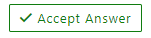 and “up-vote” wherever the information provided helps you, this can be beneficial to other community members.
and “up-vote” wherever the information provided helps you, this can be beneficial to other community members.

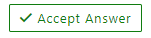 and “up-vote” wherever the information provided helps you, this can be beneficial to other community members.
and “up-vote” wherever the information provided helps you, this can be beneficial to other community members.