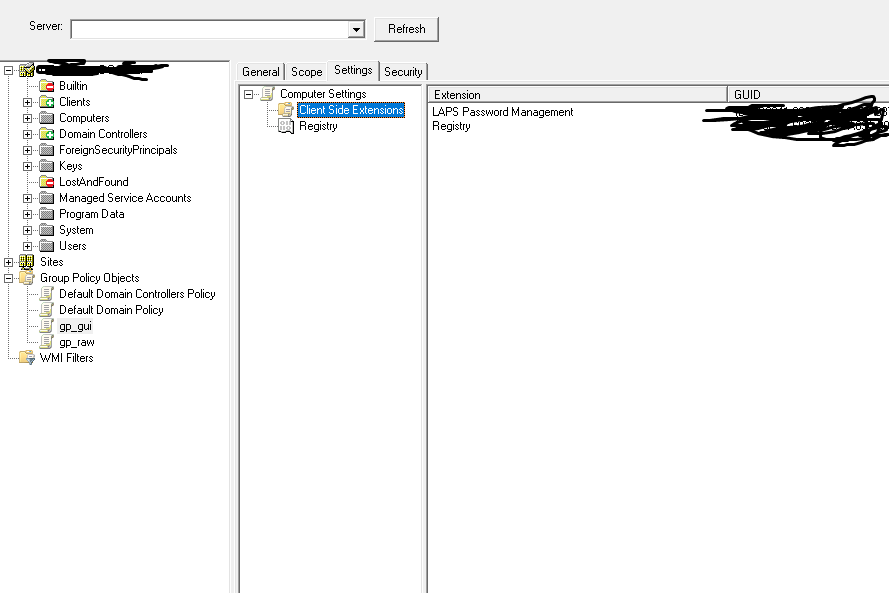I have 2 different GPOs, both which contain the same settings. These 2 GPOs are applied only one at a time, with the other unlinked if one of the GPOs are linked.
One GPO was configured using the GPMC.msc, the other is configured using Powershell "Set-GPRegistryValue" cmdlet.
Using GPMC.msc, i can confirm that the settings in the GPO have been updated from the Powershell cmdlets.
Even on the Client RSOP.msc, I am able to view the settings for both of these policies.
However, when applying to an Organizational Unit (OU), the GPO that was configured by Powershell does not apply (despite rsop.msc saying so) , but the GPO configured by the GPMC.msc GUI applies.
The particular settings that were tested is from LAPS, with the following commands:
Reset-AdmPwdPassword
Get-AdmPwdPassword
Reset-AdmPwdPassword and Get-AdmPwdPassword works when GPO that is created using GUI is applied, but not the GPO created using Powershell. [On the GPO created by Powershell, Reset-AdmPwdPassword does not change password even after client has done a gpupdate. Get-AdmPwdPassword will give blank when it is the first GPO applied]
Do I need to do something else after using the Set-GPRegistryValue?

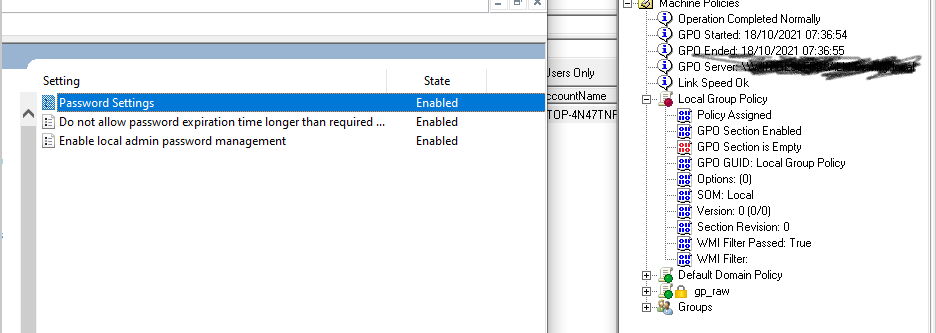
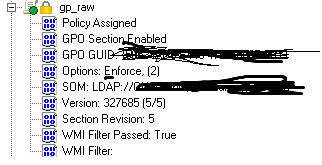 .
.