Firstly try uninstall this version and restart your PC and download and install the latest version and then you may take a look at:
https://learn.microsoft.com/en-us/windows/deployment/deploy-windows-mdt/prepare-for-windows-deployment-with-mdt
MDT can't import Win11 ISO

Dear experts,
I've downloaded Windows 11 x64 from MS website and it was successfully installed via USB stick (for testing purpose only). Now I'm trying to import it into our MDT server that can be used to deploy images via network. However it failed as soon as we tried to import the extracted .ISO into MDT workbench.
Any idea how to get this through?
Our current MDT version is 6.3.8456.1000
ADK is for Windows 10 only?
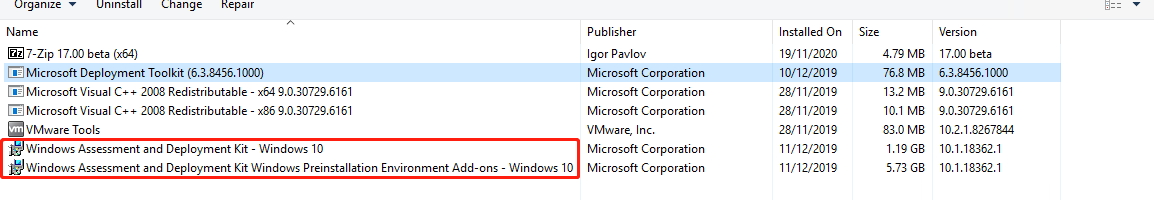
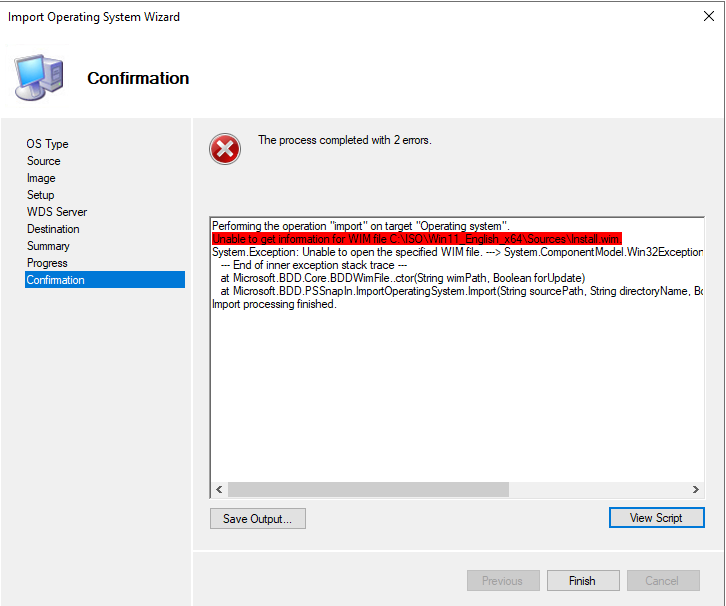
3 answers
Sort by: Most helpful
-
Reza-Ameri 16,831 Reputation points
2021-10-19T17:11:28.96+00:00 -
 Limitless Technology 39,341 Reputation points
Limitless Technology 39,341 Reputation points2021-10-21T07:42:58.69+00:00 Hi there,
I suppose Media creation tool is not a valid source for MDT. This is a valid ISO but, still not appropriate for Enterprises. You have to get a image from VLSC or MSDN, which contains a full install.wim. The basic issue is you need the .wim media.
Once you get it you can try the steps as per the link
https://learn.microsoft.com/en-us/windows/deployment/deploy-windows-mdt/deploy-a-windows-11-image-using-mdt------------------------------------------------------------------------------------------------------------------------------------
--If the reply is helpful, please Upvote and Accept it as an answer--
-
 Amandayou-MSFT 11,046 Reputation points
Amandayou-MSFT 11,046 Reputation points2021-11-01T08:07:09.123+00:00 Hi @Eaven HUANG ,
Thanks for posting on the Q&A.
MDT build 8456 is the latest version available on the Microsoft Download Center, we do not need to operate it. Please remove the Windows ADK and the WinPE add-on for the Windows 10, and then download and install the WinPE add-on and the ADK for Windows 11 to have a try.
Here is the link about the ADK for Windows 11:
https://learn.microsoft.com/en-us/windows-hardware/get-started/adk-install#download-the-adk-for-windows-11
If the answer is the right solution, please click "Accept Answer" and kindly upvote it. If you have extra questions about this answer, please click "Comment".
Note: Please follow the steps in our documentation to enable e-mail notifications if you want to receive the related email notification for this thread.