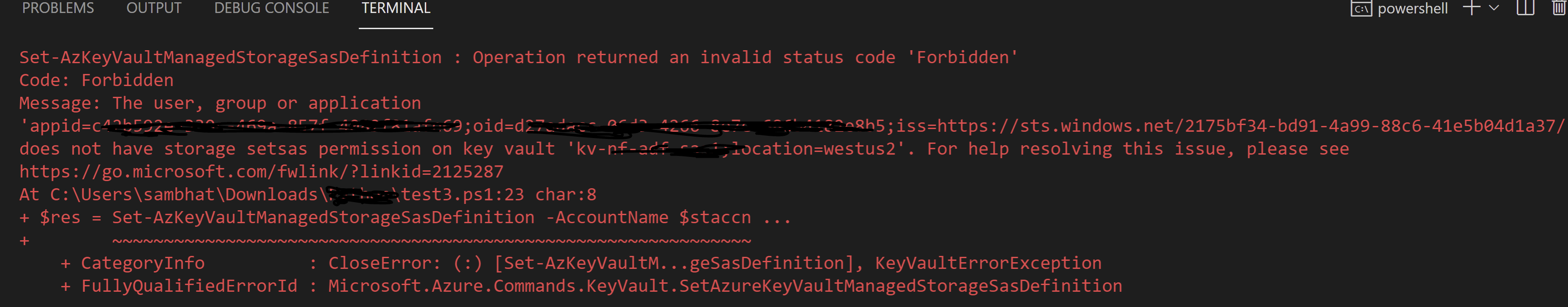@Sameer Bhat Welcome to Microsoft Q&A Forum, Thank you for posting your query here!
Based on the error message Add-AzKeyVaultManagedStorageAccount : Operation returned an invalid status code 'Forbidden' there is a similar thread discussion, please refer to the troubleshooting steps and let me know the status.
Also check in the access policy->Select principal is been added
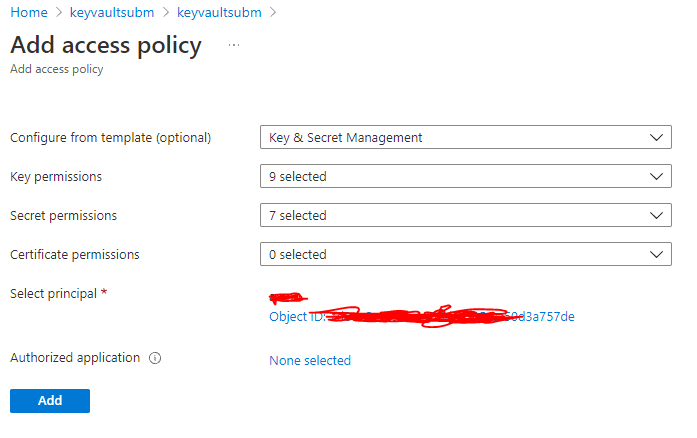
You can also refer to this thread it explains How RBAC works and designed.
You can provide  or
or 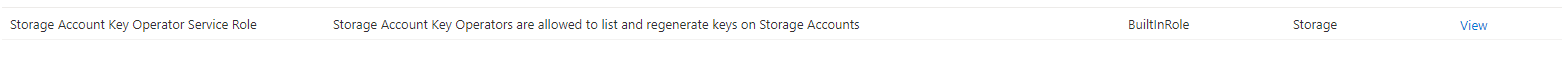
You can check this article for a complete example: Add-AzureKeyVaultManagedStorageAccount
Please let us know if you have any further queries. I’m happy to assist you further.
Looking forward for your reply!
----------------------------------------------------------------------------------------------------------------------------------------------------------------
Please do not forget to 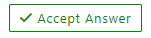 and “up-vote” wherever the information provided helps you, this can be beneficial to other community members.
and “up-vote” wherever the information provided helps you, this can be beneficial to other community members.