outlook.exe /clearreminders, MFCMAPI, outlook.exe /cleandmrecords, outlook.exe /cleanfreebusy and emptying offline items in the aganda property's have all not worked.
Did you mean you have followed the resolutions in this link: Calendar reminders in Outlook can't be dismissed or keep reappearing?
And would you please share with us the detailed steps of how you use MFCMAPI to solve the issue? Did you delete the Reminder folder and let Outlook recreate it?
If the resolutions didn't work for you, as a workaround, please try enabling "Automatically dismiss reminders for past calendar events" in Outlook and see if it can help with the issue.
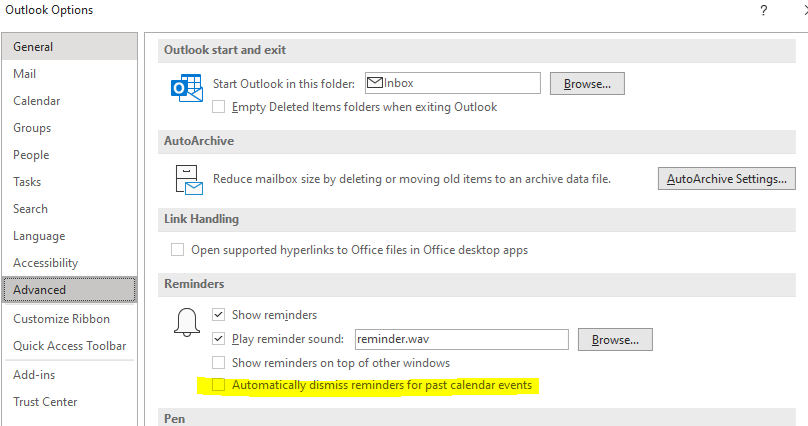
If the answer is helpful, please click "Accept Answer" and kindly upvote it. If you have extra questions about this answer, please click "Comment".
Note: Please follow the steps in our documentation to enable e-mail notifications if you want to receive the related email notification for this thread.