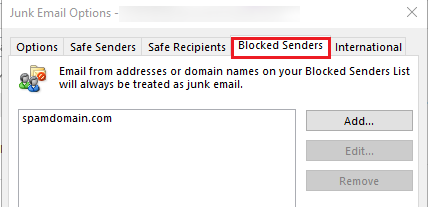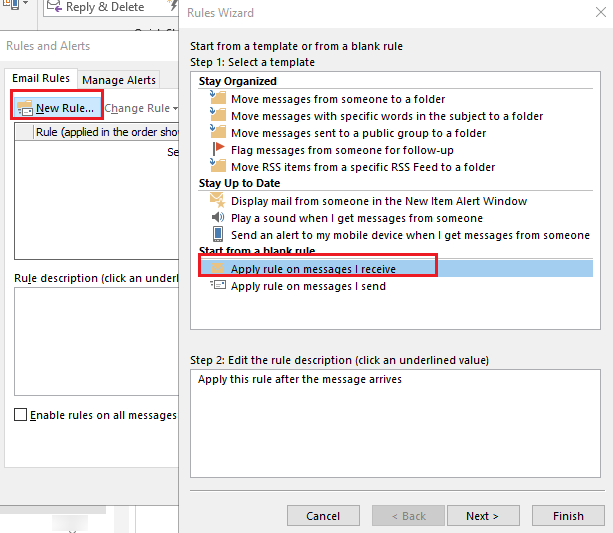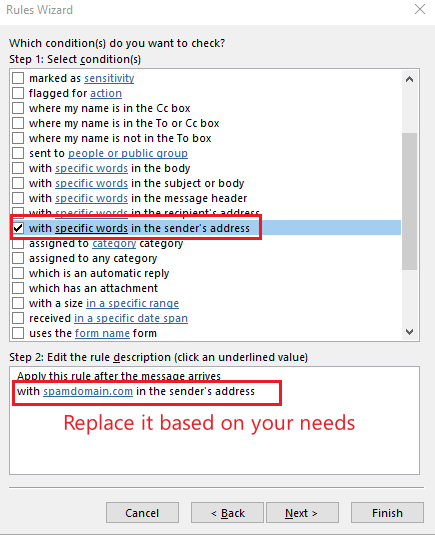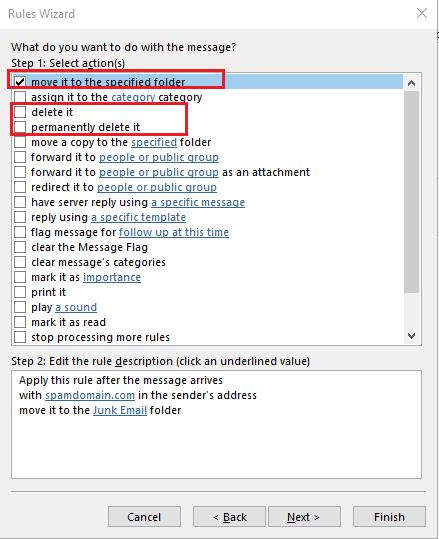Hi YukiSun-MSFT,
I should have been more clear on which Outlook I was referring to. Based on your screenshots, it looks like you are referring to the Outlook app that comes with Microsoft Office. I was referring to the Outlook website that was formerly known as Hotmail. Even so the settings are very similar. Here is a screenshot of my setting in regards to blocking mountindburoto.xyz
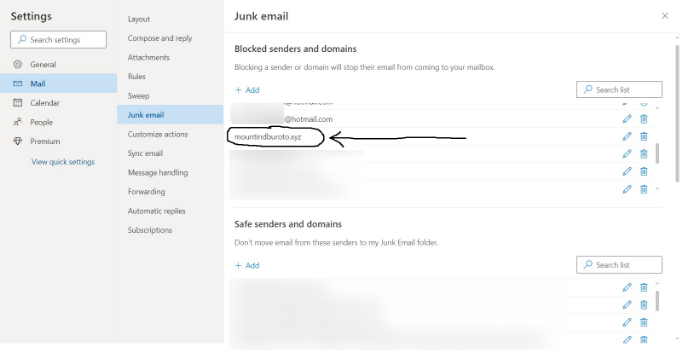
So your understanding is correct. Your suggestion of using a rule to delete these spam e-mails is a good one and I will keep that in mind but it looks like the problem has resolved itself for now. The last spam e-mail I got was over 12 hours. They were coming in every 15 minutes or so. My guess is that I did everything correct and it simply took almost 3 days for the setting to take effect.