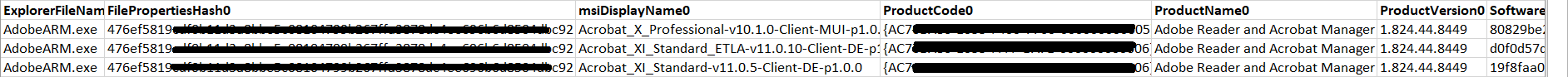Hi All,
We're running MEM (SCCM) 2010
We had a request from an internal team saying that on some workshop conducted by a 3rd party they've been told that SCCM Software Metering has certain technical possibilities when it evaluates for Software usage.
That apart from only looking for names of .exe files when they're started, Software Metering can also interpret Hash values and this would allow us to separate for e.g. between Adobe Standard and Professional – all named acrobat.exe.
Secondly, in addition to measuring the time how long an application was used it can also interpret “How an application was used” like to create a document or only to read something. To illustrate with an example, we're using Software Metering for Visio and Project. And with the above possibility when used with Visio and Project the advantage is obvious: Both products are license-free if you read only documents and the license is only needed for document creation. So they're looking for a way to differentiate the usage of the application on these lines. The ultimate objective is to re-claim licenses from where they are not needed.
From what I know both the above use-cases are out of scope with Software Metering, but (before we close the lid on this) just wanted to get some opinions from the experts in this forum, if there are ways to work around the above requirements and if someone had infact dealt with such scenarios.
Thank You.