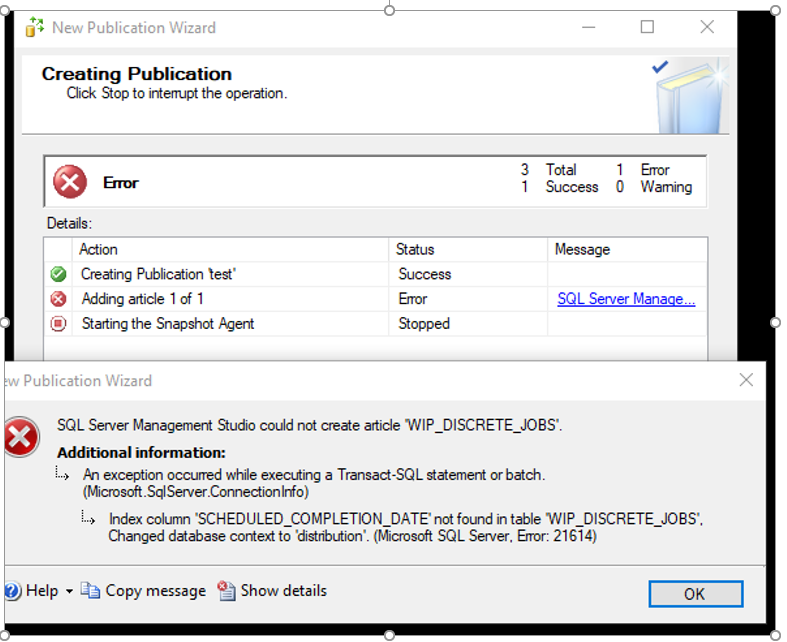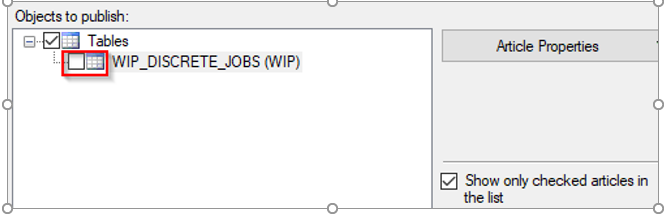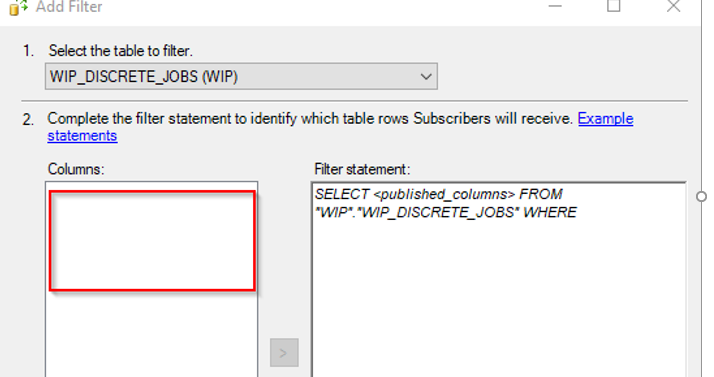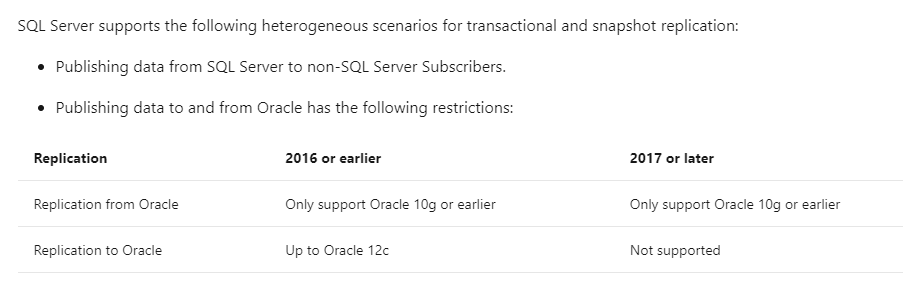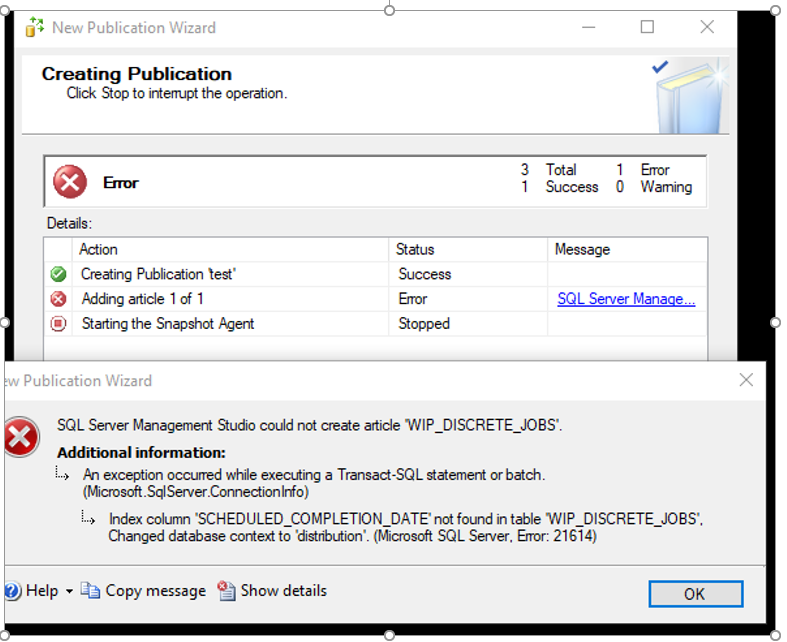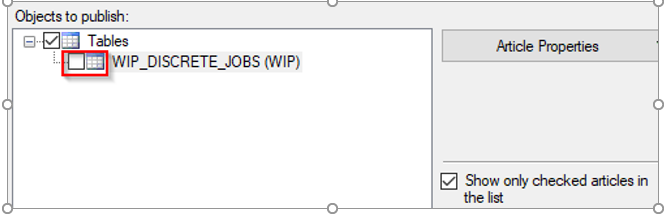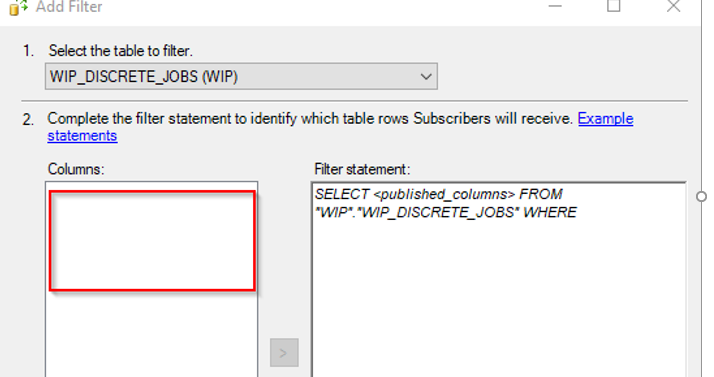We have Oracle Distributor created and are working on adding Oracle publisher on SQL server 2019, on Articles window, I can see the tables which to be published, but if clicking + in front of the table, there is no columns displayed. On Filter Table Rows window, again no columns show up. At the end, it errors out with adding article:
TITLE: New Publication Wizard
------------------------------
SQL Server Management Studio could not create article 'WIP_DISCRETE_JOBS'.
------------------------------
ADDITIONAL INFORMATION:
An exception occurred while executing a Transact-SQL statement or batch. (Microsoft.SqlServer.ConnectionInfo)
------------------------------
Index column 'SCHEDULED_COMPLETION_DATE' not found in table 'WIP_DISCRETE_JOBS',
Changed database context to 'distribution'. (Microsoft SQL Server, Error: 21614)
For help, click: https://learn.microsoft.com/sql/relational-databases/errors-events/mssqlserver-21614-database-engine-error
------------------------------
BUTTONS:
OK
------------------------------
There are over 100 columns, including "SCHEDULED_COMPLETION_DATE" column on this table in Oracle, why it errors out with this message? Please advise how to fix it. Attached screenshots