Hi @glitch ,
You can update the PC to the stable Windows 11 version or clean install the PC with the stable Windows 10 version .
If you have to stop only the updates you can try this
Press Win + R and type regedit.exe to open Registry Editor.
Go to "HKEY_LOCAL_MACHINE\SOFTWARE\Policies\Microsoft\Windows\WindowsUpdate".
Set the "DWORD (32-bit)" value to 1.
Restart the PC and the updates must be removed.
Stop receiving insider builds
https://support.microsoft.com/en-us/windows/stop-receiving-insider-builds-for-windows-10-be2c37cf-ae6e-c654-a6df-b3ebbcdc3404
---------
--If the reply is helpful, please Upvote and Accept it as an answer--
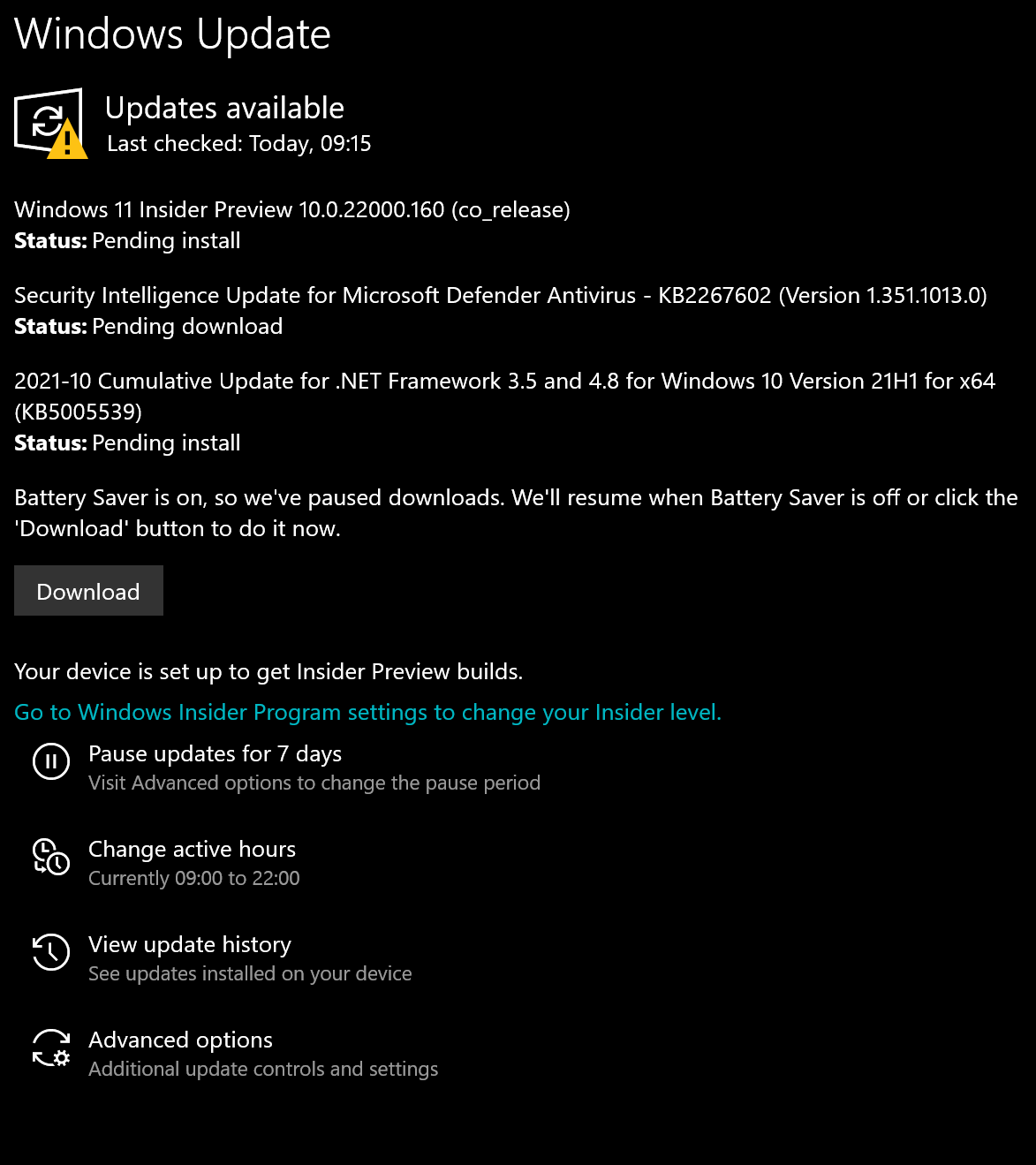 ]
]