Click on the three dots (...) on the bottom left. This should bring you to settings. Click on "Manage Accounts" and the select Add accounts.
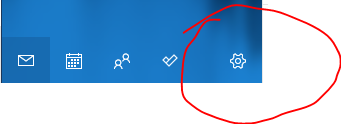
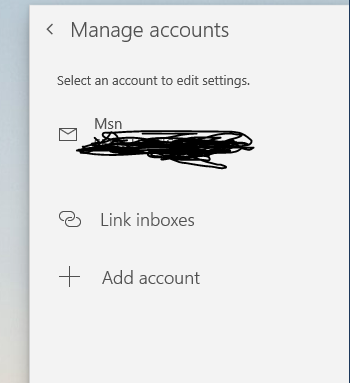
This browser is no longer supported.
Upgrade to Microsoft Edge to take advantage of the latest features, security updates, and technical support.
I have three email accounts added to my outlook app for Windows 10 (see below). Currently, I can only view the email of each inbox, one at a time. Is there anyway to see all my emails from all of the different account when I click on inbox (under favorites)?
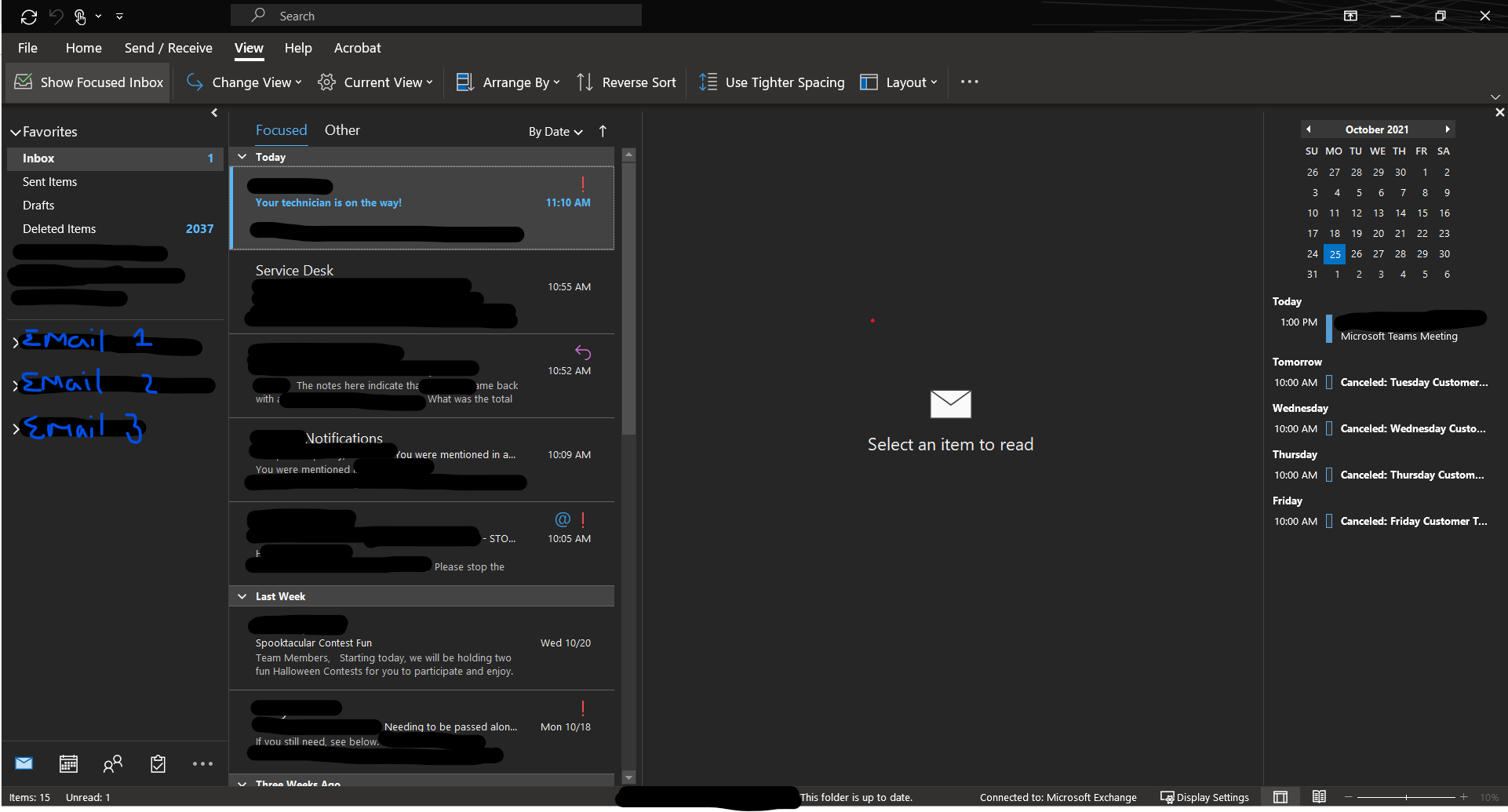

Click on the three dots (...) on the bottom left. This should bring you to settings. Click on "Manage Accounts" and the select Add accounts.
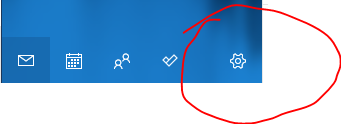
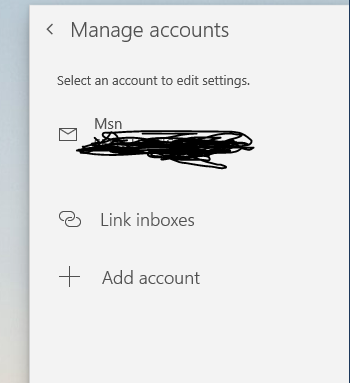
Hi @Arya_River ,
Welcome to our forum!
As I know, the Favorites folder can be customized. For your request to move all the emails in three accounts to one inbox and display the inbox in Favorites folder, it's suggested that you could try to create rules to move emails received by the other two account to account A and then drag the inbox of account A under the Favorites folder.
For specific steps, please refer to:
1.File>Info>Manage Rules & Alerts, choose the inbox of the other accounts separately(first choose account B);
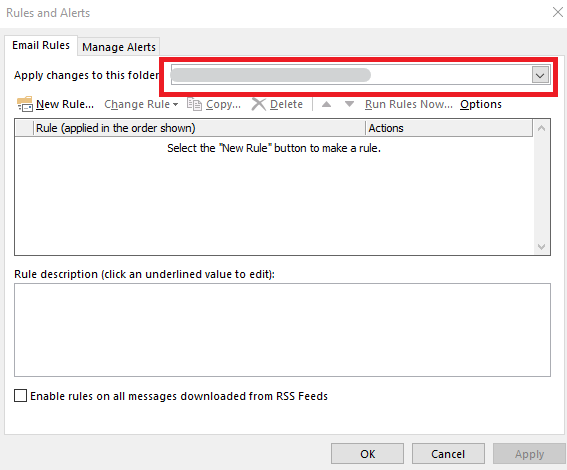
2.New rule…>Apply rule on messages I receive;
3.Under Select condition(s), don't choose anything;
4.Under Step1:Select action(s), choose move it to the specified folder>Click specified below>choose the inbox of account A>Ok>Next;
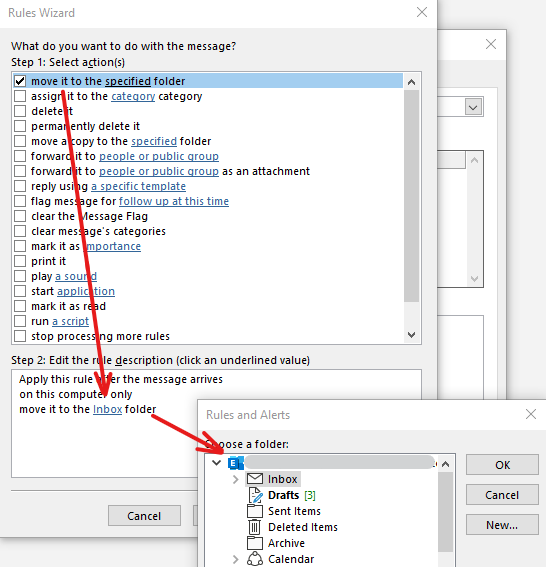
5.Ok>Next>Next>Finish.
6.Then create a same rule to the account C;
7.Remove other inbox from Favorites(Right click the inbox and choose Remove from Favorites) and drag the inbox of account A under the Favorites folder.
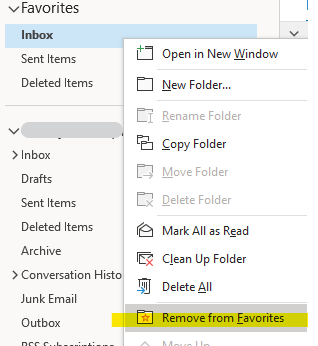
In this way, the emails received in the inboxes of account B and C will be moved to the inbox of A. And it will be displayed in the inbox under favorite folder.
If the answer is helpful, please click "Accept Answer" and kindly upvote it. If you have extra questions about this answer, please click "Comment".
Note: Please follow the steps in our documentation to enable e-mail notifications if you want to receive the related email notification for this thread.