I know that some type of licenses offer in-place archive feature to archive emails based on retention policy but this is not what I'm after.
I suppose here you mean the retention policy feature (SCC Retention policy) in Security & Compliance center.
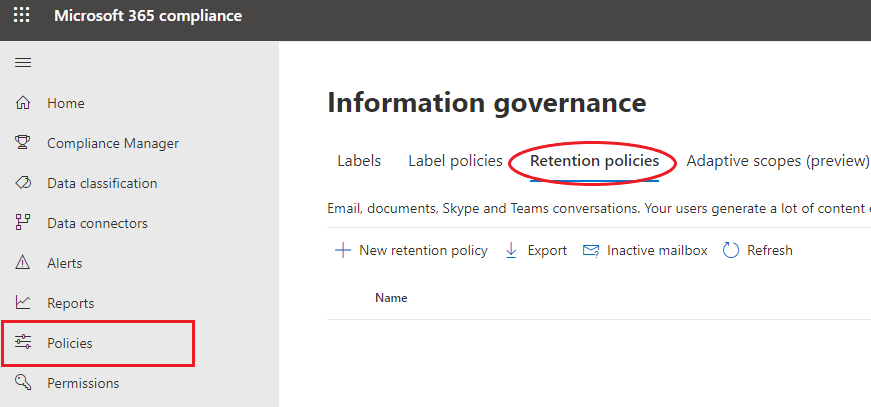
It is intended not only for Exchange mailboxes, but also for the other Microsoft 365 products like Microsoft Teams/SharePoint/OneDrive.
'm wondering if it is possible to create a policy in Office 365 that would delete emails older than X years permanently.
I've never heard it can be done In Office 365 but if it is doable please let me know.
Beside the SCC retention policy, there is another retention feature named MRM (Messaging Records Management) policy intended for Exchange online mailboxes,which should apply to your situation.
About the difference between these two features, here is a link with more information for your reference:
Office 365 Retention, Disposal & Archiving - Frequently Asked Questions (And We've Got the Answers!)
As mentioned above, you can use MRM policy to achieve this goal.
To create or manage MRM policy, you may need to use the classic Exchange admin center or EXO powershell.
It is not available in the new Exchange admin center.
The general steps in classic EAC would be like:
- access classic EAC (https://outlook.office365.com/ecp/), locate compliance management>retention tags
- create a new tag, select applied automatically to entire mailbox(default) and set the tag as the following screenshot (automatically delete items which reach 5 years old)
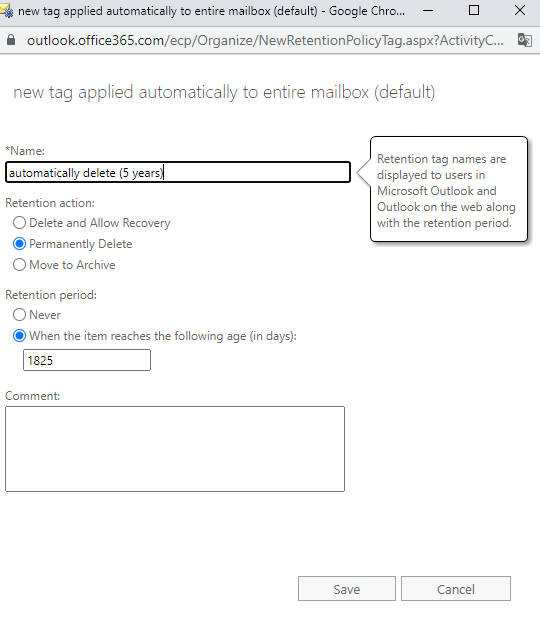
- create a new retention policy under retention policies (or you may also use the Default MRM policy,which is by default assigned to all mailboxes) and assign this tag to it
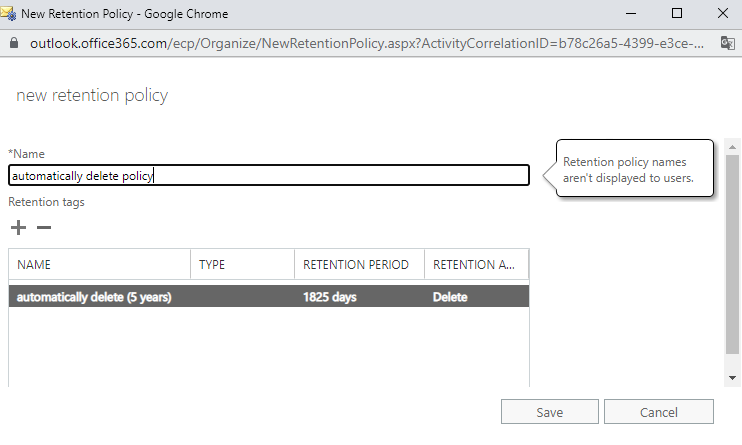
- assign the new retention policy to the mailboxes which you would like to delete emails older than X years permanently.
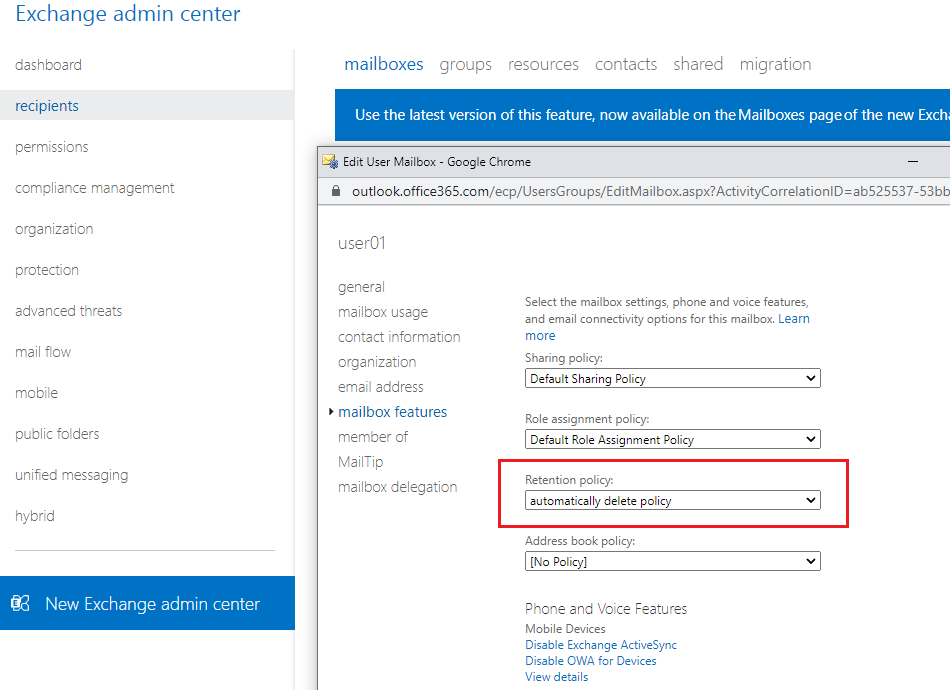
For more information on MRM policy, here is a link for your reference: Retention tags and retention policies in Exchange Online
If the answer is helpful, please click "Accept Answer" and kindly upvote it. If you have extra questions about this answer, please click "Comment".
Note: Please follow the steps in our documentation to enable e-mail notifications if you want to receive the related email notification for this thread.

