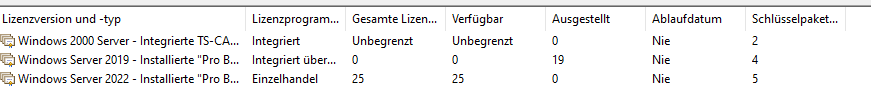You can't use RDS CALs for earlier versions to access later versions of Windows Server, but you can use later versions of RDS CALs to access earlier versions of Windows Server.
https://learn.microsoft.com/en-us/windows-server/remote/remote-desktop-services/rds-client-access-license#rds-cal-version-compatibility
--please don't forget to upvote and Accept as answer if the reply is helpful--