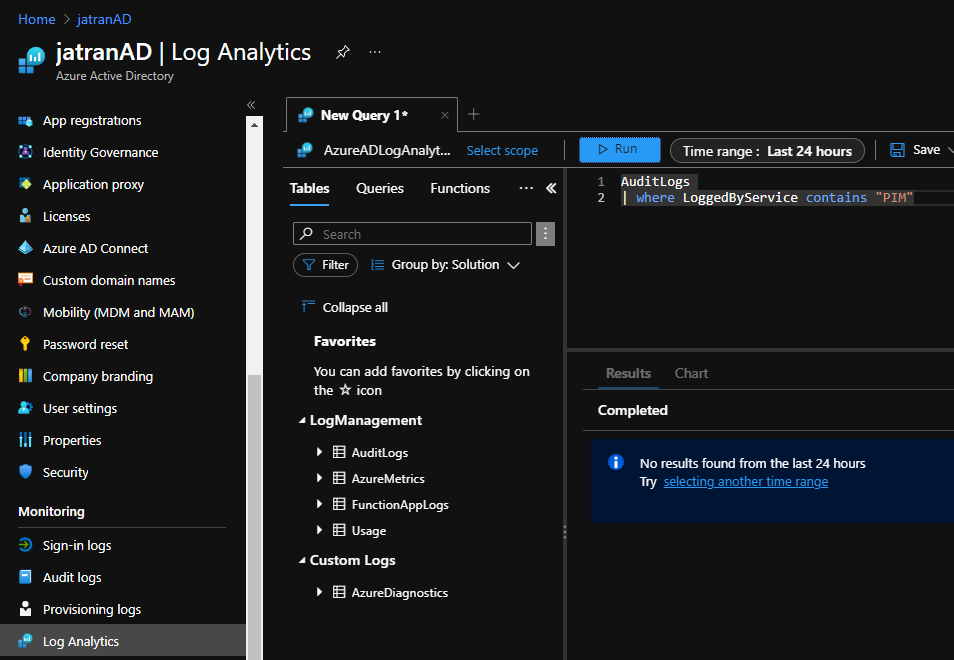Hi,
If you configure sending your Azure AD logs to Log Analytics this will start sending any newly generated logs to Log Analytics. Any logs prior the configuration will not be sent though. By default, the Log Analytics retention is 31 days so if you need have higher retention you need increase that number. Can be increased to 2 years. If you have not configured the integration yet and you want to view logs prior 30 days you will not be able to as these logs are long gone. Here you can see how to query the logs once they are in Log Analytics.
Please "Accept the answer" if the information helped you. This will help us and others in the community as well.