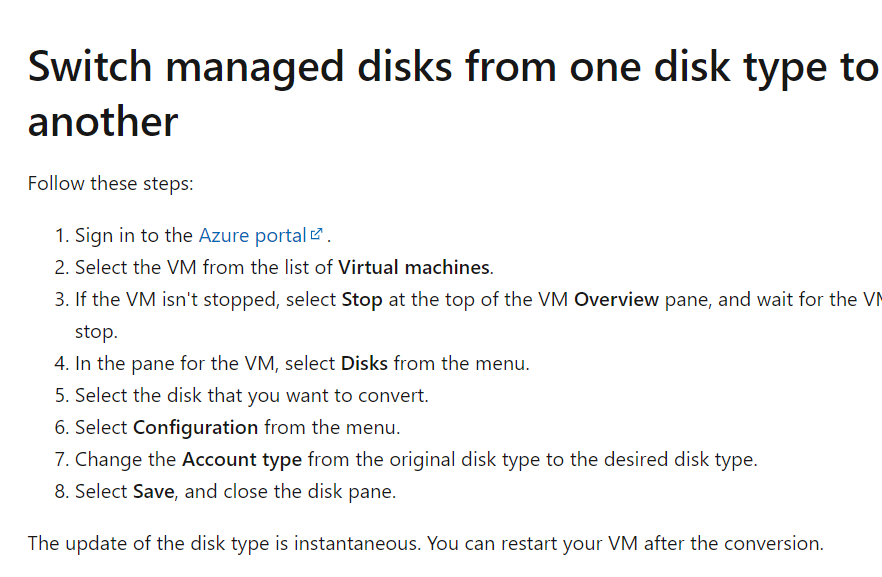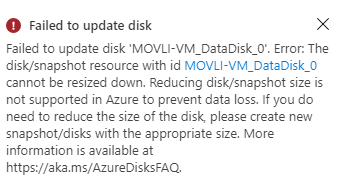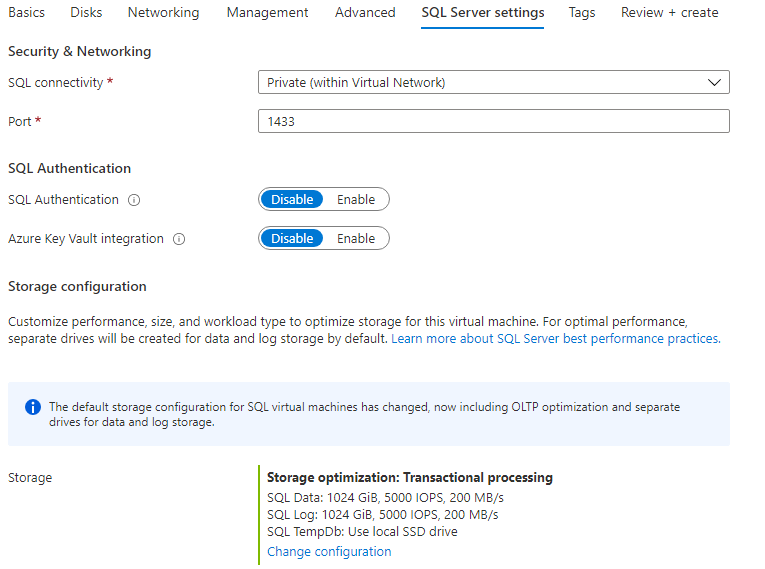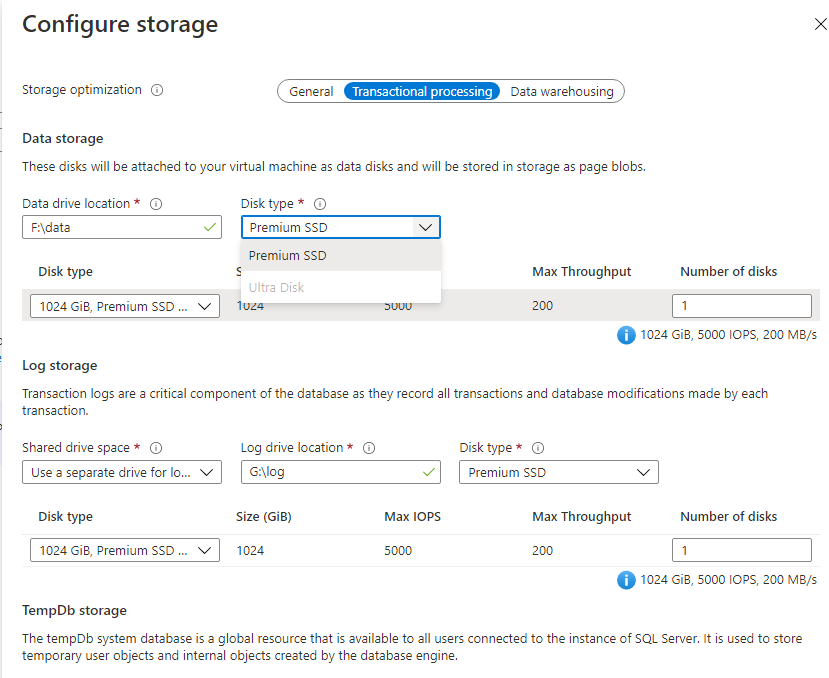It may be that if you want a VM with SQL Server + Standard HDD, you cannot use a marketplace image, but you will have to install SQL Server yourself.
Then again, are you really sure that you want standard HDD? I attended a class on Azure, the instructor - av MVP colleague that I highly respect - said that Standard HDD for SQL Server is not a good experience at all.