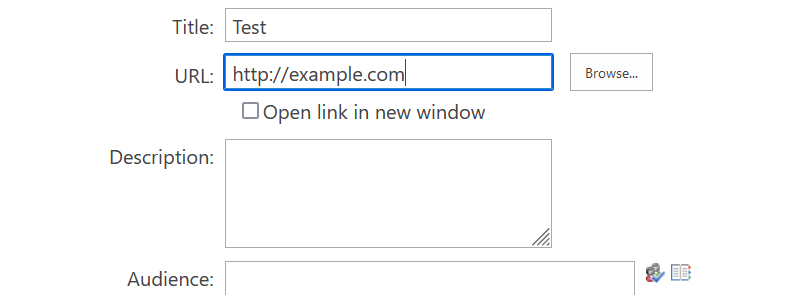Hi @Tinsaye Bekele ,
You could enable site navigation audience targeting option.
Modern site:
1.Create groups for users and admins if you didn't create.
Microsoft 365 admin center > Teams & groups > Active teams & groups > Add a group
Note: These groups should be Azure AD groups (including security groups and Microsoft 365 groups).
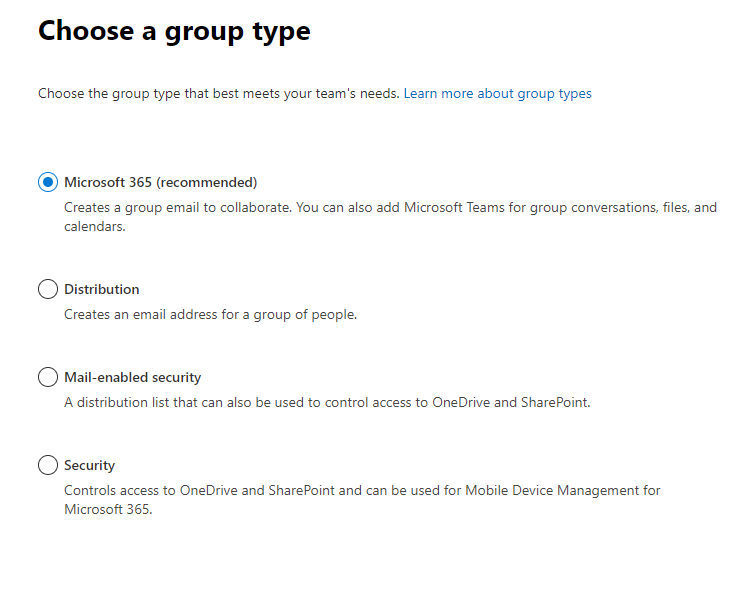
2.Enable site navigation audience targeting and add group.
Left navigation > edit > Enable site navigation audience targeting
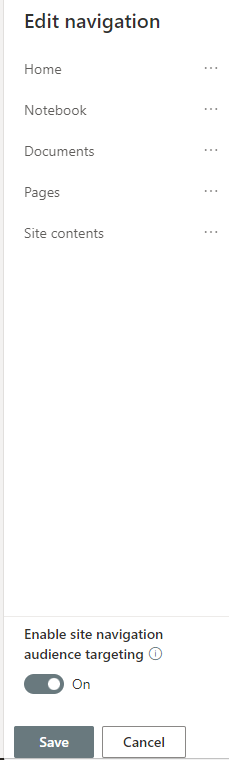
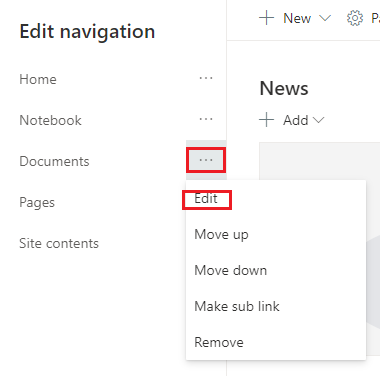
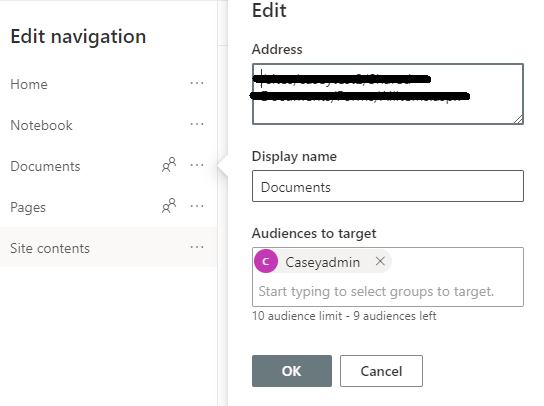
3.Here is my test result:
Users in this group: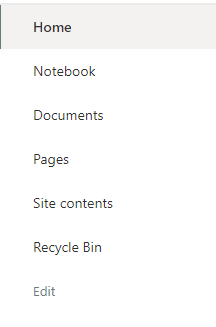
Users not in this group: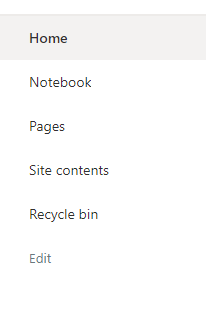
Classic site:
Site Settings > Look and Feel > Navigation > Edit > type group name
1.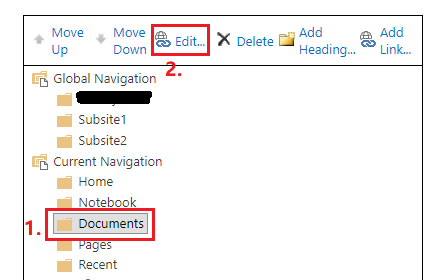 2.
2. 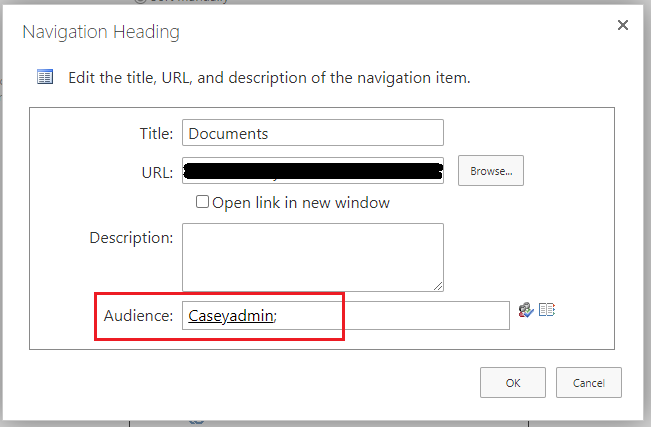
If the answer is helpful, please click "Accept Answer" and kindly upvote it. If you have extra questions about this answer, please click "Comment".
Note: Please follow the steps in our documentation to enable e-mail notifications if you want to receive the related email notification for this thread.