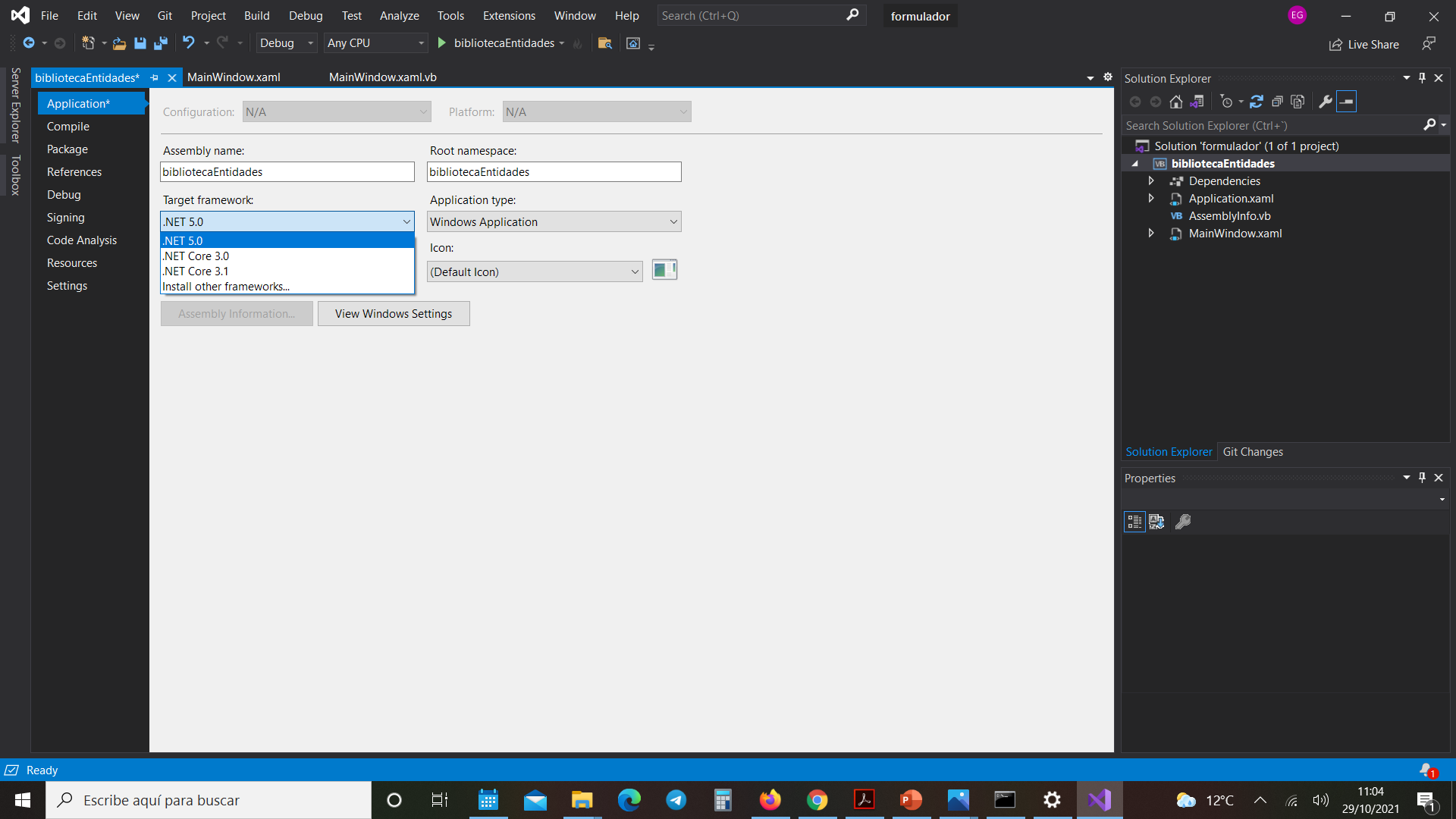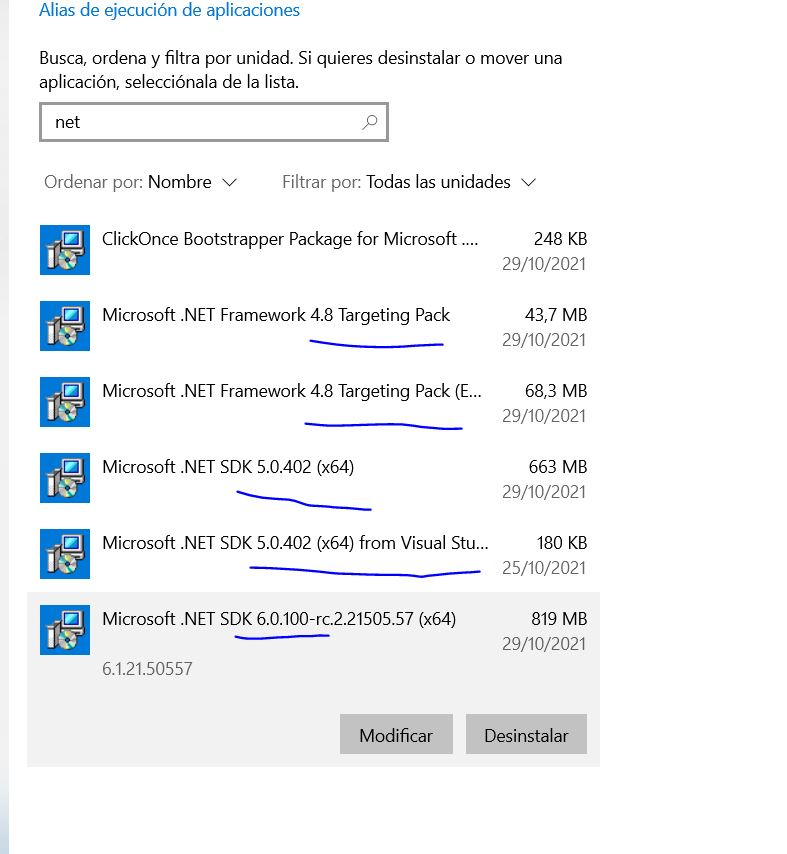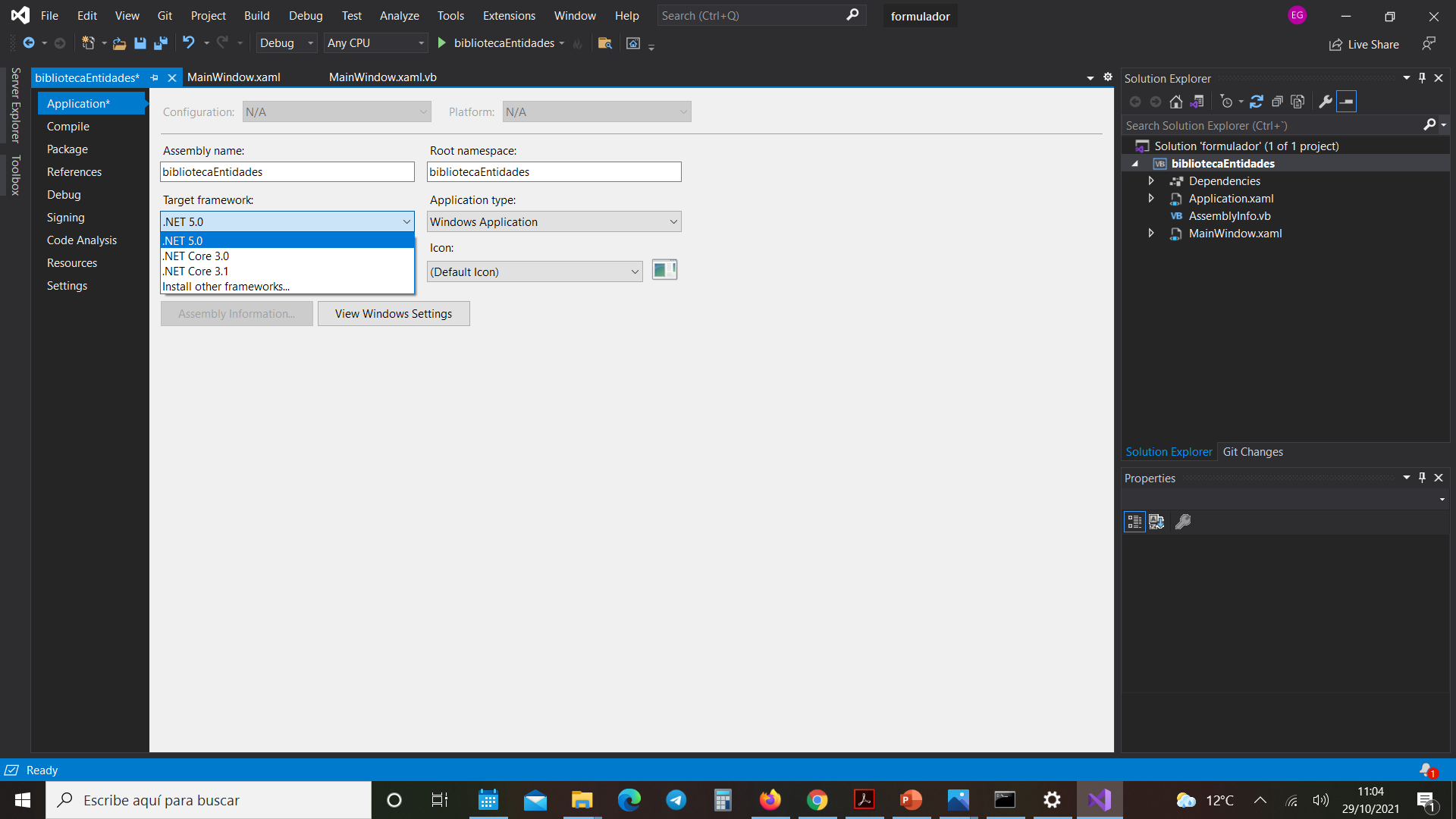@Asier , If you want to create .net Framework 4.8 app, you could Add a new Project -> WPF App(.NET Framework)->Choose .NET Framework4.8.
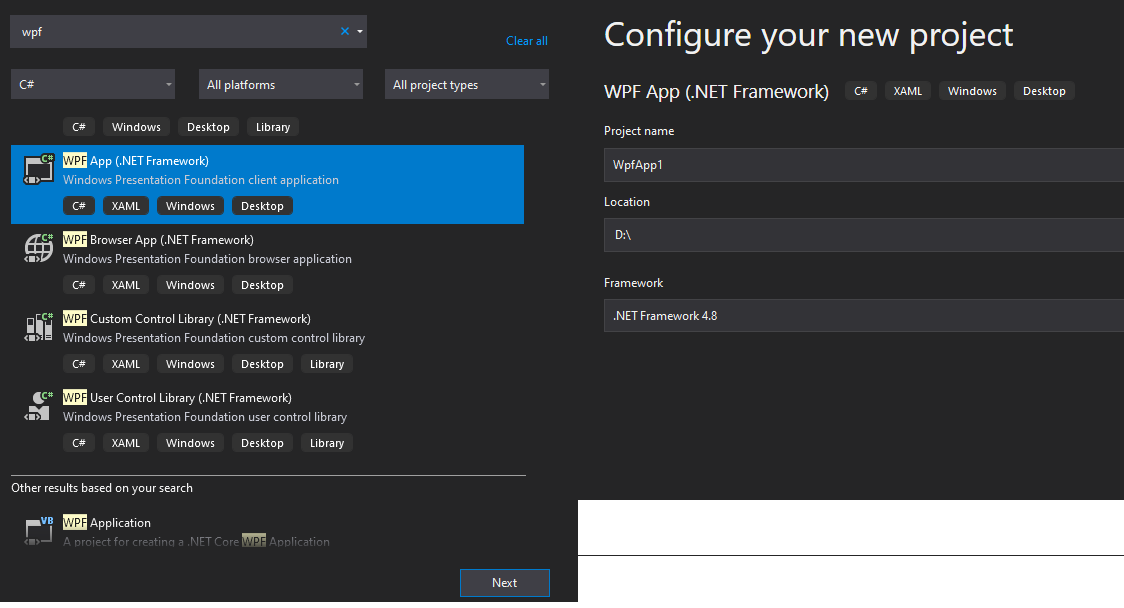
If you want to use .net 6.0, I recommend that you use vs2022 Preview to do it.
Please click Add a new Project -> WPF App->Name the Project->Choose .NET 6.0.
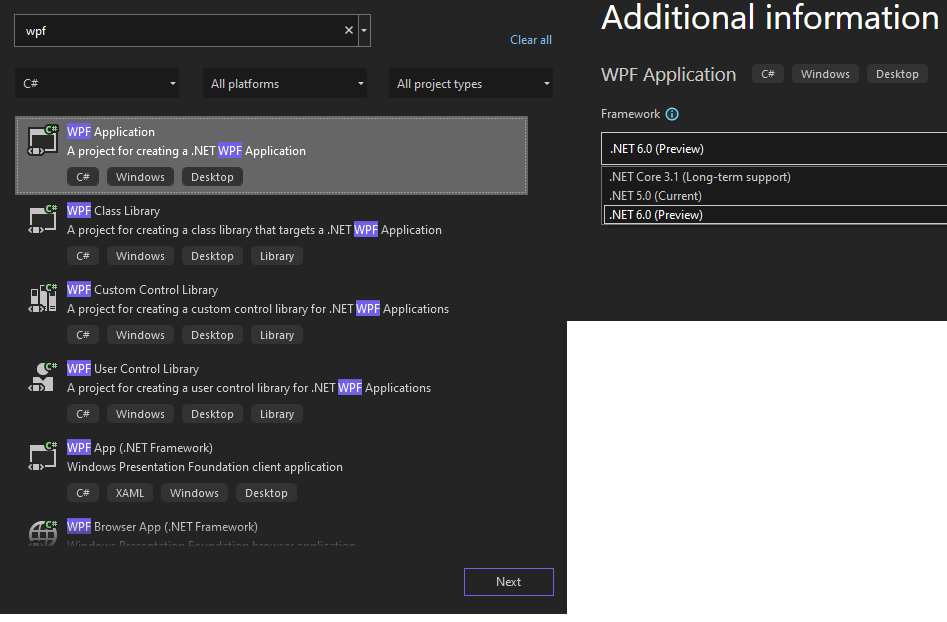
Hope this could help you.
If the answer is the right solution, please click "Accept Answer" and kindly upvote it. If you have extra questions about this answer, please click "Comment".
Note: Please follow the steps in our documentation to enable e-mail notifications if you want to receive the related email notification for this thread.