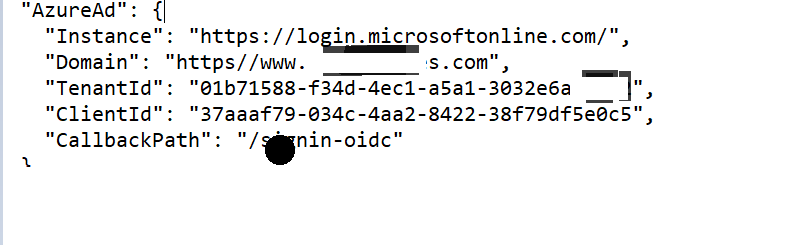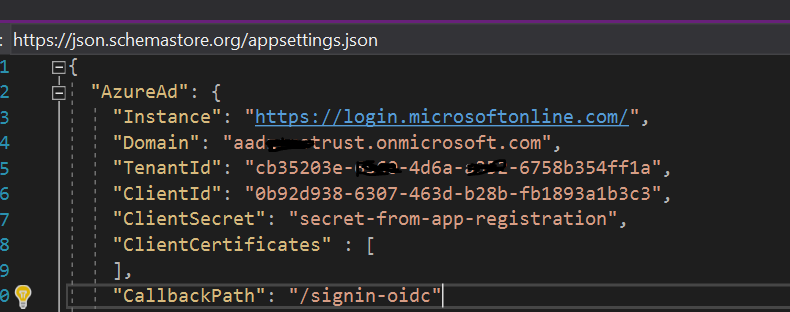It worked after a fresh publish and deployment with new client id - but why? For an appsettings.json change why do we need to do a release?
I have almost spend a day trying out different settings change , reset IIS , reset web app but nothing worked.
If thats the case then please document it stating that if you are pointing your app to a new registration then instead of changing appsettings.json do a fresh release.