Hello @NaughtySusan ,
Excel uses a regional setting from the OS to separate values in a CSV file.
Do you use Windows? Go to the start menu and open 'Control panel'.
Here, use the search bar and search for 'region':
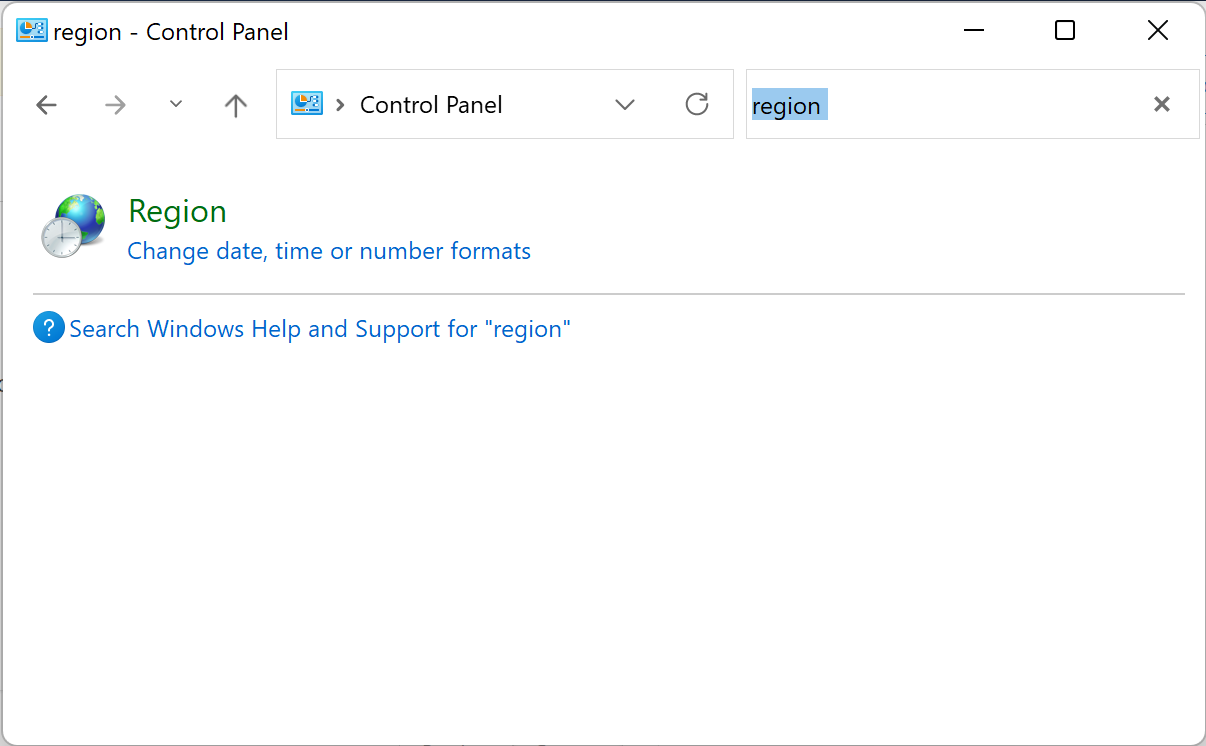
Open the dialog and click 'Additional settings':
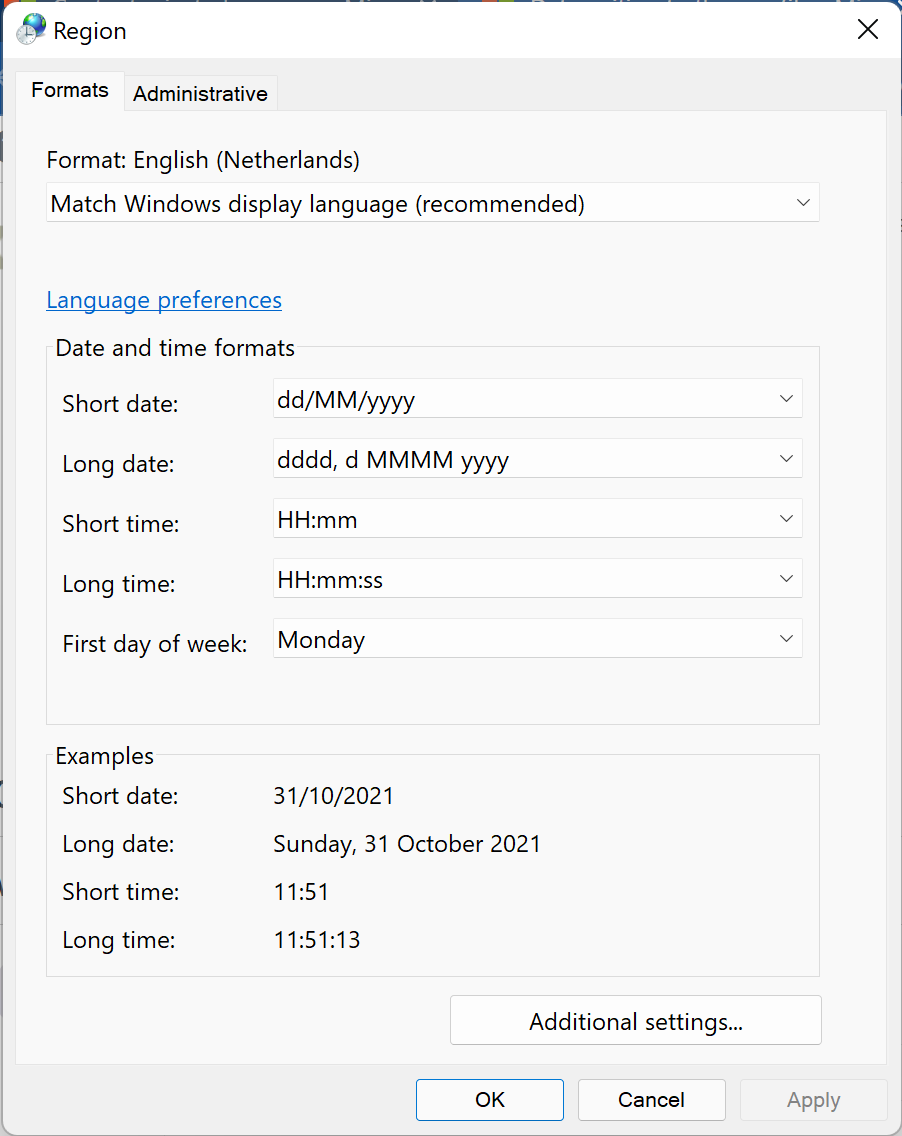
The 'List separator' is the value used by Excel:
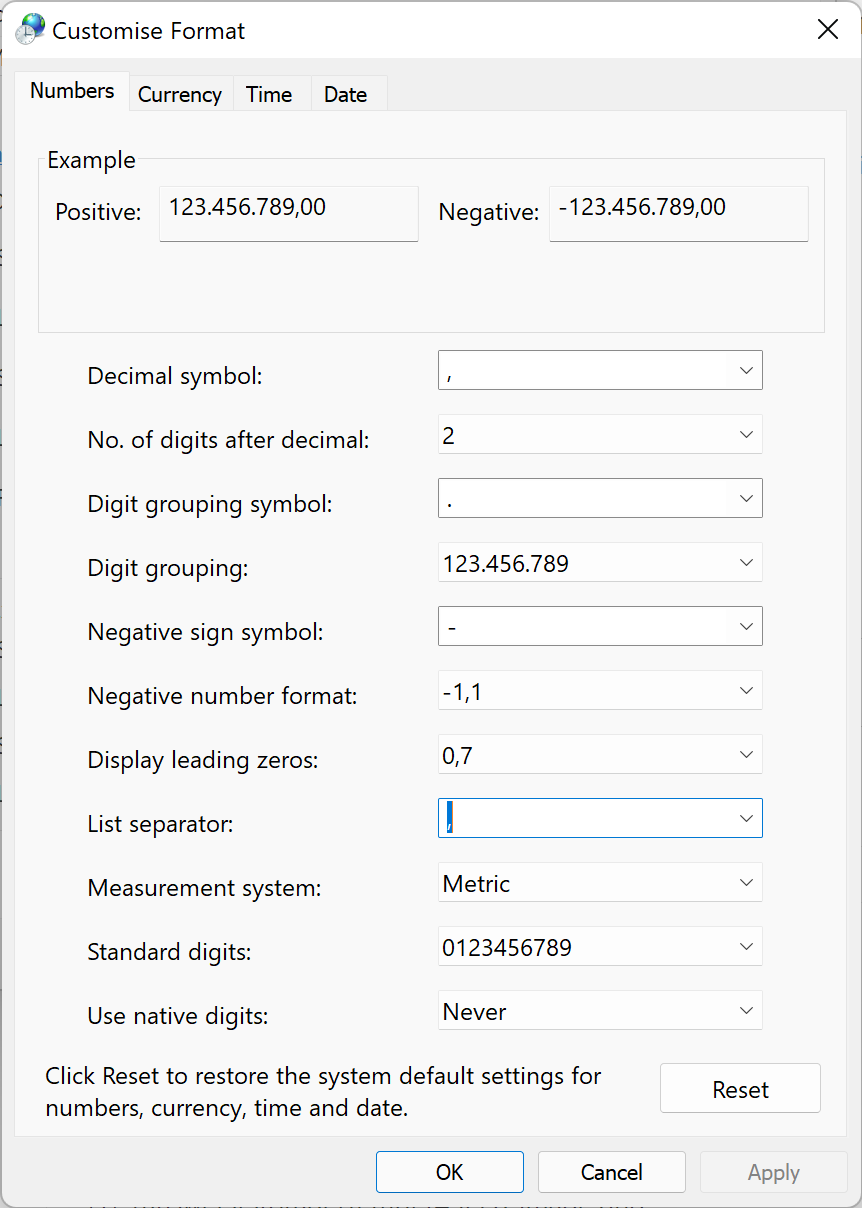
Compare this with your CSV file. Remember not to 'reuse' the same character as the decimal symbol or the digit grouping symbol.
If this is still not satisfying, check out the text file import wizard.

