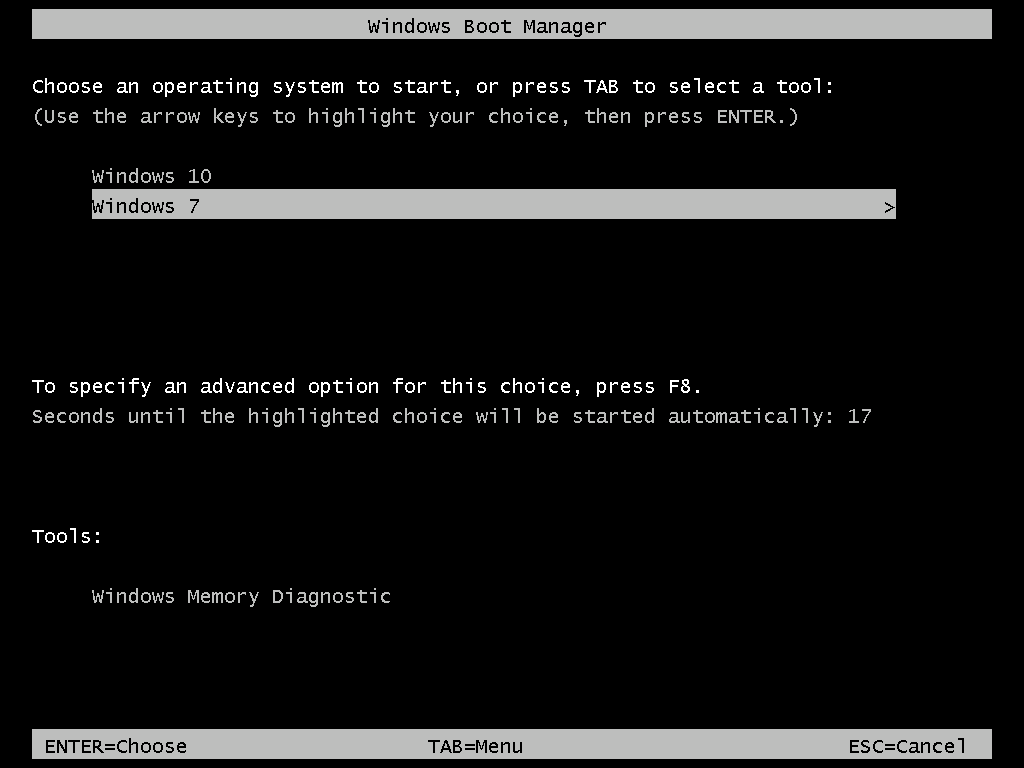Then there is the problem if one drive develops a fault, will that create problems for the other? perhaps the only way is to do 2 new windows installs, but i cant do that every time i change 1 drive
I'm not sure why you would keep having disk failures. Only the disk manufacturer may know the answer to that one. A better option may be to use a hardware mirror (raid 1) where you have a fault tolerant set. One or the other disks fails and the OS lives on, you replace the failed disk and the controller rebuilds the array back to fault tolerance.
--please don't forget to upvote and Accept as answer if the reply is helpful--
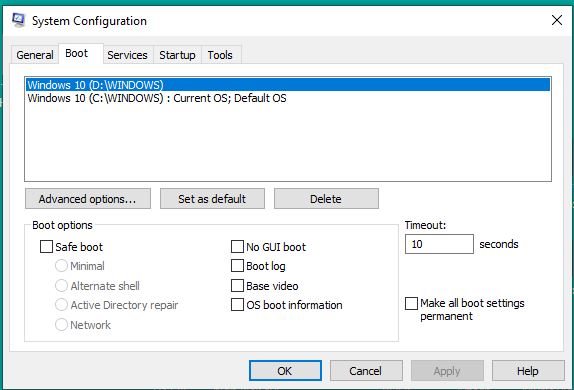 Hi all,
Hi all,