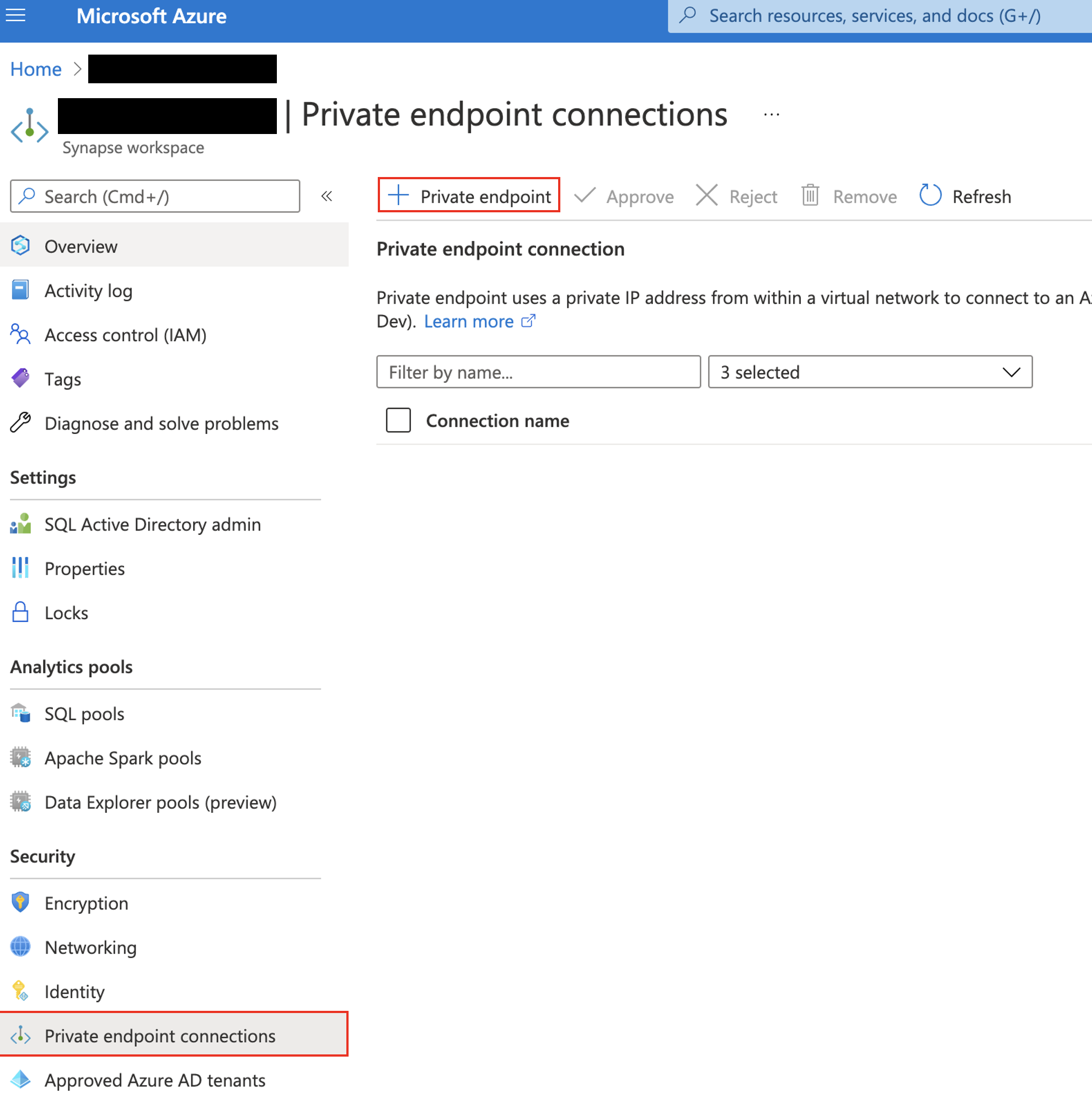Hello @Joey Sun ,
Welcome to the Microsoft Q&A platform.
You can only use private links in a workspace that has a Managed workspace Virtual Network.
To create an Azure Synapse workspace that has a Managed workspace Virtual Network associated with it, select the Networking tab in Azure portal and check the Enable managed virtual network checkbox.
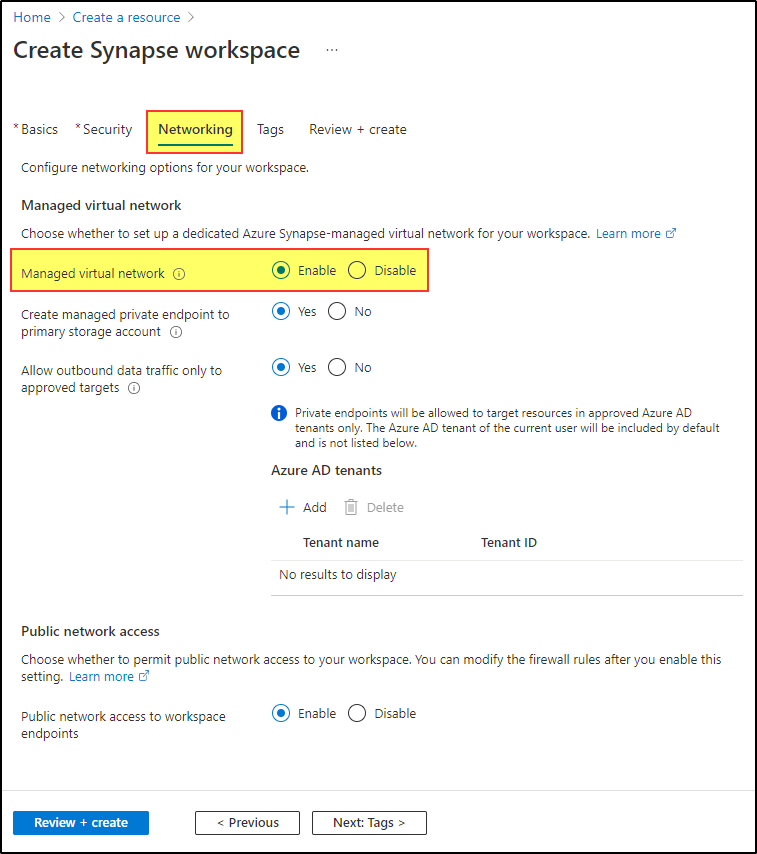
Azure Synapse workspace with Managed Virtual Network:
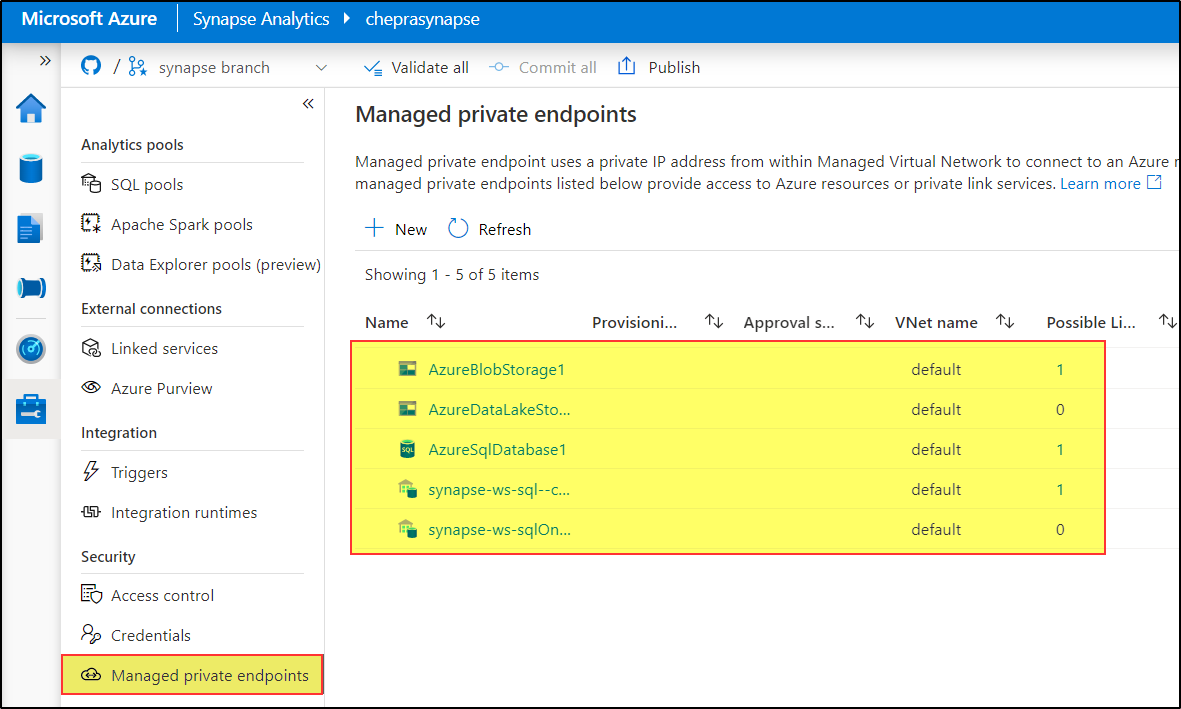
If you leave the checkbox unchecked, then your workspace won't have a Virtual Network associated with it.
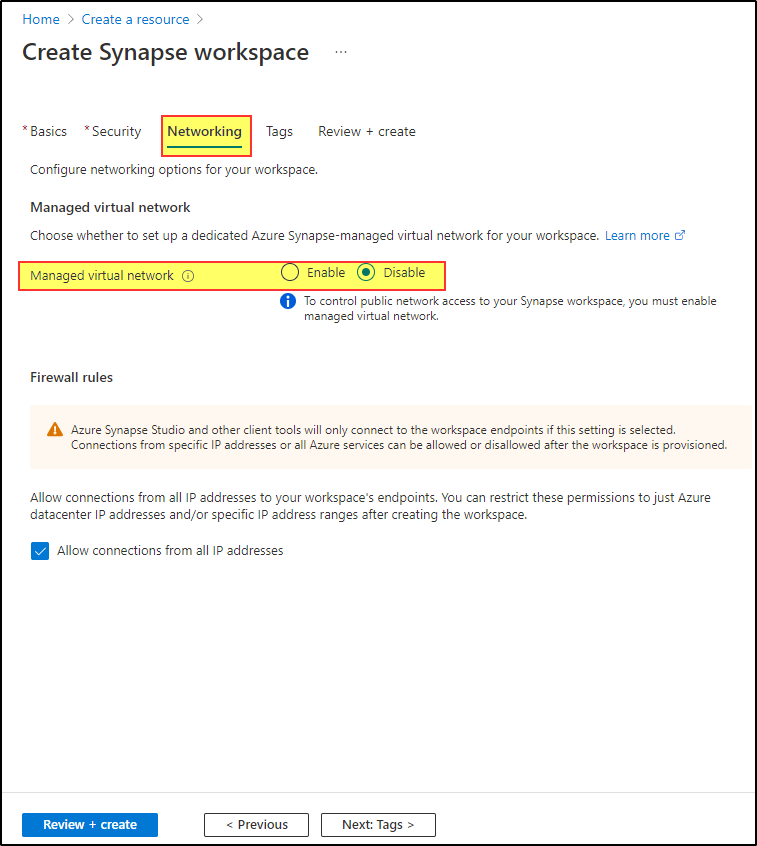
Azure Synapse workspace without Managed Virtual Network:
Note: Managed private endpoints are available after an integration runtime is enabled with a Managed Virtual Network.
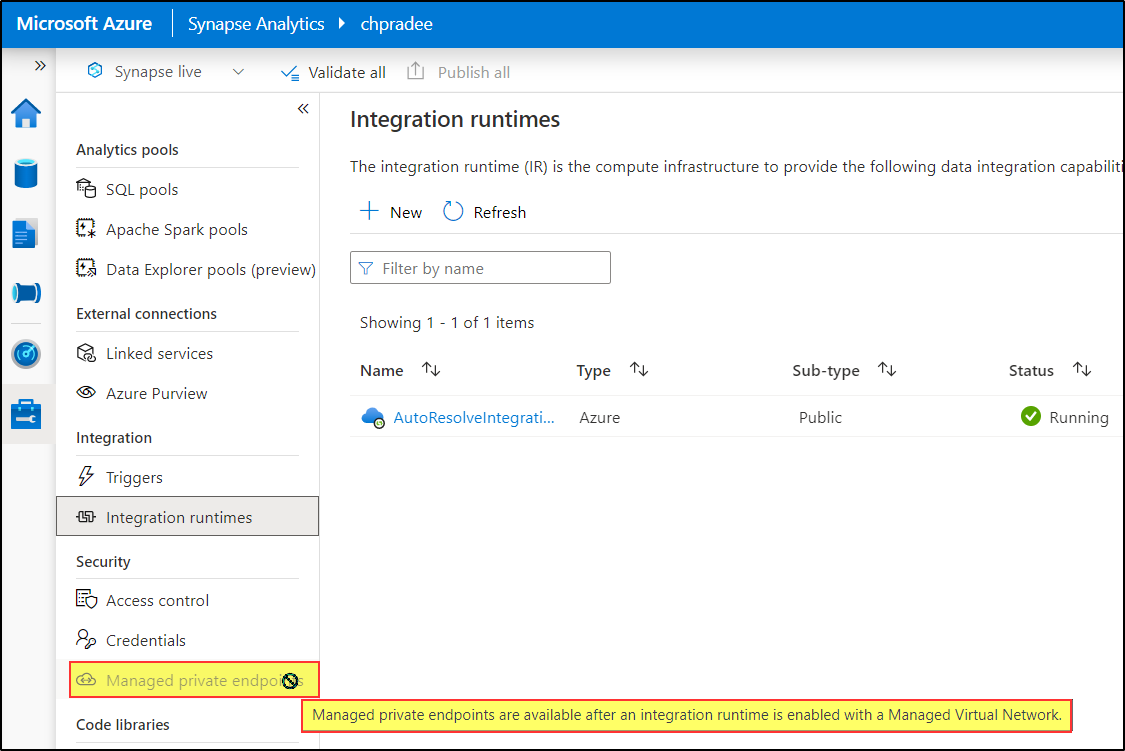
For more details, refer to Azure Synapse Analytics Managed Virtual Network.
Hope this will help. Please let us know if any further queries.
------------------------------
- Please don't forget to click on
 or upvote
or upvote  button whenever the information provided helps you. Original posters help the community find answers faster by identifying the correct answer. Here is how
button whenever the information provided helps you. Original posters help the community find answers faster by identifying the correct answer. Here is how - Want a reminder to come back and check responses? Here is how to subscribe to a notification
- If you are interested in joining the VM program and help shape the future of Q&A: Here is how you can be part of Q&A Volunteer Moderators