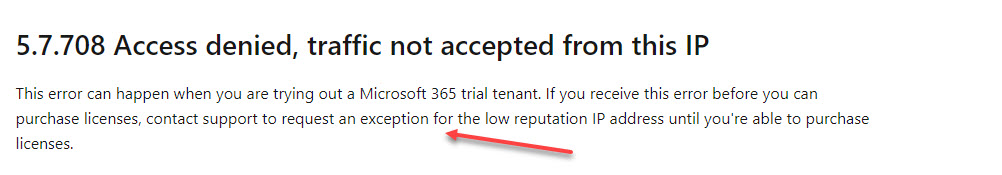Thank you for reaching out.
We are investigating this internally. We do not have any ETA yet on this. I will post updates here as per the progress on the issue.
Consider upvoting an answer if this was helpful to you in any way.
Thanks.
This browser is no longer supported.
Upgrade to Microsoft Edge to take advantage of the latest features, security updates, and technical support.
Everything I read online indicates that when I create an Event with attendees, that these attendees will automatically have an email sent with a notification of the event from where they can reply with their attendance. It also seems that the same attendees should automatically have the event added to their calendar.
My issue is that neither an email or automatic add to the calendar is happening when I create the Event via the API. The event gets successfully created, the dynamic list of attendees is correctly added and the event is added to the Organizers calendar, however, no attendees receive an email or see it on their calendar.
When I edit the event from the Organizers calendar and press ‘send’ button the attendees do receive the email and the event is added to their calendars. The problem is that this is supposed to be automatic when the event is created.
Everything I can find online is asking about how to disable the automatic email feature, so nothing I can find online is pointing toward ways to resolve when the emails are not sent automatically.
I looked into using the Event Message API calls to Send Event Message, but it requires a Message ID and the Create Event API call doesn’t provide a message ID, so I am stuck trying to figure out either how I can access the Message ID for an event after it is created, as well as resolving for the fact that emails are not being sent automatically.
Thank you for reaching out.
We are investigating this internally. We do not have any ETA yet on this. I will post updates here as per the progress on the issue.
Consider upvoting an answer if this was helpful to you in any way.
Thanks.
After lots of investigation I realized that Organizer got a delivery failed email for all attendees and for that event does not appear in their calendar.
I think this issue is related to exchange which reject the request
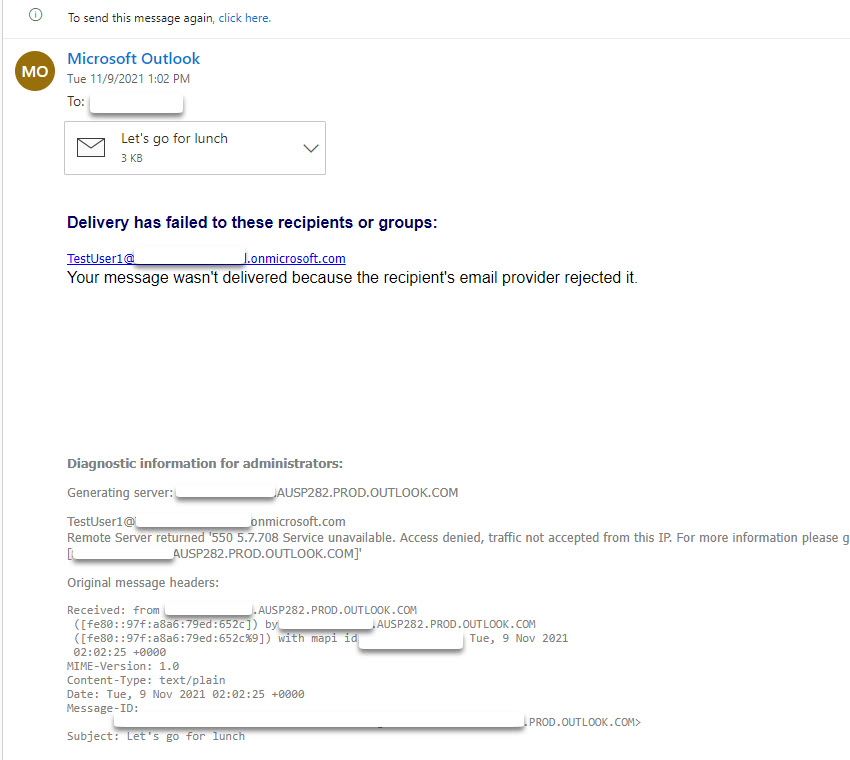
I contacted Office 365 Support and they mentioned that usually happen when you are using a trial tenant and the support lady ran some diagnostics tools from her side and everything start working normally .
https://learn.microsoft.com/en-us/exchange/mail-flow-best-practices/non-delivery-reports-in-exchange-online/fix-error-code-5-7-700-through-5-7-750#:~:text=5.7.-,708%20Access%20denied%2C%20traffic%20not%20accepted%20from%20this%20IP,re%20able%20to%20purchase%20licenses.