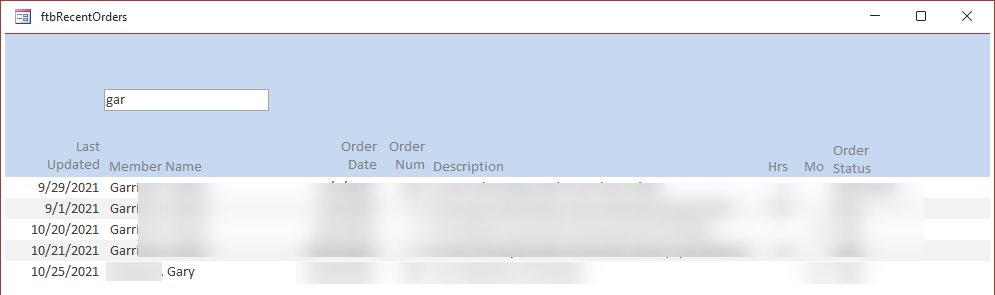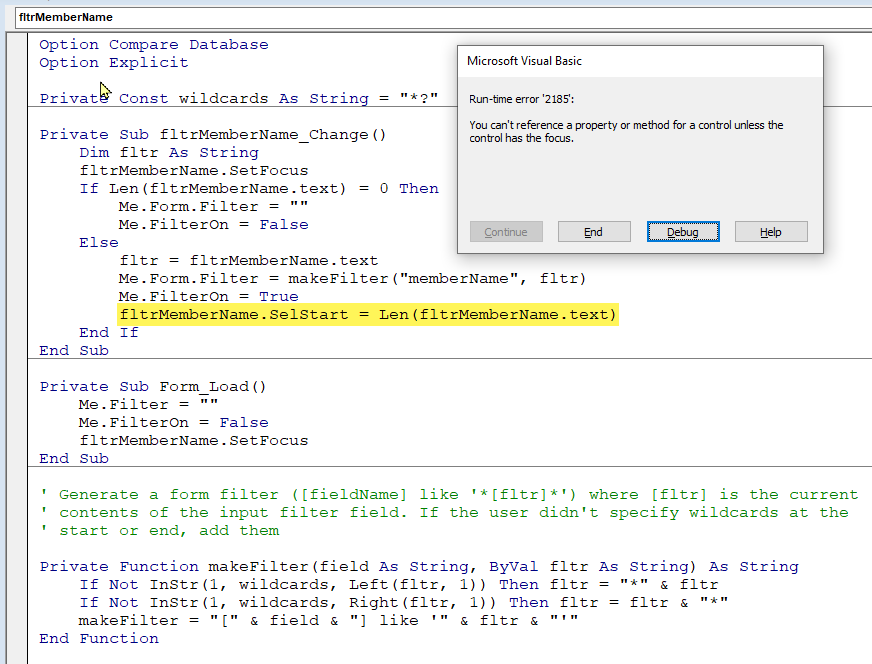I have a continuous form with a simple query as the data source.
In the form header I have an unbound control into which the user types a partial search string.
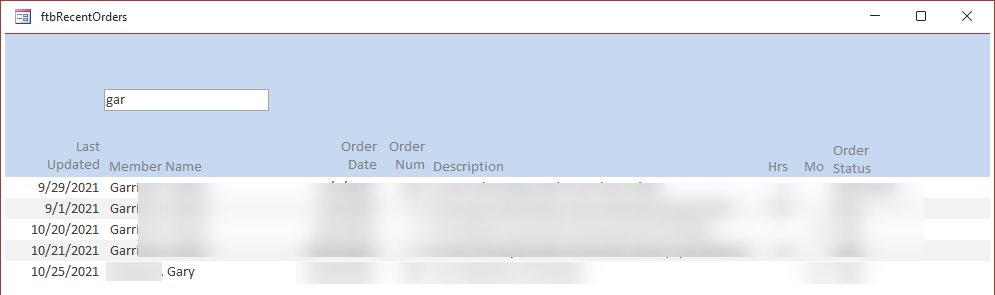
In the onChange for that control I update the form filter dynamically. This all works exactly as expected. The image above shows the form after entering the search string gar. At each keystroke the result set narrowed down to the appropriate rows. Here's the form's entire code module.
Option Compare Database
Option Explicit
Private Const wildcards As String = "*?"
Private Sub fltrMemberName_Change()
Dim fltr As String
fltrMemberName.SetFocus
If Len(fltrMemberName.text) = 0 Then
Me.Form.Filter = ""
Else
fltr = fltrMemberName.text
Me.Form.Filter = makeFilter("memberName", fltr)
fltrMemberName.SelStart = Len(fltrMemberName.text) <<<<< Error Here
End If
Me.FilterOn = True
End Sub
Private Sub Form_Load()
Me.Filter = ""
Me.FilterOn = True
fltrMemberName.SetFocus
End Sub
Private Function makeFilter(field As String, ByVal fltr As String) As String
If Not InStr(1, wildcards, Left(fltr, 1)) Then fltr = "*" & fltr
If Not InStr(1, wildcards, Right(fltr, 1)) Then fltr = fltr & "*"
makeFilter = "[" & field & "] like '" & fltr & "'"
End Function
Everything works fine UNTIL: the user types a character which causes the filter to return no records. At that point, I see:
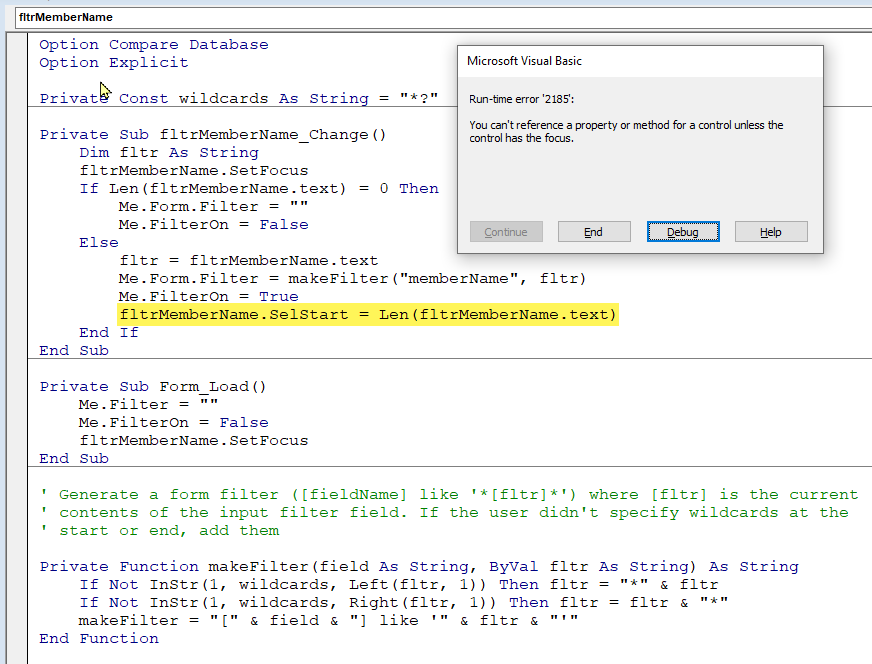
So in the immediate window...
?me.Form.Filter
[memberName] like '*garx*'
?me.FilterOn
True
?me.ActiveControl.Name
fltrMemberName
Huh? Even VBA itself thinks the control has the focus, but it still complains it DOESN'T have the focus. Clearly the error message is wrong.
I even added fltrMemberName.SetFocus immediately before the failing statement, but this doesn't fix the issue.
So, what is the REAL problem here?
Obviously, I can trap that error and ignore it, but I have seen this error pop up in similar contexts, all having to do with OnChange and keyboard events.
I'd like to understand what's actually happening here, so I can learn how to get around it.
EDIT: It gets worse...
----------------------
I add On Error Resume Next just before the failing statement. That gets past the error, but from that point onward the same error occurs on ANY attempt to reference the .text property of that control. Even entering Me.ActiveControl.Text in the immediate window results in Error 2185, which is oxymoronic. How can the control with the focus not have the focus?
At this point, the only remedy I've found is to close and reopen the form. Nothing else resets the error condition, and on subsequent entries to the onChange method, the initial .setFocus doesn't seem to do anything.
How do I get some attention from Microsoft on this one? Don't tell me to use the Feedback Hub, I've tried that several times with other issues in the last year, and it's just a black hole. Stuff goes in but absolutely nothing comes out in my experience.