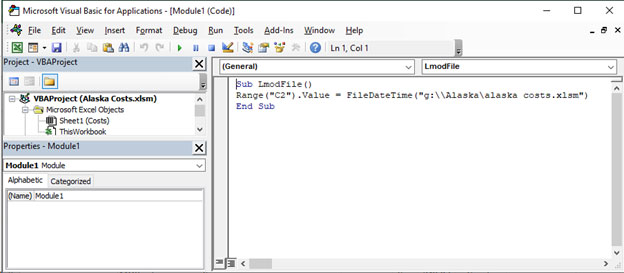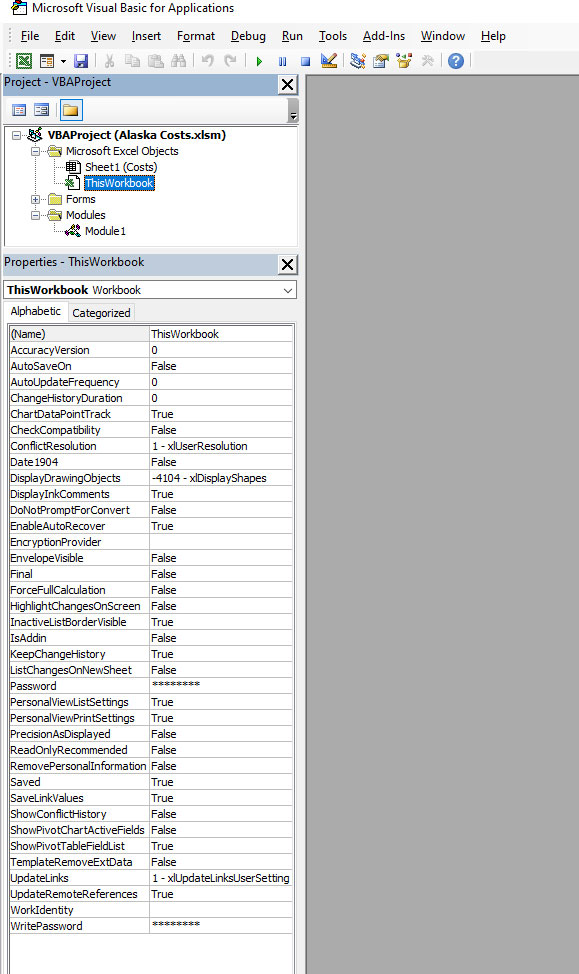Excel does not have "SaveDate" field like Word, to achieve your needs, the VBA code could be helpful.
As tag "office-excel-itpro" focuses more on general issues of Excel client, VBA code is out of my support scope, to better help you, I would add the tag "office-vba-dev". Thanks for your understanding.
Personlly, I find the command "FileDateTime" function, you could have a try. If your run following vba, you could get the last modified date and time into the A1. If you want to get the date and time in other cell, I suggest you replace "A1" with a cell you need.
Sub LmodFile()
Range("A1").Value = FileDateTime("File Path")
End Sub
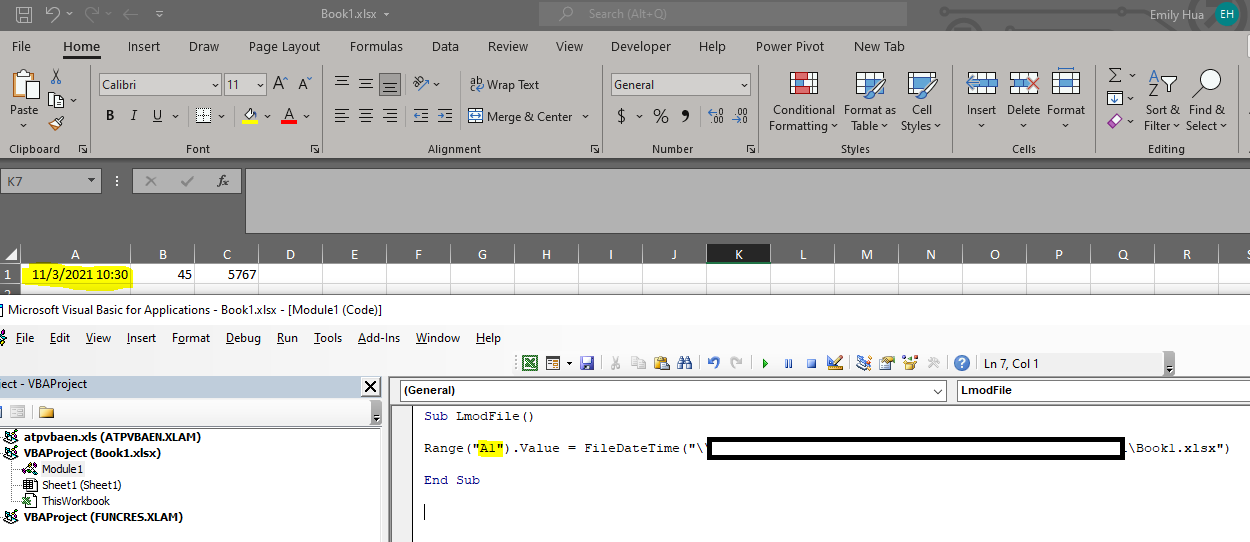
Hope the information could be helpful.
If the answer is helpful, please click "Accept Answer" and kindly upvote it. If you have extra questions about this answer, please click "Comment".
Note: Please follow the steps in our documentation to enable e-mail notifications if you want to receive the related email notification for this thread.