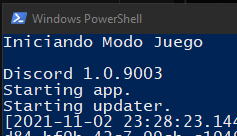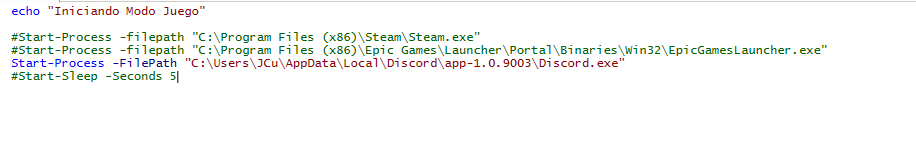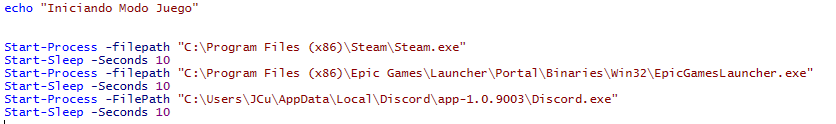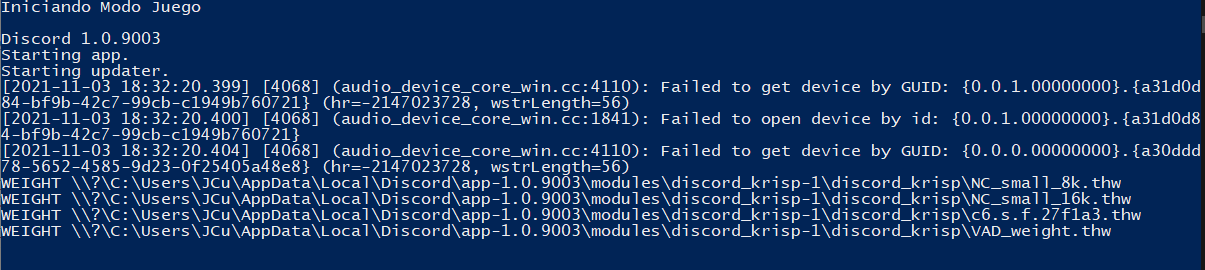I realize this is an older post, but I recently encountered the same problem. Hopefully someone else will find this helpful.
When you open discord, it's actually launching two executable files: Update.exe and Discord.exe. There seems to be issues with only running Discord.exe, and copying the full path from the shortcut also doesn't work.
The path for the Discord shortcut is:
C:\Users\USER\AppData\Local\Discord\Update.exe --processStart Discord.exe
To get it to work in PowerShell, you have to add the parameter -ArgumentList before "--processStart Discord.exe". Here's the working script (don't forget to change USER to your actual user name)
Start-Process -FilePath "C:\Users\USER\AppData\Local\Discord\Update.exe" -ArgumentList "--processStart Discord.exe"