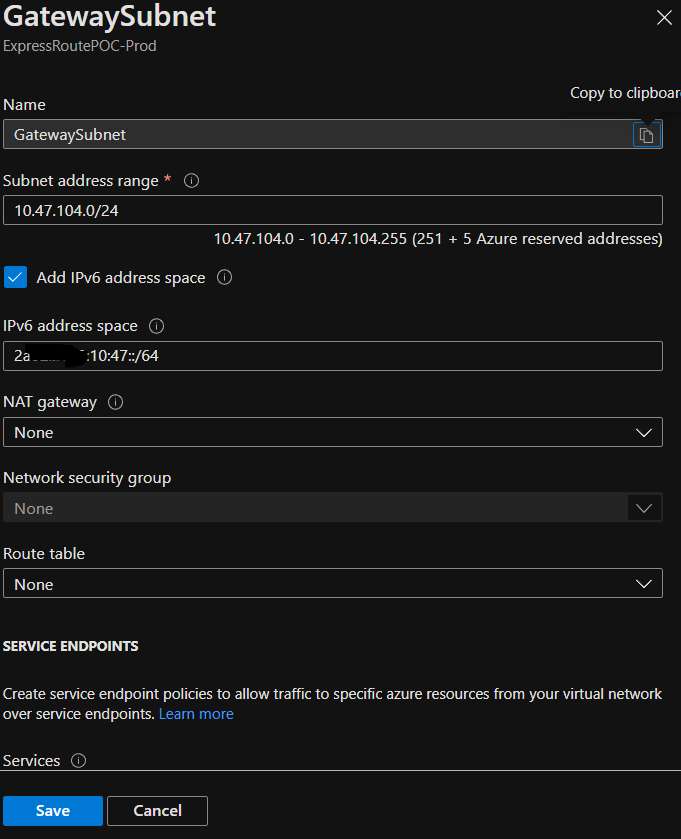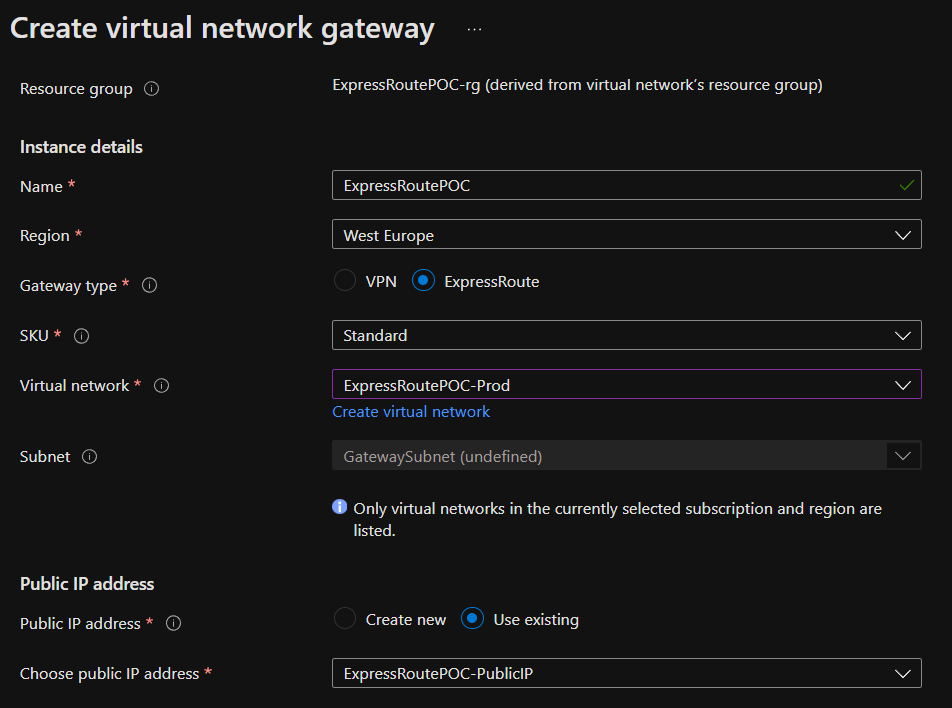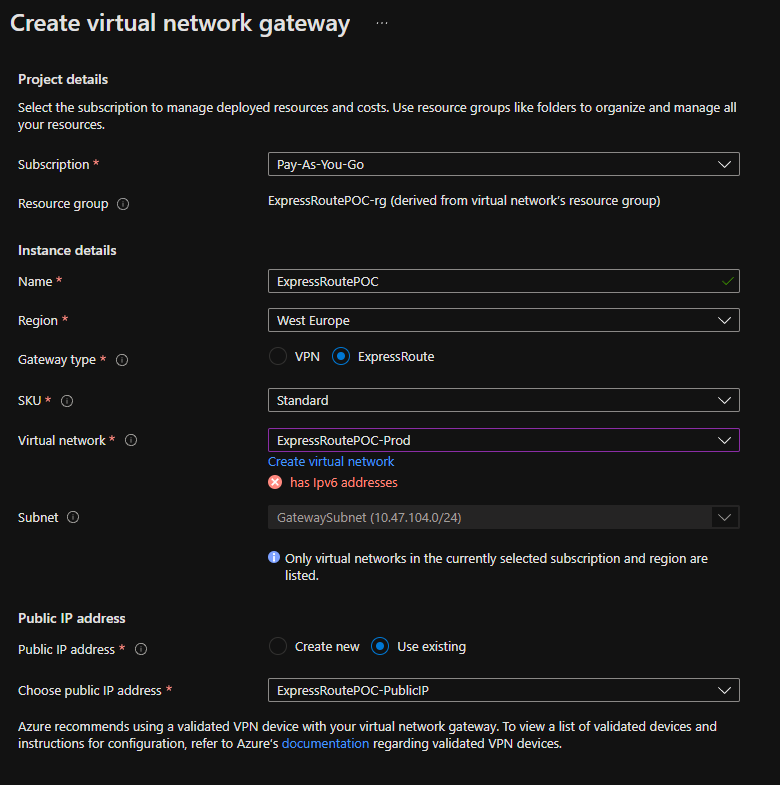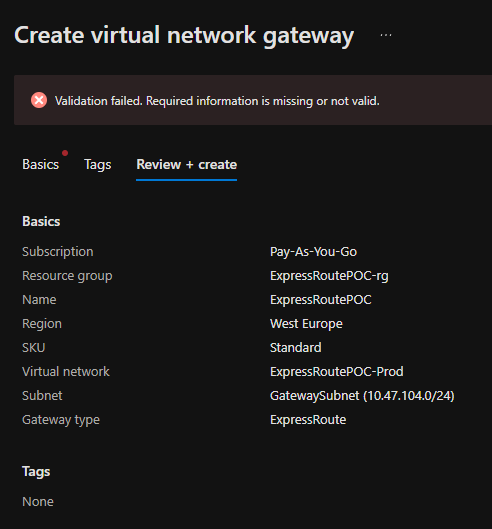I'm configuring a dualstack Virtual Network Gateway for an expressroute setup. (the expressroute peering is already setup and works fine over ipv4/ipv6)
First a created a dual stack Virtual Network, containing an ipv4 /24 and /19 and an ipv6 /48 and /64 range
I've created a "Gateway Subnet" in it, following the instructions, used a /24 for the "subnet address range" and a /64 for the ipv6 range
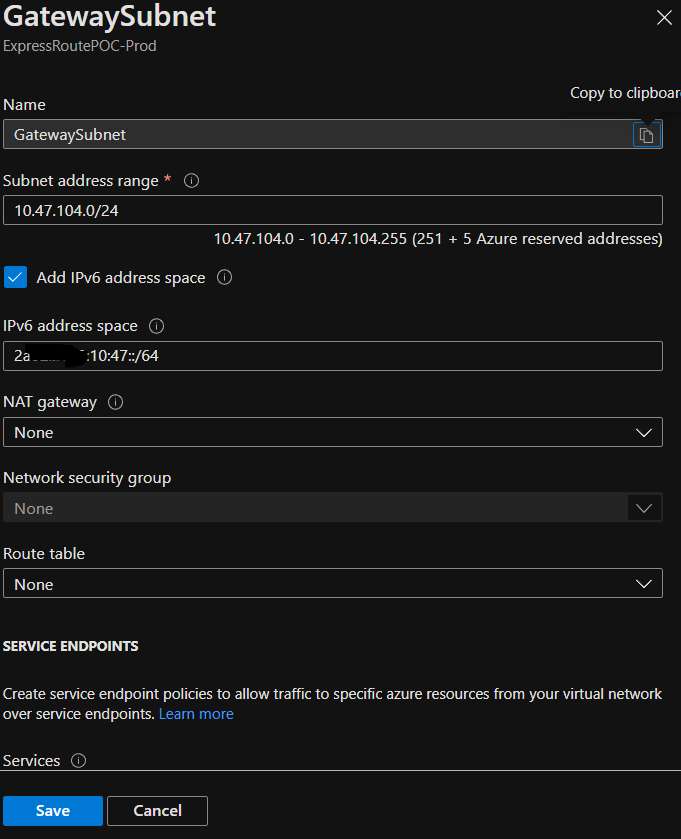
Then I try to create the virtual network gateway, using the virtual network containing the GatewaySubnet I created above.
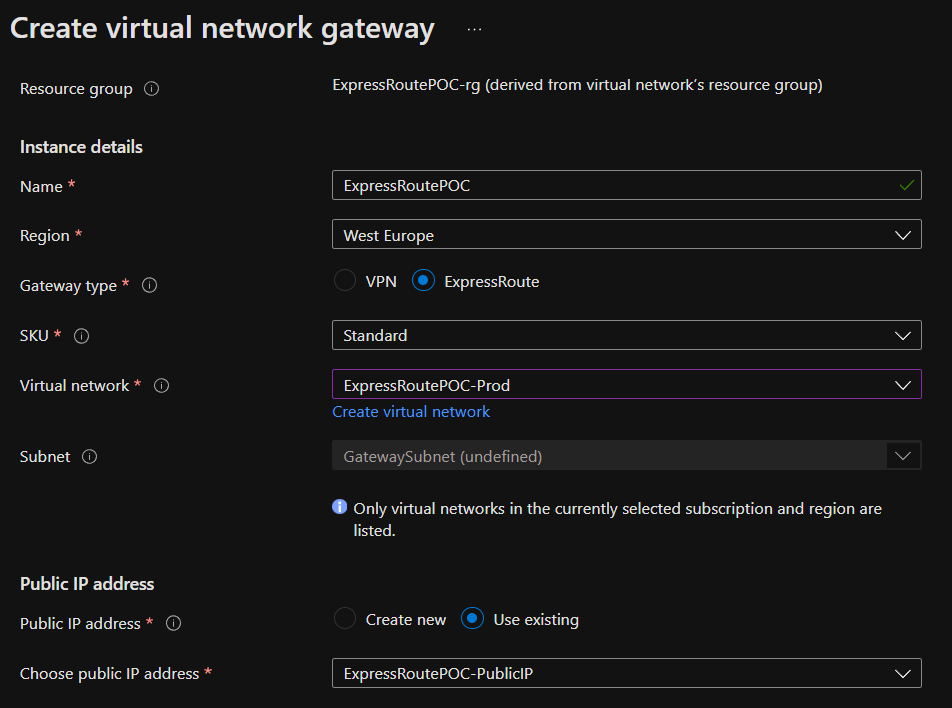
And it now fails with the MultipleAddressPrefixesNotSupportedForGateWaySubnet message
{"code":"DeploymentFailed","message":"At least one resource deployment operation failed. Please list deployment operations for details. Please see https://aka.ms/DeployOperations for usage details.","details":[{"code":"MultipleAddressPrefixesNotSupportedForGateWaySubnet","message":"Multiple address prefixes not supported for GatewaySubnet /subscriptions/9d8df981-xxxx-yyyy-zzzz-17c72dcf9bba/resourceGroups/ExpressRoutePOC-rg/providers/Microsoft.Network/virtualNetworks/ExpressRoutePOC-Prod/subnets/GatewaySubnet."}]}
I can't find any references to this error on google, anyone an idea what and if I'm doing something wrong?
Thanks