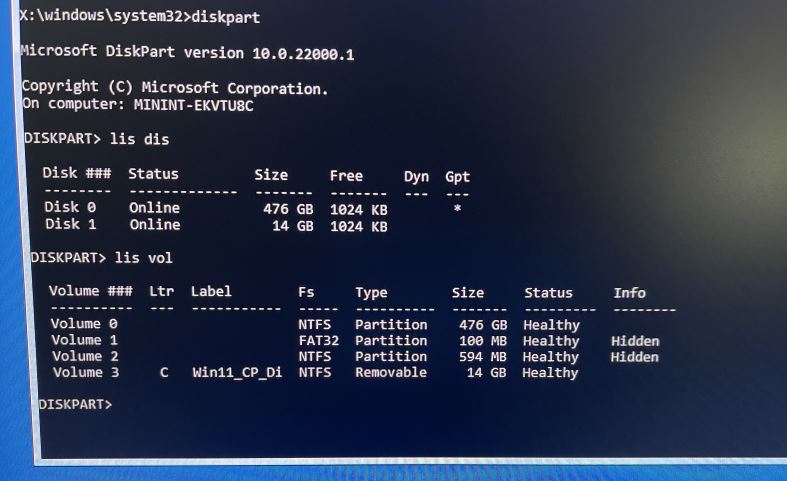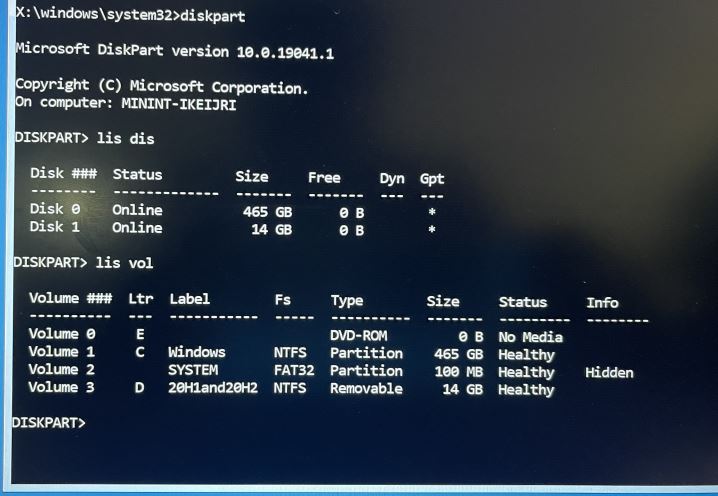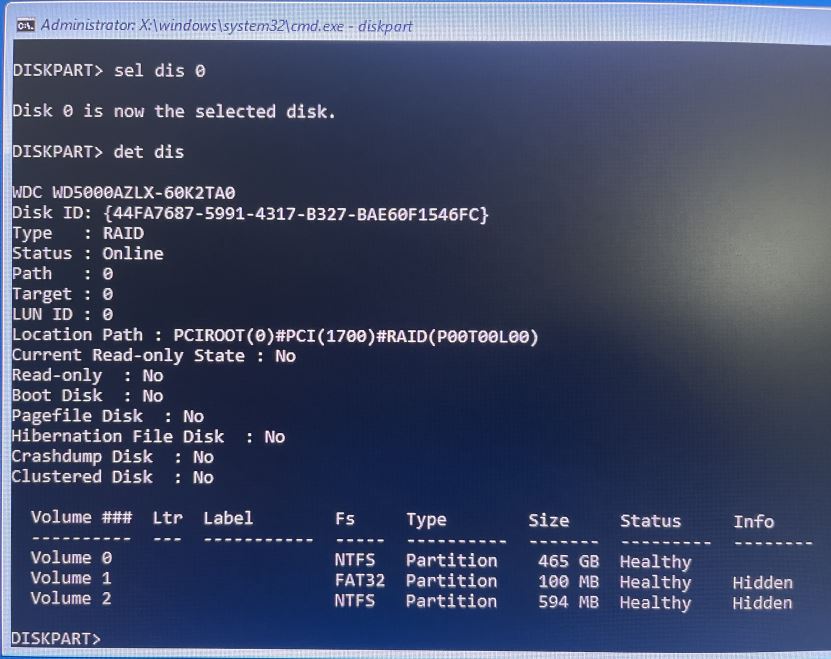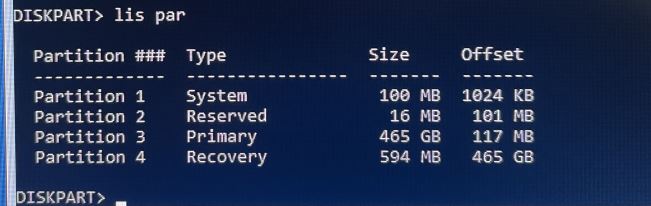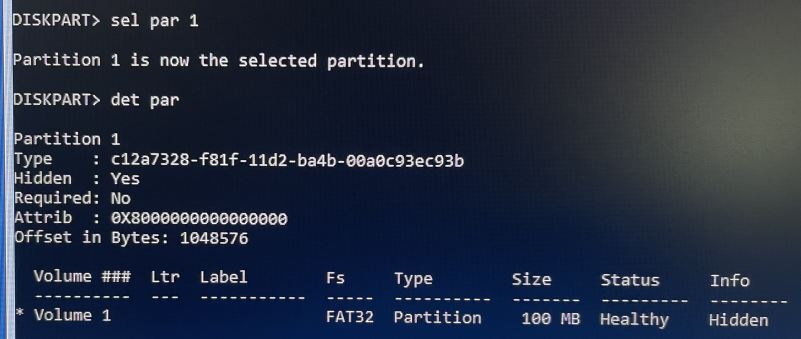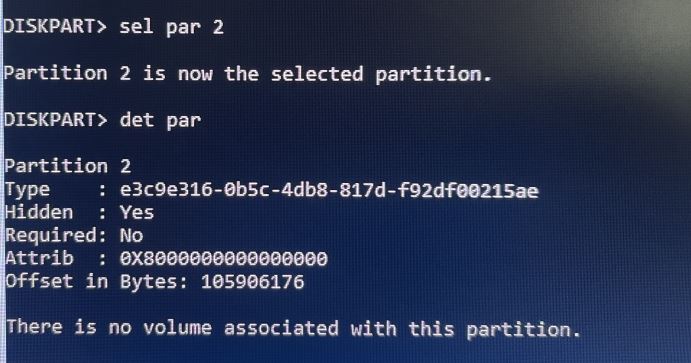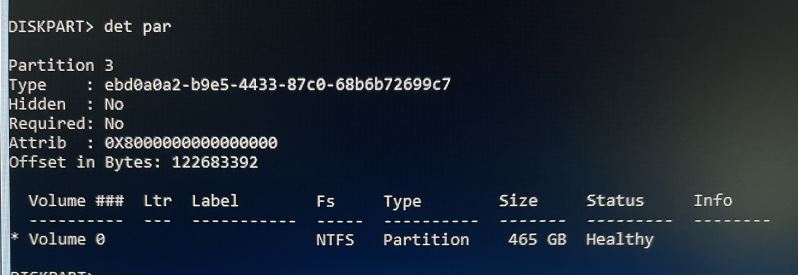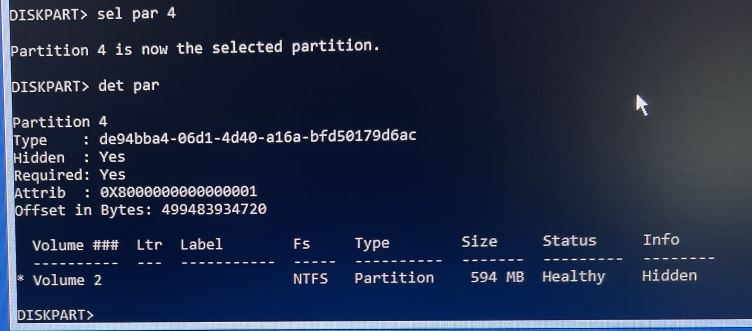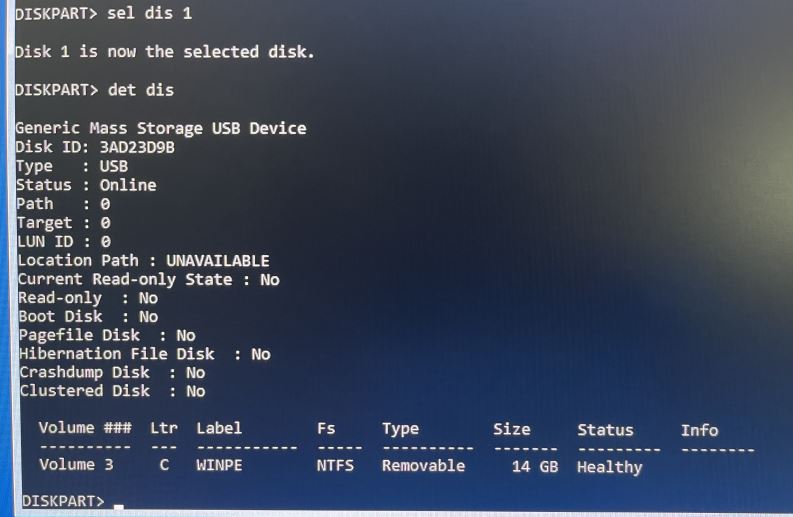The partition volume letter for Windows is always C:.
When Windows is booted into Windows (RE) the drive letter may changed.
For example C: could be C: or D: in the Windows (RE).
Then when Windows is booted it will return to C:
This is normal Windows behavior and end users cannot assume the Windows (RE) drive letter.
It appeared that C: was also being used to assign a letter to the USB.
Please assign a letter later in the alphabet, for example M:.
This way there is no potential conflict.
Third party software can be used to see current drive letter assignments on a computer that can boot Windows.
And this software can also be used to clear old assigned letters.
In Windows Recovery Environment (RE) and (PE) there is command prompt.
What commands are needed with PS that cannot be used with Administrative Command Prompt (ACP)?
If there are specific PS questions then consider opening a thread in the PS forum (for example windows-server-powershell).
.
.
.
.
.
Please remember to vote and to mark the replies as answers if they help.
.
.
.
.
.