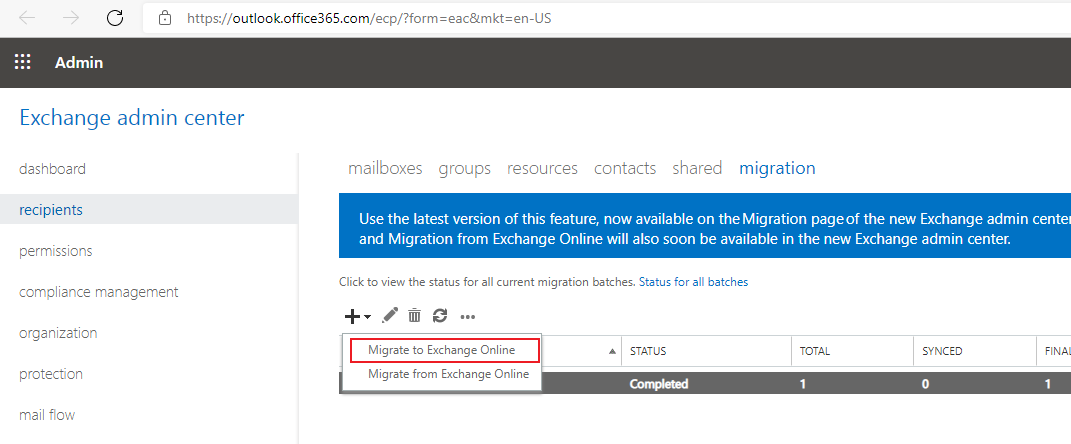In the Office 365 tab of the Exchange Admin Center, you have the remote move migration wizard that helps you to move mailboxes from on-premises Exchange to Exchange Online (and vice versa). Follow the steps below to migrate on-premises Exchange mailboxes to Office 365 (Exchange Online).
1- In EAC, go to Office 365.
2- Under Recipients > Migration, click Add +, and choose Migrate to Exchange Online.
3- Select Remote move migration on the Select a migration type page; click Next. It will take you to the Select the users page.
4- Click Add+. Here you can select the on-premises Exchange users you want to migrate to Office 365. Click Add, then OK, and then Next.
5- Input the credentials of the on-premises administrator on the Enter the Windows user account credential page.
6- Ensure that your on-premises Exchange Server (FDQN) is listed on the Confirm the migration endpoint page, and click Next.
7- Create a migration batch on the Move configuration page by providing the required details; click Next at the end.
8 Finally, choose one recipient at the Start the batch page to receive the report after the batch completion. Check the Automatically complete migration batch box. Click New.
Note: After completing the migration, batches can be deleted (this can be done from Recipients > Migrations).
If an Answer is helpful, please click "Accept Answer" and upvote it.
Note: Please follow the steps in our documentation to enable e-mail notifications if you want to receive the related email notification for this thread.