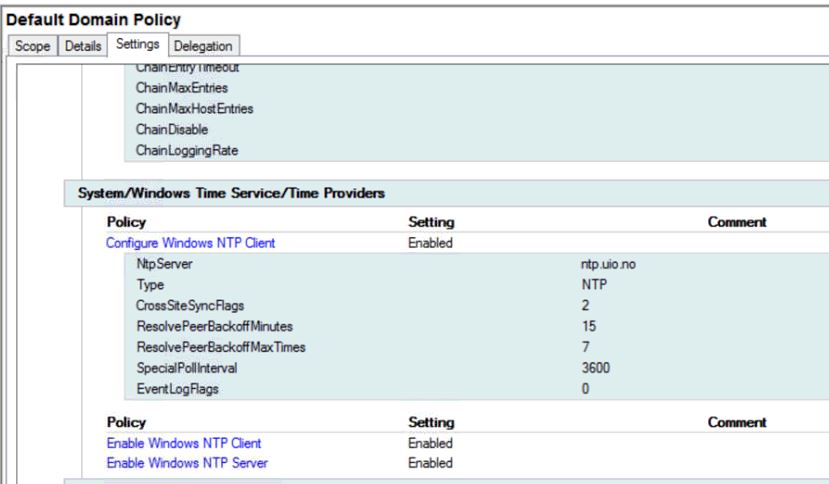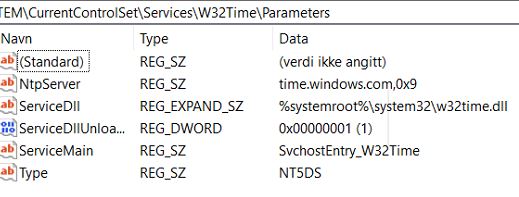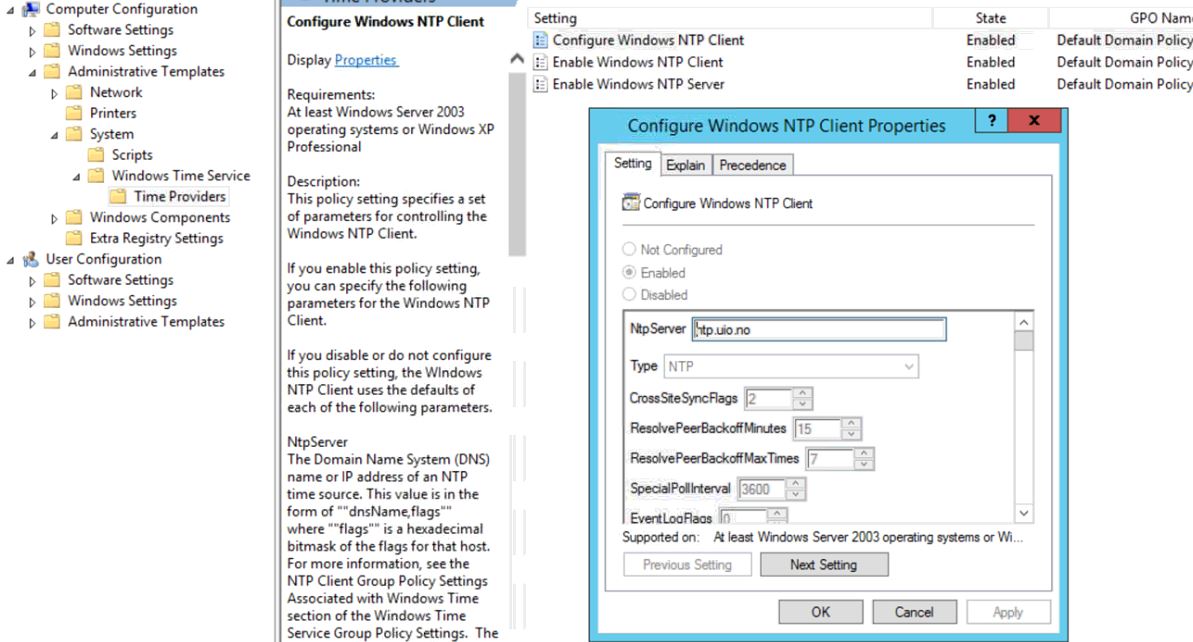Some general info
- All domain members should use NT5DS domain time.
- Desktops and member servers sync with any domain controller.
- Domain controllers sync with PDC emulator (one per domain)
- PDC emulator in child domain can sync with any domain controller in parent domain.
- PDC emulator in parent domain syncs with either a hardware clock or possibly an external source.
https://blogs.technet.microsoft.com/nepapfe/2013/03/01/its-simple-time-configuration-in-active-directory/
On the domain members
w32tm /unregister
net stop w32time
w32tm /register
net start w32time
w32tm /config /syncfromflags:domhier /update
net stop w32time
net start w32time
then check
w32tm /query /source
w32tm /query /configuration
--please don't forget to upvote and  if the reply is helpful--
if the reply is helpful--