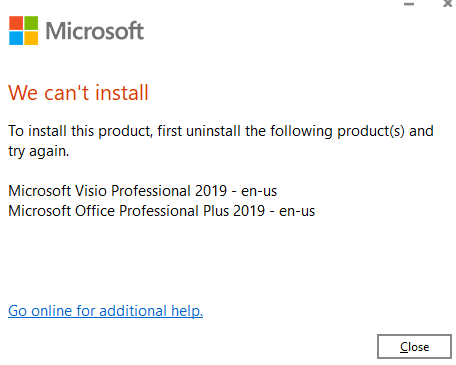Hi @tg
Per my knowledge, there is no method to sync Sharepoint 2016 locally when you have Office 2019 installed as Office 2019 and 2016 could not be installed at the same time:
- You could not install two products together that have the same version but use different installation technologies.
- You could not install two products together that use different versions of the Click-to-Run installation technology, if those products have overlapping Office applications.
If the answer is helpful, please click "Accept Answer" and kindly upvote it. If you have extra questions about this answer, please click "Comment".
Note: Please follow the steps in our documentation to enable e-mail notifications if you want to receive the related email notification for this thread.