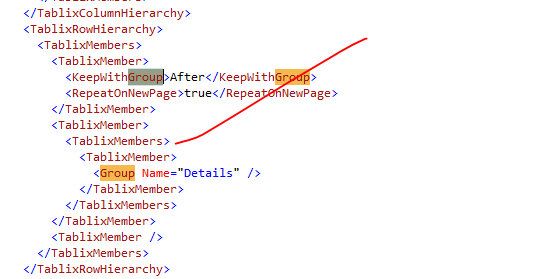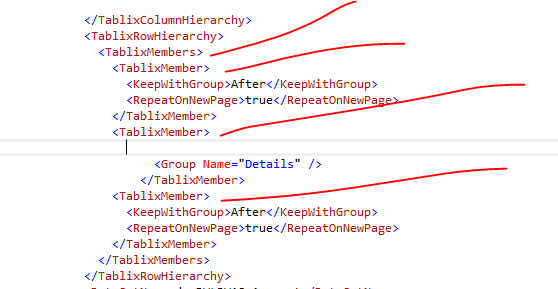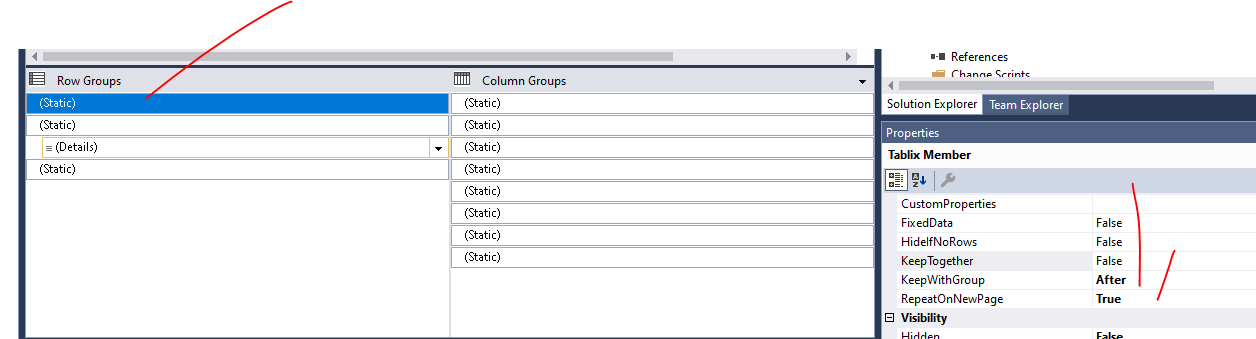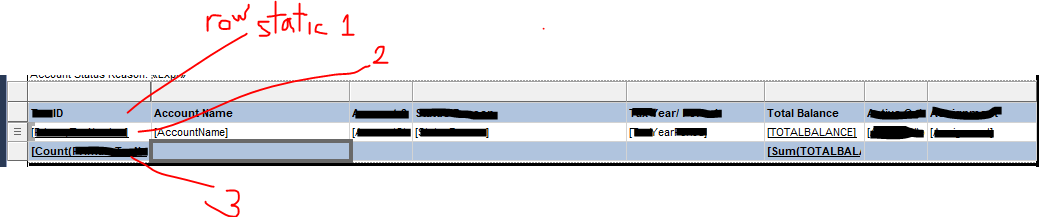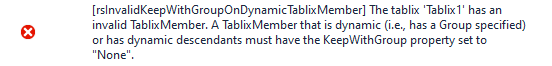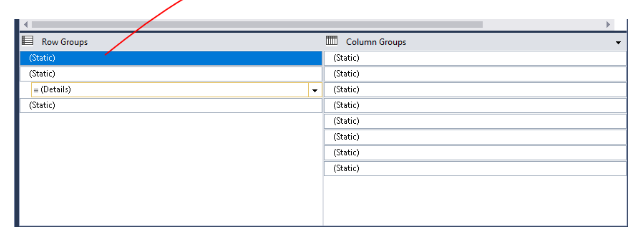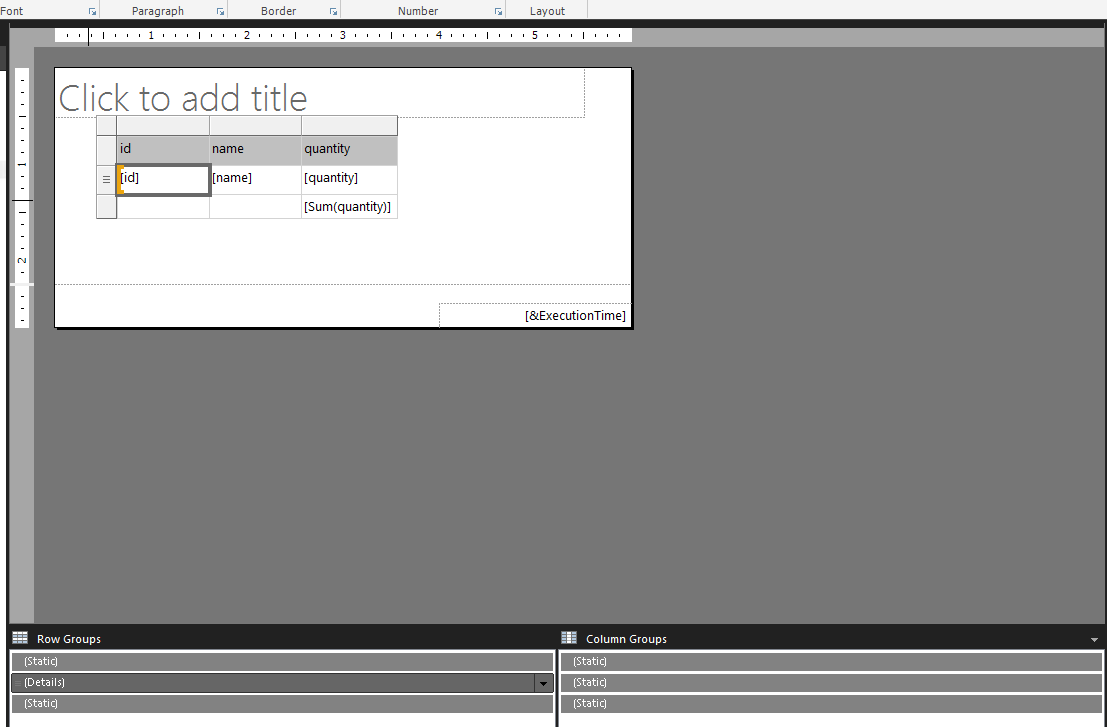i spoke with one of my peers and she explained that back in the year 2012 some sort of upgrade was done here that left an unusual static row profile/hierarchy behind on an unknown set of reports. They didn't entertain the idea back then of going into/modifying the xml, so instead, on the reports they did try to fix, they rebuilt the tablix's from scratch to correct the problem. The report I referenced here wasn't one they addressed, it might not have even been known to be a problem.
During my conversation with my peer, she asked if static rows could be deleted. A light eventually went off in my head and i stared at the xml until it was pretty obvious what constitutes a static row in ssrs xml. I carefully changed the xml in a test copy of the report from the before "tablix row hierarchy" you see below to the after and was lucky enough to get this fixed. One of the authors out there does warn about the complications that can arise when there are multiple or nested hierarchies.