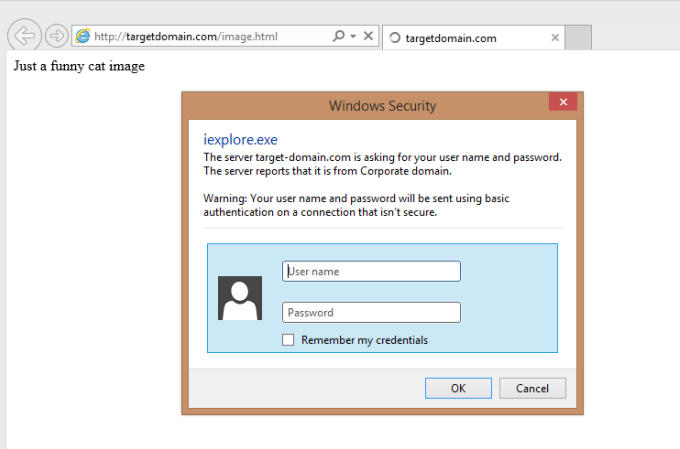Hello,
one week ago I upgraded to Windows 11 and I encountered a problem in Edge's Internet Explorer mode.
When I go to open a website in IE mode and that website requires me to enter credentials through the browser login prompt, Edge freezes and does not display the login prompt. I need to terminate the process or wait for a timeout for the browser to start working again.
An example website is http://network.officeppe.com/. Opening it normally, Edge correctly displays the prompt for entering credentials. If, on the other hand, IE mode is enabled, the browser freezes making it impossible to access the website.
I would like to point out that this problem does not occur in Windows 10, only in Windows 11.
The strange thing is that if I perform the same operations on the Windows Sandbox, the login prompt is displayed correctly.
I've also had the same feedback from other people who have tried it on their PCs, so I think it's a general Windows 11 issue, but I don't know how to report it to Microsoft. I have already opened a feedback on the Feedback Hub but being a niche issue I doubt it will catch the attention of the engineers.
Has anyone else had a similar problem or knows how to report it to Microsoft ?
Thanks