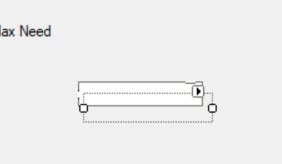Ok, I have resolved the issue. At some point, I had set the screen scaling to 125%. Apparently, VS does not handle this well (at all really).
Setting it back to 100% has resolved the issue.
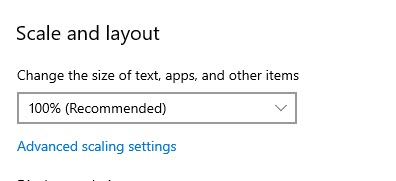
This browser is no longer supported.
Upgrade to Microsoft Edge to take advantage of the latest features, security updates, and technical support.
I will start by stating I am not sure how to describe this.
The designer has started dropping the controls in the wrong location (see attached image.)
Also if I manually set the location for 614,419 to 614, 450 the designer saves it as 491,360.
If I reset it to 614, 450 it sets it back to 491,360
If I try and change it to 491,400 it sets it to 393,320.
I can drag the control to the location that I want, but I can't fine-tune locations. This is a recent development.
Thoughts on what is causing this and how to fix it?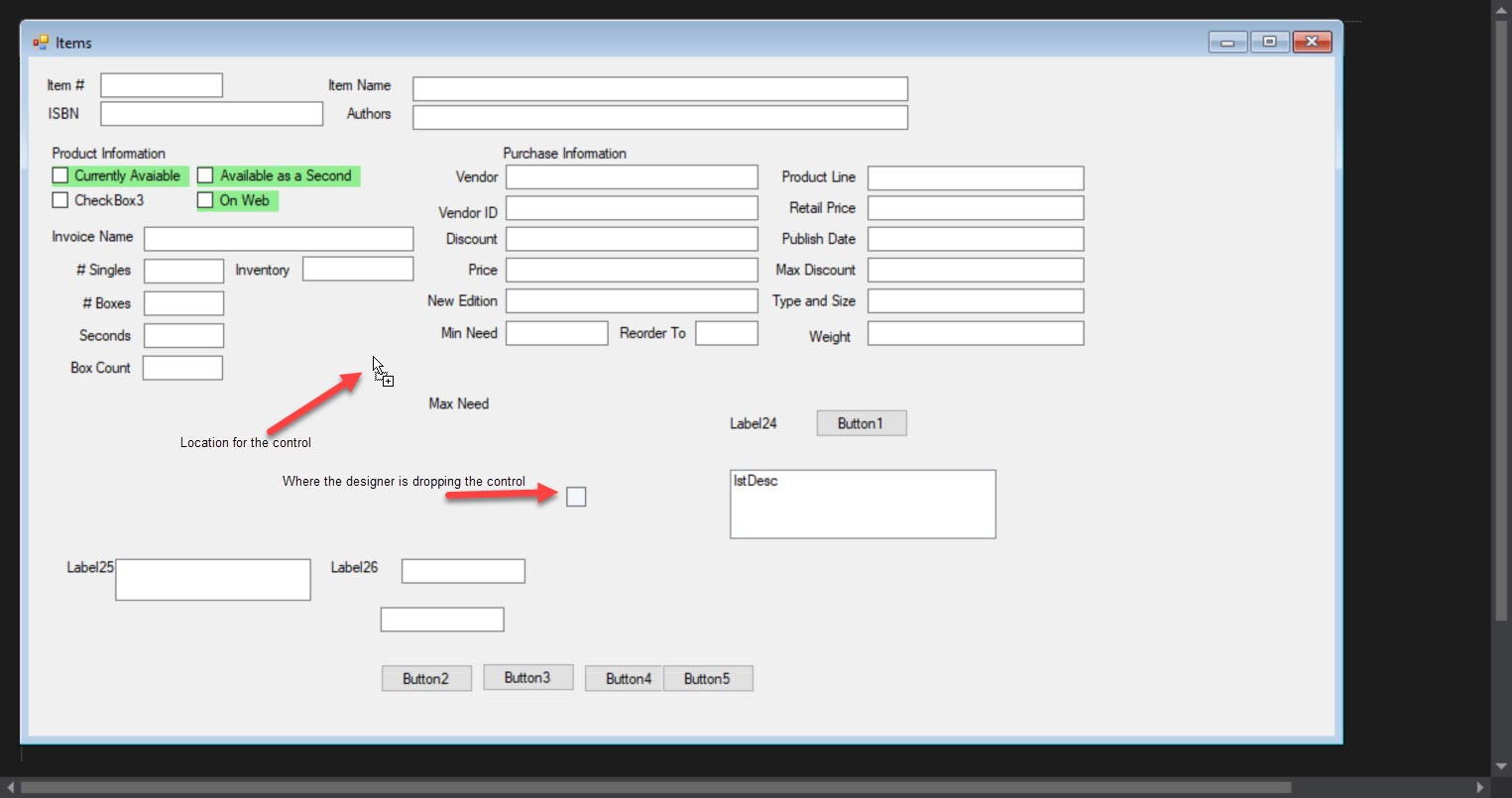
Ok, I have resolved the issue. At some point, I had set the screen scaling to 125%. Apparently, VS does not handle this well (at all really).
Setting it back to 100% has resolved the issue.
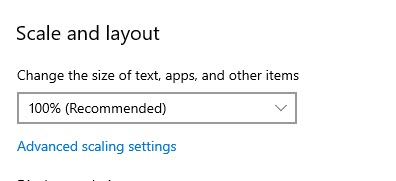
An additional bit of info. See the attached image for an oddity in how the textbox is being rendered in the designer with an offset of elements.