Thank you everyone for your patience with this issue. The temporary workaround has been removed and the new implementation should work correctly. Please make sure you update to the latest version of the app to get the fix.
Thank you!
This browser is no longer supported.
Upgrade to Microsoft Edge to take advantage of the latest features, security updates, and technical support.
When I try to use the Azure iOS app (latest version) to display the cloud shell, I get half of the characters being displayed. It is best to see a screen shot so here it is:
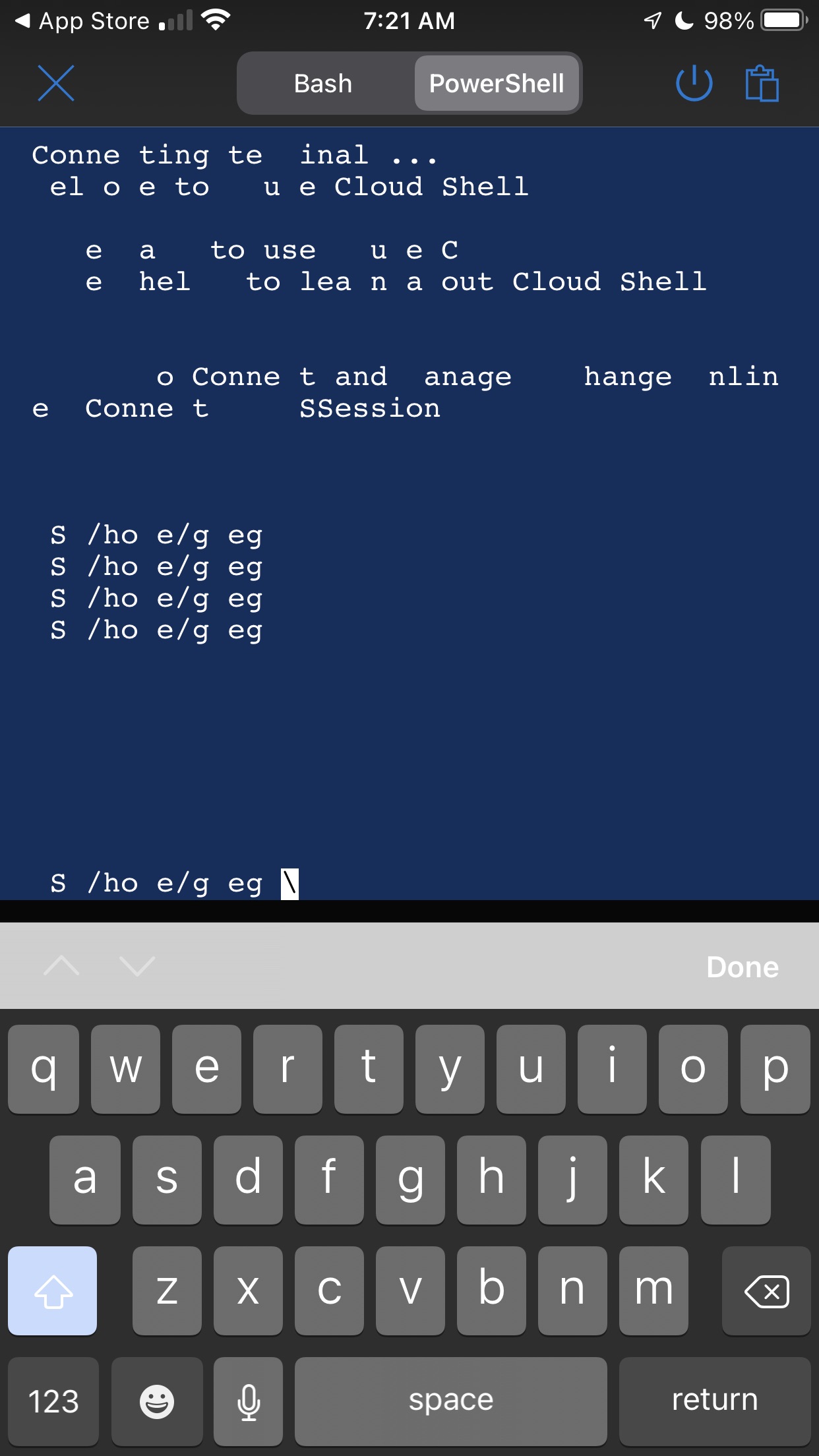
This makes it impossible to use cloud shell from within the app.
Also, where would I post a feature request for the iOS app? I would like a tab key added to the keyboard for file completion. I rely on file completion when using the cloud shell on my desktop and there is no way to input a tab character with the default keyboard. For other ssh type apps, I have seen them create a custom toolbar above the keyboard with important extra keys.
Thank you everyone for your patience with this issue. The temporary workaround has been removed and the new implementation should work correctly. Please make sure you update to the latest version of the app to get the fix.
Thank you!
Hello! thank you for flagging this issue, we are currently looking into a fix.
Regarding the feature requests for the Azure app, please visit our forum here