Hi @David c ,
From your description, you are having issue starting the Outlook client because of a defunct email account in the profile, right? If this is the case, please try following the steps below to delete the invalid account via Control Panel:
- Select the Windows icon at the lower left corner, type Control Panel in the search box and select it.
- In Control Panel, view by Large Icons, search Mail, and select it.
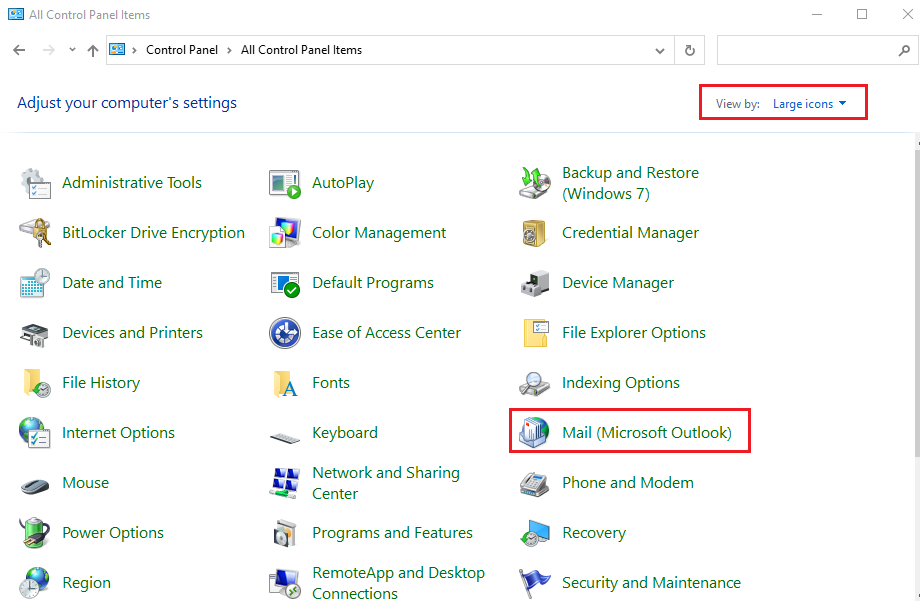
- Choose Email accounts:
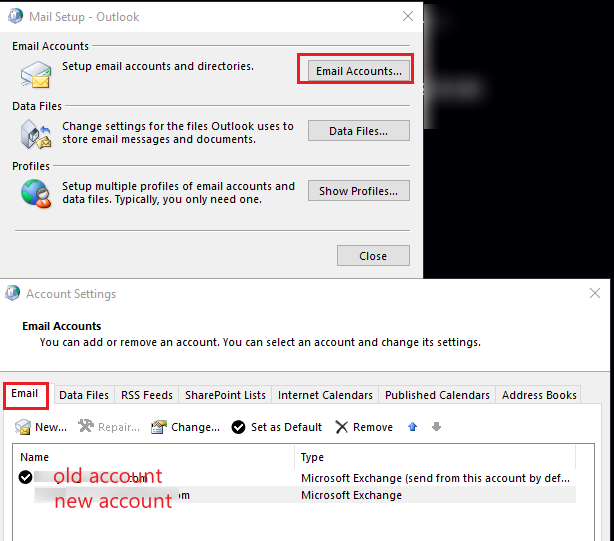
- Assuming the defunct email is listed at the top which means it's the default account, choose the other email account listed, click Set as Default to move it to the top, then select the account you want to delete, click Remove :
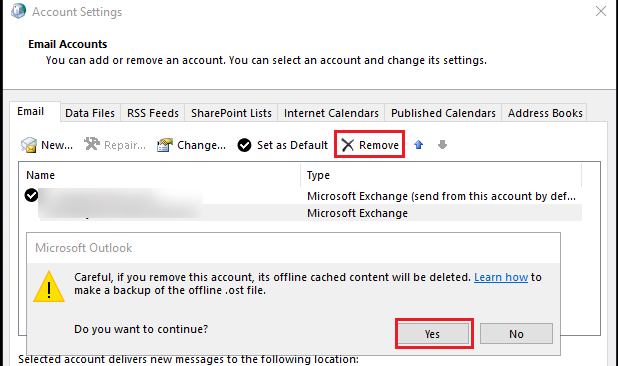
In case the issue persists, it's recommended to create a new Outlook profile and add the new email into it, then set Outlook to always start using the new profile. For detailed instructions, you can refer to the "Create a new profile" and "Configure Outlook to always use the same profile" section in the document below:
Overview of Outlook e-mail profiles
By the way, since the office-exchange-server-connectivity tag is for connectivity questions related to Exchange server, while your issue is more related to the Outlook client, so I'll add the outlook tag under the thread. Thanks for your understanding.
If the answer is helpful, please click "Accept Answer" and kindly upvote it. If you have extra questions about this answer, please click "Comment".
Note: Please follow the steps in our documentation to enable e-mail notifications if you want to receive the related email notification for this thread.