Hi @Den Pasternak ,
You may have read this.
The answer by Sandesh Dubey.
This browser is no longer supported.
Upgrade to Microsoft Edge to take advantage of the latest features, security updates, and technical support.
Hello,
I have four DCs, one of them in personal site. Client in same site could not authenticate in AD because server is not available if I reboot one of DC from other site, for example DC01
On primary DC for this clients (for example DC03), I got error in DNS events
Log Name: DNS Server
Source: Microsoft-Windows-DNS-Server-Service
Event ID: 4015
Task Category: None
Level: Error
Keywords: (131072)
User: SYSTEM
Computer: DC03.contoso.com
Description:
The DNS server has encountered a critical error from the Active Directory. Check that the Active Directory is functioning properly. The extended error debug information (which may be empty) is "". The event data contains the error.
DCDIAG /test:dns /v /e - return that is not errors
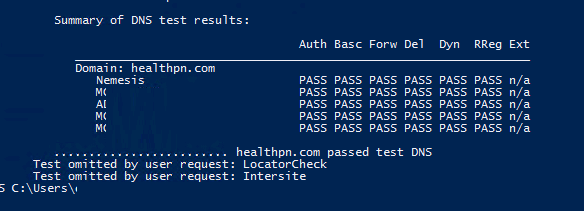
Network configuration for DC03 contains other DCs and self address too (not 127.0.0.1 but real IP) as DNS servers.
Client network configuration have all DC`s IP addresses as DNS servers.
What can it be?

Hello,
You need to restart the DNS server from dns management console
If it still persists, need to reboot the server and check dns service is running or not.
As already suggested, restart DNS service then verify again.
Also, this might happen along with other AD DS problems. Check for any event logs about your AD DS, and see if there is any problem of AD DS.
reference:http://www.eventid.net/display-eventid-4015-source-DNS-eventno-333-phase-1.htm
Regards,
Vicky
Hi,
Just checking in to see if the information provided was helpful. Please let us know if you would like further assistance.
Best Regards,
Vicky
Hi,
Just checking in to see if the information provided was helpful. Please let us know if you would like further assistance.
Best Regards,
Vicky