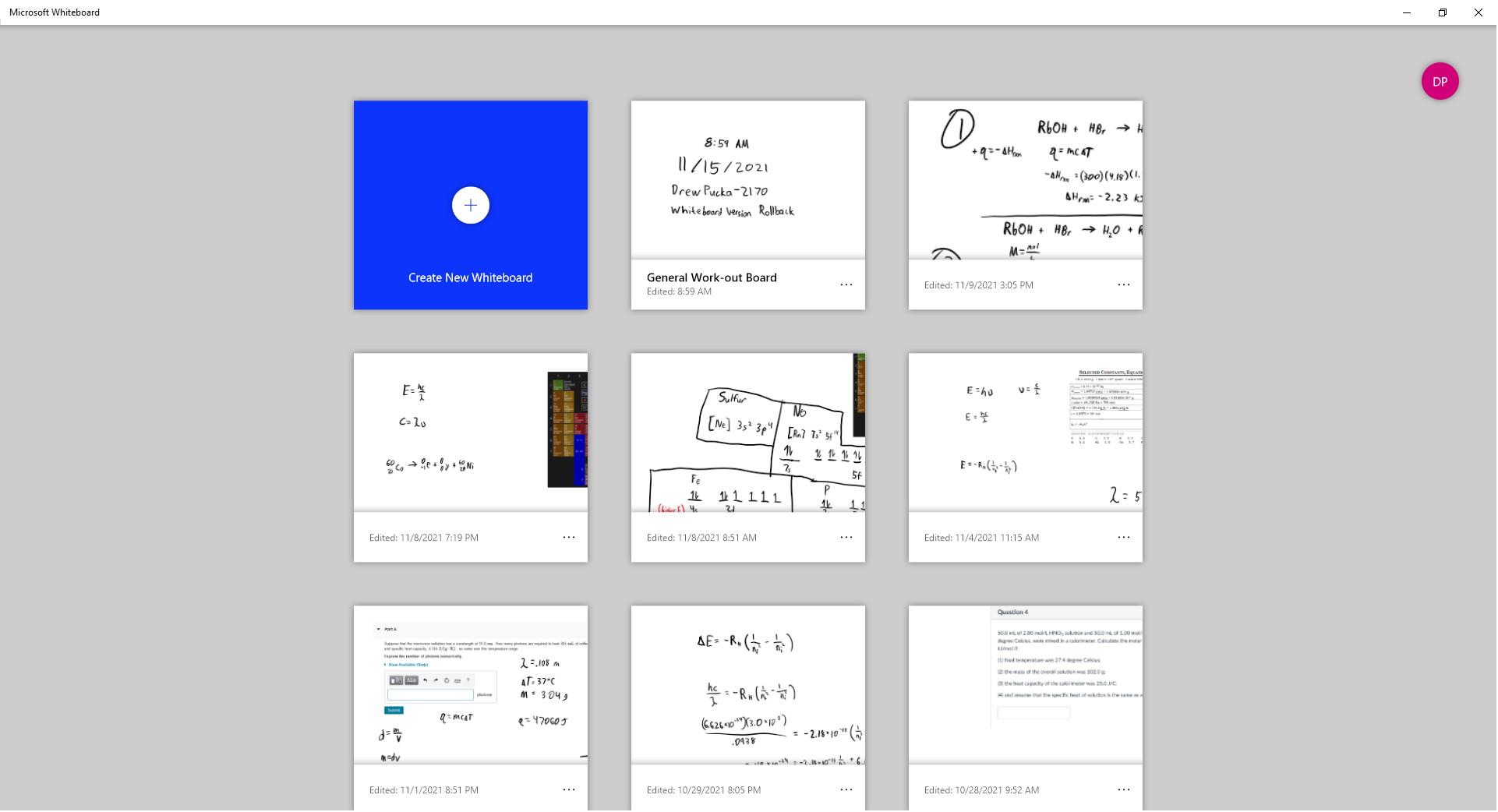Yup, its back...
It's so BAD. Why do they keep pushing it on us? Just leave it as is, it's fine that way. There are literally no improvements. Or at least give us the option to "go back" if we want and opt out of the upgrade. Or have a vote somewhere where I can vote against the new stuff. Have a poll where I can give real feedback.
But no.
It loads super slow, RUNS slooooooooow, cant handle large whiteboards, has less features, less tools on the quickbar, is cumbersome to use, and MOST OF ALL - has significantly fine detail when writing. Is there going to be a premium version or something where we have to pay to have the higher detailed drawing?
It's literally all negative. All of it.
"HI, I'm gonna take a good product and try to constantly terrorize my user base by wasting all their time with forcing unwanted degradation on them. Oh! I've got an idea! Instead of making actual improvements like having the app remember exactly where the the view was, let's make it run and articulate way way WAY worse, hahaha! We're so smart! And now our app is just as bad as everybody else's!"
STOP SMOOTHING MY HANDWRITING!!! If I wanted to type things out, I'd do that (I dont). I dont need to click and move lines that I've drawn, its a whiteboard, it doesnt need to be sophisticated, it needs to be a place for crazy people to write down crazy ideas as fast as possible, and expand on them to their imaginations content. This also means it needs to run FAST even when the whiteboard has tons of stuff on it. I'm tempted to just use ms paint, because this is outrageous every few months having to deal with them trying to push it on us again.
It cant even handle my EXISTING whiteboards. Incredible. It's like THIS is the alpha and we had the polished release before. Microsoft; please!!
So, now, instead of me just being able to log in and start using it, it's in an unusable state (thanks for the "update") and I have to go scour the web and try to find an alternative. This is going to take hours and I'll probably give up and just have to use mspaint from 1991.
Take note, Whiteboard decision makers: your "new version" is inferior to MSPaint.