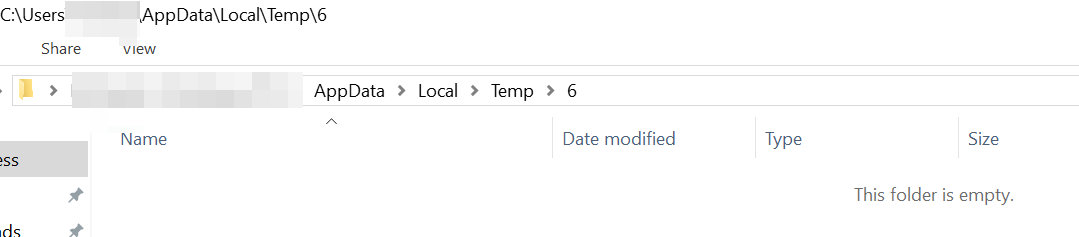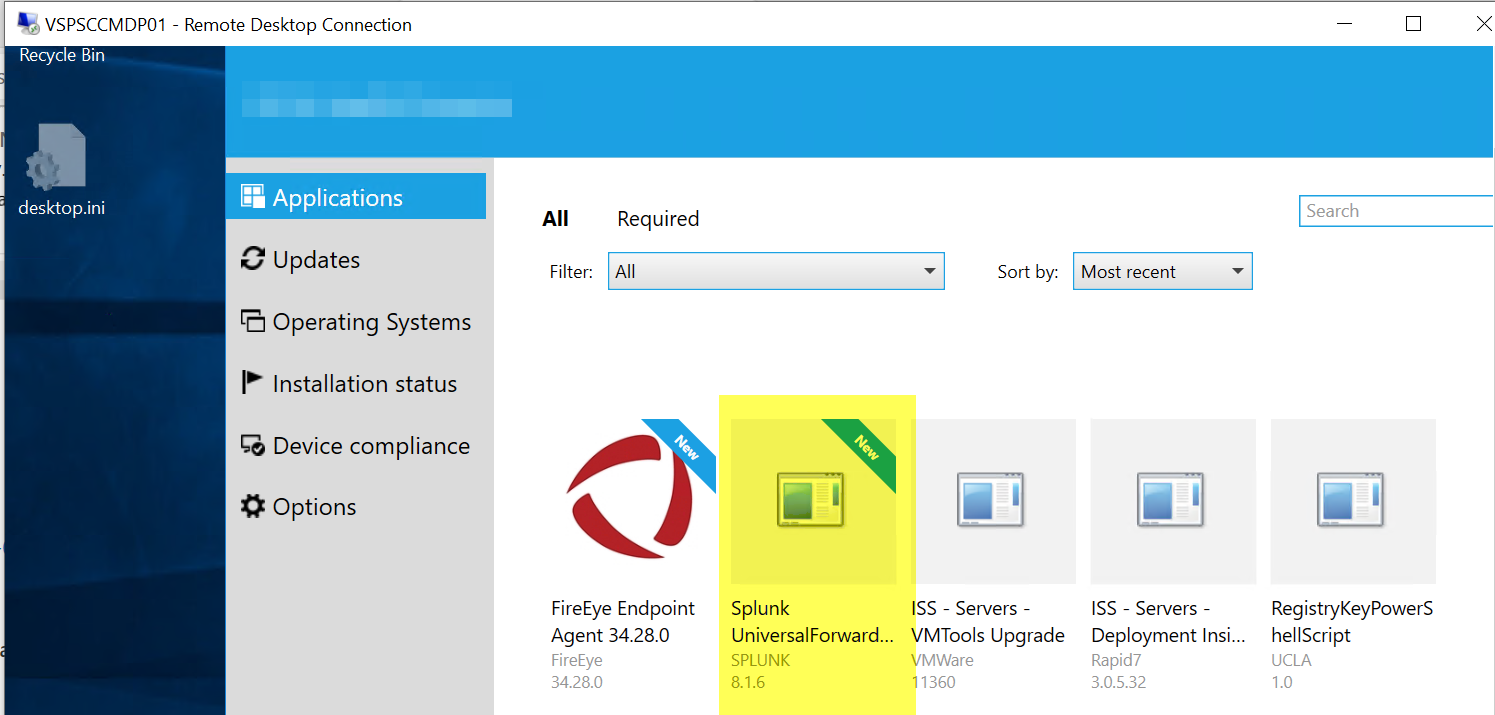First of all, I will suggest to mask all sensitive information in the logs before sharing publicly. Secondly, have you checked the cas, data transfer service logs on the device in question?
Deployment Application Failing!!!
Hello,
I am getting errors on some clients during the push of the FireEye Agent upgrade (34.28.0.14845). As it is the test collection all machines are identical and only 1 is failing with this error:
in SCToastNotification_AD@bahaa _3.log
Starting up... (Microsoft.SoftwareCenter.Client.ToastNotification.App at Main) SCToastNotification 11/16/2021 3:45:01 PM 1 (0x0001)
Client is running .Net Version4.0.30319.42000 (Microsoft.SoftwareCenter.Client.ToastNotification.App at Main) SCToastNotification 11/16/2021 3:45:01 PM 1 (0x0001)
Toast notification process started with command line Downloading and installing software Click to view progress. (Microsoft.SoftwareCenter.Client.ToastNotification.App at Main) SCToastNotification 11/16/2021 3:45:01 PM 1 (0x0001)
The command line has 2 arguments (Microsoft.SoftwareCenter.Client.ToastNotification.App at Main) SCToastNotification 11/16/2021 3:45:01 PM 1 (0x0001)
Parsed command line successfully (Microsoft.SoftwareCenter.Client.ToastNotification.App at ParseCommandLine) SCToastNotification 11/16/2021 3:45:01 PM 1 (0x0001)
The toast has timed out (Microsoft.SoftwareCenter.Client.ToastNotification.App at ToastDismissed) SCToastNotification 11/16/2021 3:45:08 PM 3 (0x0003)
Starting up... (Microsoft.SoftwareCenter.Client.ToastNotification.App at Main) SCToastNotification 11/16/2021 3:45:23 PM 1 (0x0001)
Client is running .Net Version4.0.30319.42000 (Microsoft.SoftwareCenter.Client.ToastNotification.App at Main) SCToastNotification 11/16/2021 3:45:23 PM 1 (0x0001)
Toast notification process started with command line Installation failed The software installation was not successful. Click to view the details. (Microsoft.SoftwareCenter.Client.ToastNotification.App at Main) SCToastNotification 11/16/2021 3:45:23 PM 1 (0x0001)
The command line has 2 arguments (Microsoft.SoftwareCenter.Client.ToastNotification.App at Main) SCToastNotification 11/16/2021 3:45:23 PM 1 (0x0001)
Parsed command line successfully (Microsoft.SoftwareCenter.Client.ToastNotification.App at ParseCommandLine) SCToastNotification 11/16/2021 3:45:23 PM 1 (0x0001)
The user activated the toast. (Microsoft.SoftwareCenter.Client.ToastNotification.App at ToastActivated) SCToastNotification 11/16/2021 3:45:26 PM 3 (0x0003)
and in UpdateTrustedSites.log
Starting UpdateTrustedSites with TRUE https://VRPSCCMRS01.AD/CMApplicationCatalog S-1-5-21-73586283-1284227242-1801674531-296580 UpdateTrustedSites 11/16/2021 3:43:49 PM 7840 (0x1EA0)
AddDefaultPortalToTrustedSites: Existing URL is empty or add to trusted sites is true and the default URL hasn't changed. Not deleting the existing URL from trusted sites list. UpdateTrustedSites 11/16/2021 3:43:49 PM 7840 (0x1EA0)
CSoftwareCatalogUpdateHandler::AddDefaultPortalToTrustedSites: Catalog Url should be added to the trusted sites zone. UpdateTrustedSites 11/16/2021 3:43:49 PM 7840 (0x1EA0)
AddDefaultPortalToTrustedSites: url = https://VRPSCCMRS01.
:443/CMApplicationCatalog, zone = 258 UpdateTrustedSites 11/16/2021 3:43:49 PM 7840 (0x1EA0)
AddDefaultPortalToTrustedSites: GetZoneAttributes failed: 80004003 UpdateTrustedSites 11/16/2021 3:43:49 PM 7840 (0x1EA0)
AddDefaultPortalToTrustedSites: Existing URL is empty or add to trusted sites is true and the default URL hasn't changed. Not deleting the existing URL from trusted sites list. UpdateTrustedSites 11/16/2021 3:43:49 PM 7840 (0x1EA0)
CSoftwareCatalogUpdateHandler::AddDefaultPortalToTrustedSites: Catalog Url should be added to the trusted sites zone. UpdateTrustedSites 11/16/2021 3:43:49 PM 7840 (0x1EA0)
AddDefaultPortalToTrustedSites: url = https://VRPSCCMRS01.AD:443/CMApplicationCatalog, zone = 2 UpdateTrustedSites 11/16/2021 3:43:49 PM 7840 (0x1EA0)
AddDefaultPortalToTrustedSites: The URL is already in trusted site zone. UpdateTrustedSites 11/16/2021 3:43:49 PM 7840 (0x1EA0)
Successfully added url = https://VRPSCCMRS01.AD:443/CMApplicationCatalog, zone = 2 to trusted sites registry key tracking UpdateTrustedSites 11/16/2021 3:43:49 PM 7840 (0x1EA0)
Starting UpdateTrustedSites with TRUE https://VRPSCCMRS01.AD:443/CMApplicationCatalog S-1-5-21-73586283-1284227242-1801674531-296580 UpdateTrustedSites 11/16/2021 3:44:54 PM 10440 (0x28C8)
AddDefaultPortalToTrustedSites: Existing URL is empty or add to trusted sites is true and the default URL hasn't changed. Not deleting the existing URL from trusted sites list. UpdateTrustedSites 11/16/2021 3:44:54 PM 10440 (0x28C8)
CSoftwareCatalogUpdateHandler::AddDefaultPortalToTrustedSites: Catalog Url should be added to the trusted sites zone. UpdateTrustedSites 11/16/2021 3:44:54 PM 10440 (0x28C8)
AddDefaultPortalToTrustedSites: url = https://VRPSCCMRS01.AD:443/CMApplicationCatalog, zone = 258 UpdateTrustedSites 11/16/2021 3:44:54 PM 10440 (0x28C8)
AddDefaultPortalToTrustedSites: GetZoneAttributes failed: 80004003 UpdateTrustedSites 11/16/2021 3:44:54 PM 10440 (0x28C8)
AddDefaultPortalToTrustedSites: Existing URL is empty or add to trusted sites is true and the default URL hasn't changed. Not deleting the existing URL from trusted sites list. UpdateTrustedSites 11/16/2021 3:44:54 PM 10440 (0x28C8)
CSoftwareCatalogUpdateHandler::AddDefaultPortalToTrustedSites: Catalog Url should be added to the trusted sites zone. UpdateTrustedSites 11/16/2021 3:44:54 PM 10440 (0x28C8)
AddDefaultPortalToTrustedSites: url = https://VRPSCCMRS01.AD:443/CMApplicationCatalog, zone = 2 UpdateTrustedSites 11/16/2021 3:44:54 PM 10440 (0x28C8)
AddDefaultPortalToTrustedSites: The URL is already in trusted site zone. UpdateTrustedSites 11/16/2021 3:44:54 PM 10440 (0x28C8)
Successfully added url = https://VRPSCCMRS01.AD:443/CMApplicationCatalog, zone = 2 to trusted sites registry key tracking UpdateTrustedSites 11/16/2021 3:44:54 PM 10440 (0x28C8)
Not sure it is linked but these errors happened at the time of the download failing!!!
Any idea?
Thanks,
Dom
16 answers
Sort by: Most helpful
-
-
 Amandayou-MSFT 11,046 Reputation points
Amandayou-MSFT 11,046 Reputation points2021-11-17T07:06:37.537+00:00 Hi @Dominique DUCHEMIN ,
Could we know how we deploy the application? Using normal application or not? If so, please check several logs:
AppDiscovery.log
CAS.log
ContentTransferManager.log
DataTransferService.logHere is the detailed log-files about how to track an installation:
https://deploymentparts.wordpress.com/2015/08/14/how-to-track-an-installation-through-client-log-files/
Note: Non-Microsoft link, just for the reference.
If not, what is the version of cm? Since the URL of https://VRPSCCMRS01.AD/CMApplicationCatalog has not been used.
If the answer is the right solution, please click "Accept Answer" and kindly upvote it. If you have extra questions about this answer, please click "Comment".
Note: Please follow the steps in our documentation to enable e-mail notifications if you want to receive the related email notification for this thread. -
 Rahul Jindal [MVP] 9,131 Reputation points MVP
Rahul Jindal [MVP] 9,131 Reputation points MVP2021-11-18T16:39:30.033+00:00 Does the verbose log get generated?
%temp%/Splunk_Universal_Forwarder_install.log
-
 Rahul Jindal [MVP] 9,131 Reputation points MVP
Rahul Jindal [MVP] 9,131 Reputation points MVP2021-11-18T21:46:16.99+00:00 Anything in appeval log? If the app is reporting installed and isn't really installing then the detection logic will need to be corrected to begin with. Then check the script that you have setup. Also, does "%temp%" even resolve for the log location? Maybe break the script down or use PSADT instead.
-
 Rahul Jindal [MVP] 9,131 Reputation points MVP
Rahul Jindal [MVP] 9,131 Reputation points MVP2021-11-19T07:36:47.837+00:00 If you are not running the ConfigMgr deployment in user context then %temp% may not be accessible as the execution will run in system context. I will still suggest to use PS or break the deployment down. You can always create two deployment types - 1 for x86 and the other for x64 instead of leaving it on the script and just run the MSI installation commands.
msiexec /i splunkforwarder-8.1.6-c1a0dd183ee5-x64-release.msi USERNAME=xxxxxxxx PASSWORD=xxxxxxxx
INSTALLDIR="%ProgramFiles%\SplunkUniversalForwarder" SERVICESTARTTYPE=auto DEPLOYMENT_SERVER="lopsplkap02.:8089" /quiet /l*v C:\Windows\temp\Splunk_Universal_Forwarder_install.log