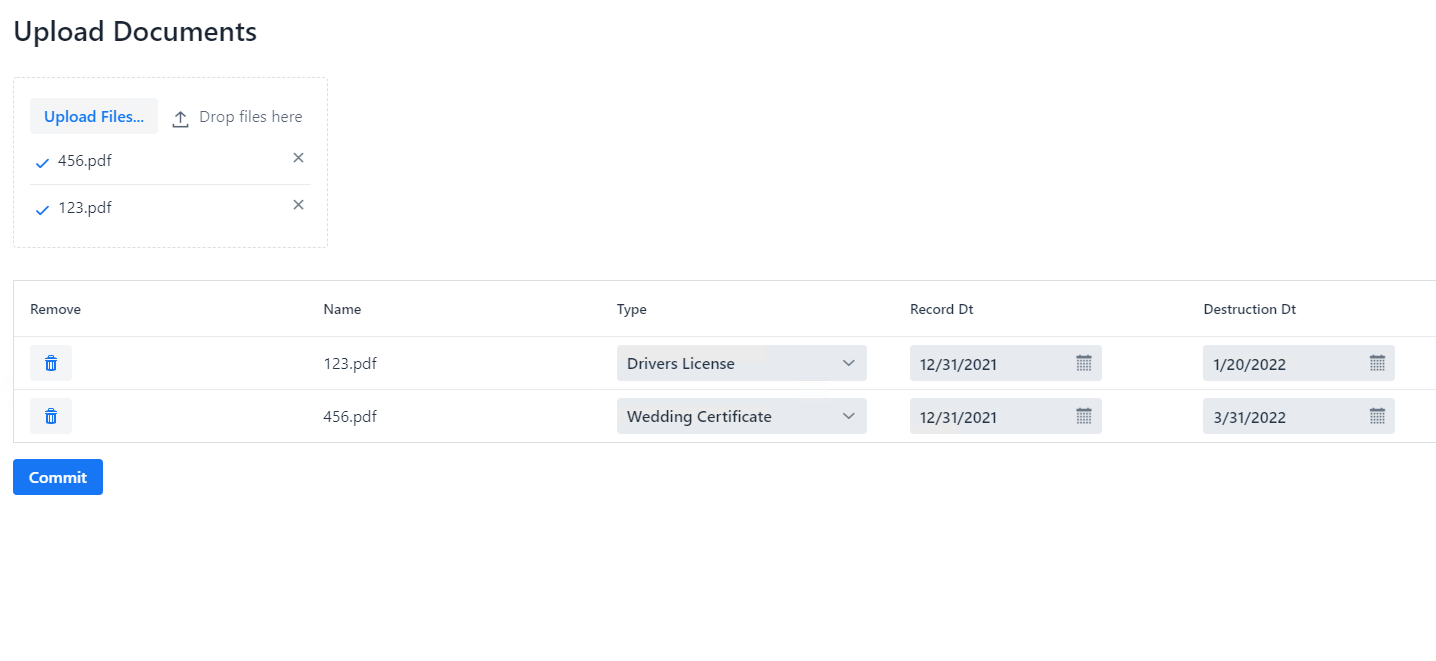Ok, we don't have your Types and table.
but, the idea here is you have the ajax file uploader.
So, we could have this markup:
Note that I am ONLY used in the File Upload complete event. it fires for each file.
I also NEED VERY much a means to run code after ALL is done, but I do NOT want to use the complete all event of the ajaxfile up-load since that is ONLY a web method call to the page - and without post-back, I really can't do much of anything. So, drop in a final plane jane button on the page - we will "trick/fool" the up-loader into clicking on that button when ALL is done. And we will use the client side "all done" event of the file up-load to do this
So, we have this markup:
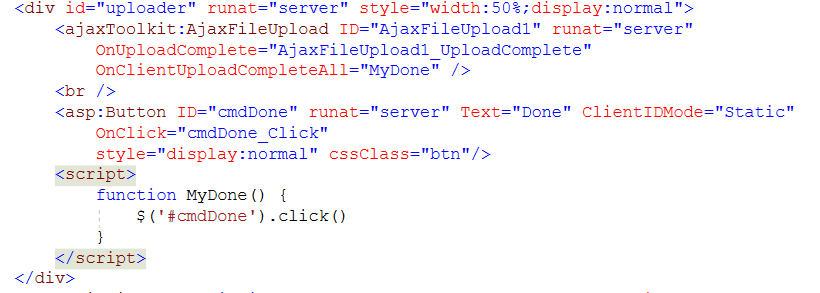
Ok, and we have this code to drive the table you have (I suspect it comes from a database, but for now, just table and it will hold each file up-loaded.
So, we have this code so far:
DataTable rstFiles = new DataTable();
protected void Page_Load(object sender, EventArgs e)
{
if (!IsPostBack)
{
rstFiles.Columns.Add("FileName", typeof(string));
rstFiles.Columns.Add("Type", typeof(int));
rstFiles.Columns.Add("RecordDate", typeof(DateTime));
rstFiles.Columns.Add("DestructionDate", typeof(DateTime));
Session["rstFiles"] = rstFiles;
}
else
{
rstFiles = (DataTable)Session["rstFiles"];
}
}
If you have that table in a database - then of course we don't have to create the table in above code. But NOTE VERY carefully - we persisted the data table into session.
Ok, so now we have this:
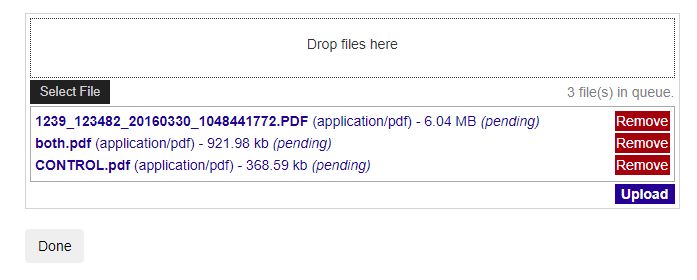
Now we WILL HIDE the "done" button - but note how when all done, we click the "done" button.
So, now we have the server side each file complete code. That code looks like this:
protected void AjaxFileUpload1_UploadComplete(object sender, AjaxControlToolkit.AjaxFileUploadEventArgs e)
{
// one file done - save to our table
rstFiles = (DataTable)Session["rstFiles"];
DataRow MyFile = rstFiles.NewRow();
MyFile["FileName"] = e.FileName;
MyFile["RecordDate"] = DateTime.Today;
rstFiles.Rows.Add(MyFile);
// SAVE the file to our up-load folder
string sFile = Server.MapPath(@"~/Files/" + e.FileName);
AjaxFileUpload1.SaveAs(sFile);
}
So now we up-load.
and right below the above up-loader, we have a grid, say like this:
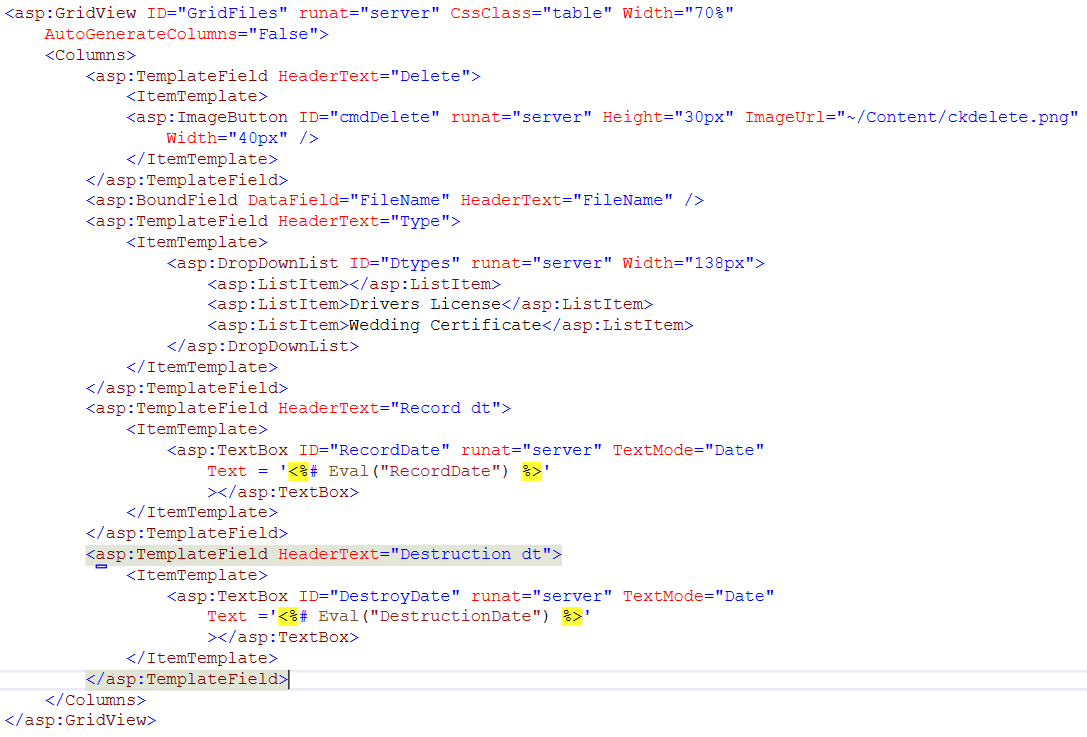
Ok, so now when we hit up-load on the up-loader, we get this:
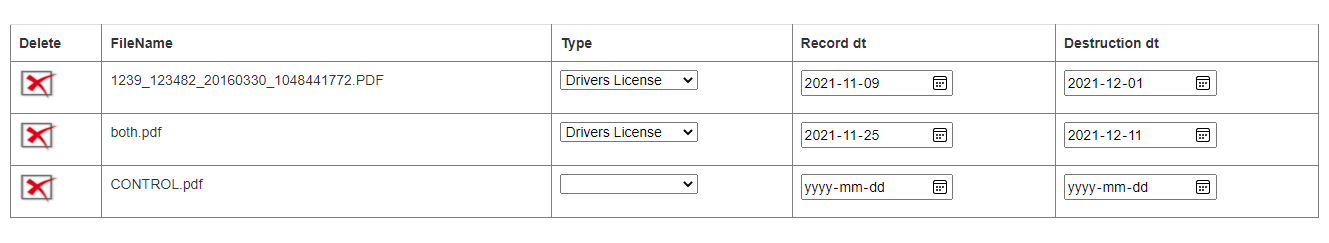
And our "done" button code - that gets clicked by the up-loader - it has this code:
protected void cmdDone_Click(object sender, EventArgs e)
{
GridFiles.DataSource = rstFiles;
GridFiles.DataBind();
uploader.Style.Add("Display", "none");
}
So when "all done" we send the table to the grid, and display it.
So the above quite much outlines how this can/will work.
As noted, I did not have a database table. And as a FYI, that database table would not only add the above file name, but ALSO should add the current user "ID" of who is logged into the site - that way your up-loading files, and presenting a user interface + grid for files "only" belong to the one logged on user in question.
Regards,
Albert D. Kallal (Access MVP 2003-2017)
Edmonton, Alberta Canada