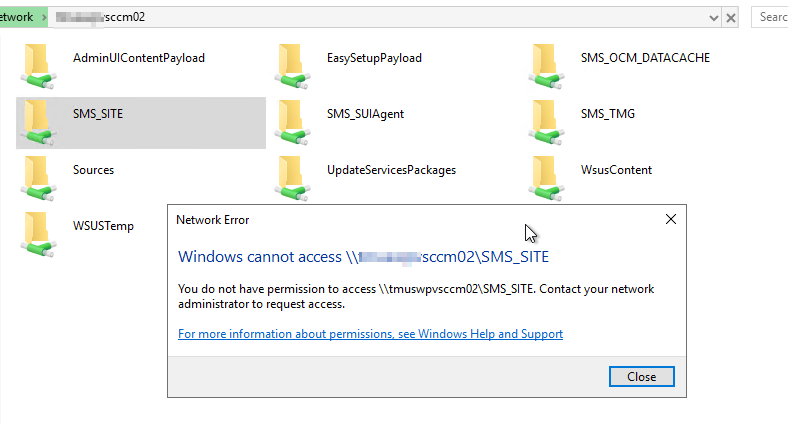Hi,
here is the solution:
- Open "Local Security Policy"
- Navigate to "Local Policies -> Security Options"
- Scroll down to "User Account Control: Run all administrators in Admin Approval Mode" and set it to "Disabled".
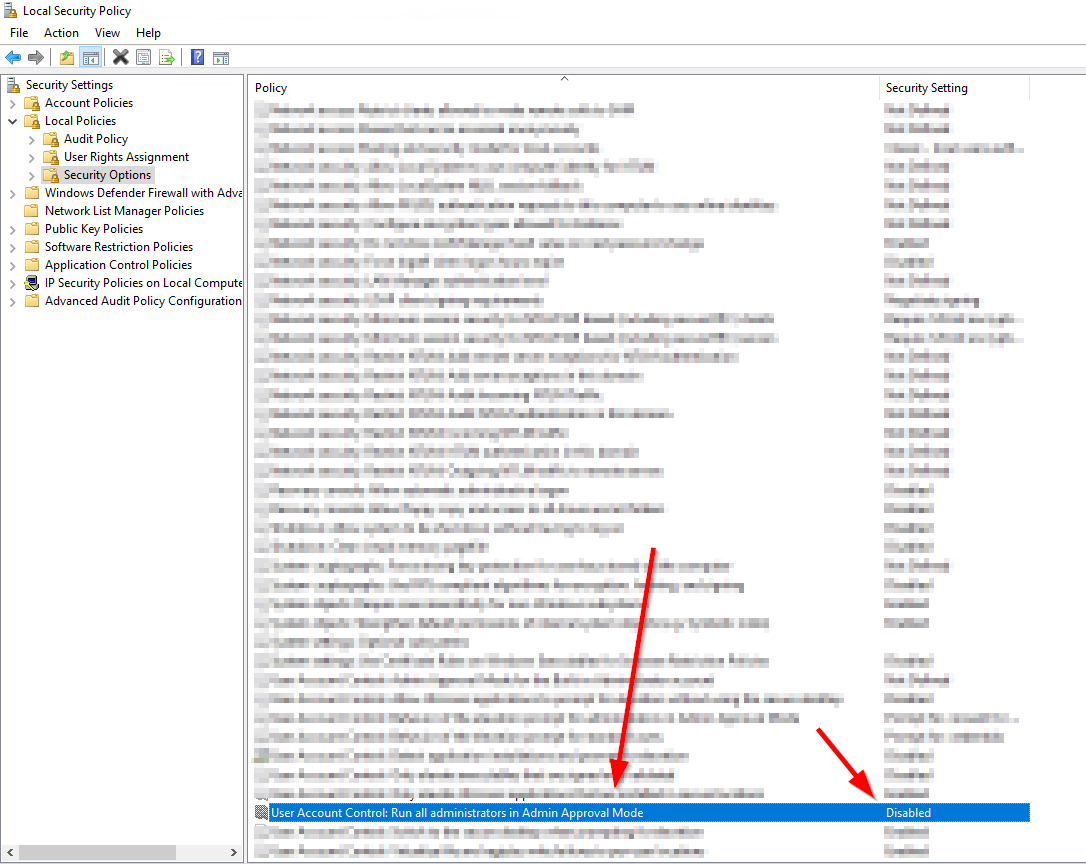
After that the access was working without problems to all SMS_xxx folders. This setting I have also on the old server.