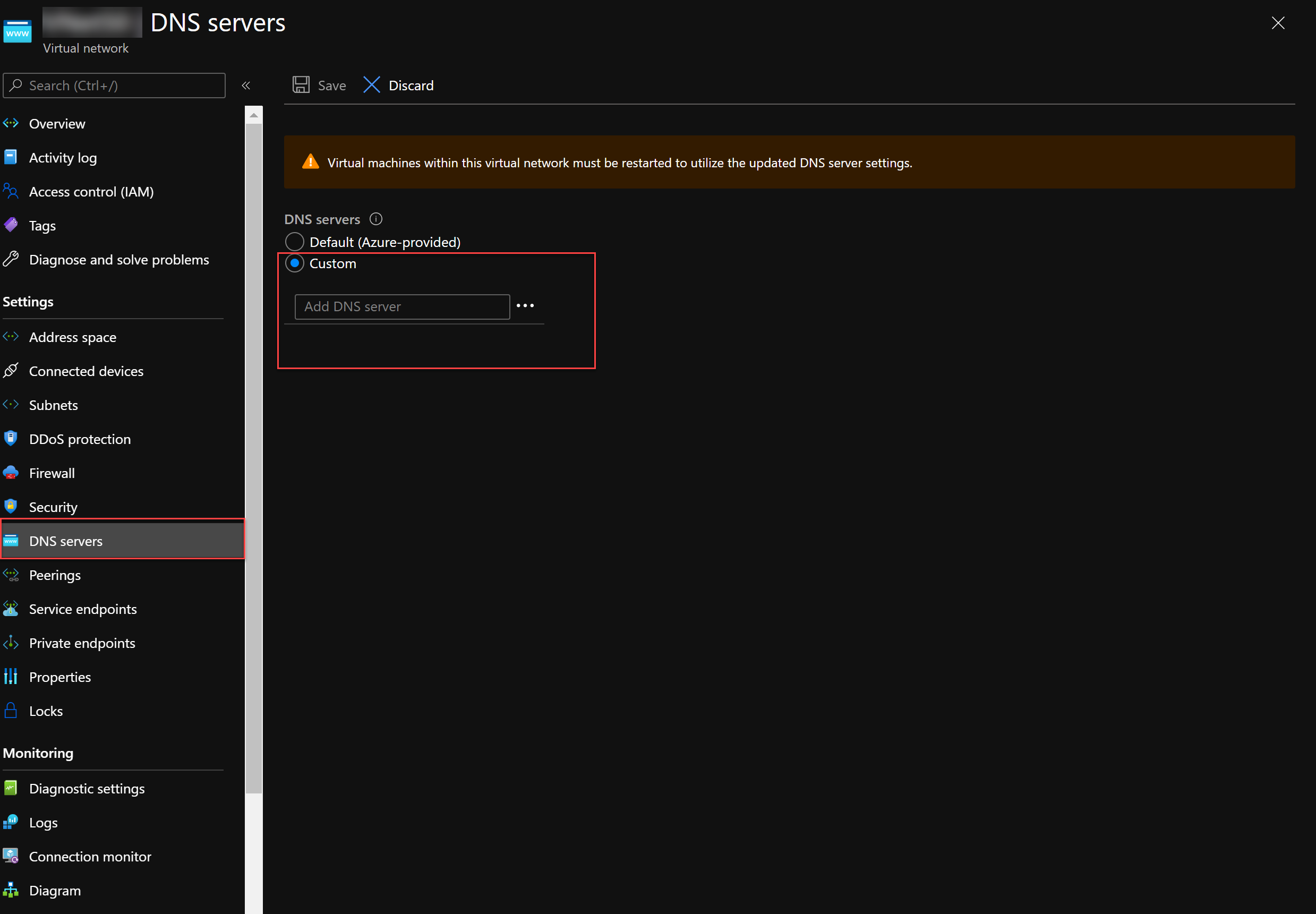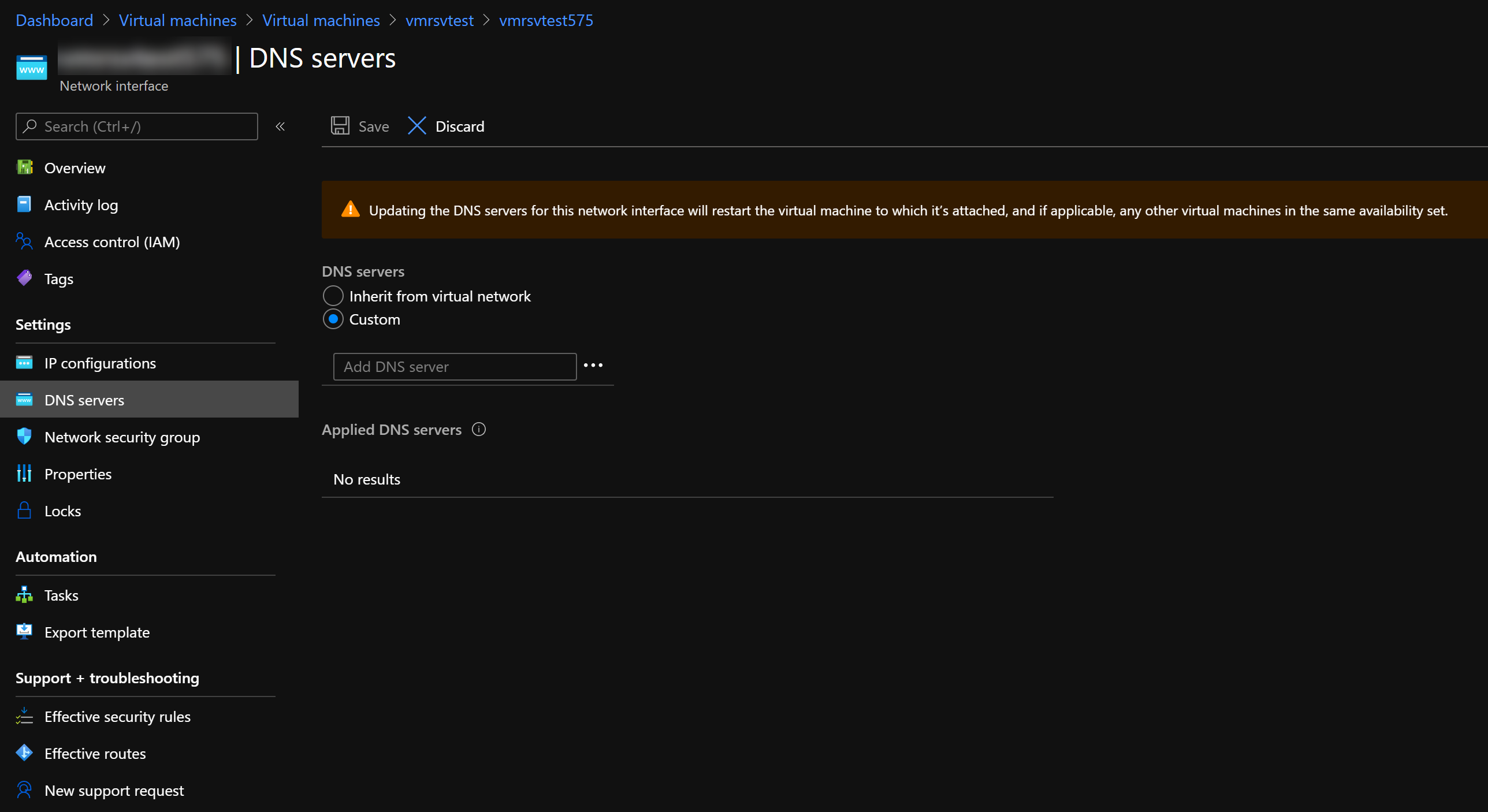I hope that my replay is understood
https://learn.microsoft.com/answers/answers/63465/view.html
Please do not forget to "Accept the answer" and Upvote on the post that helps you, this can be beneficial to other community members.
http://www.moamenhany.com