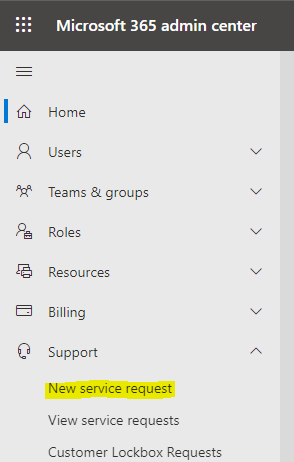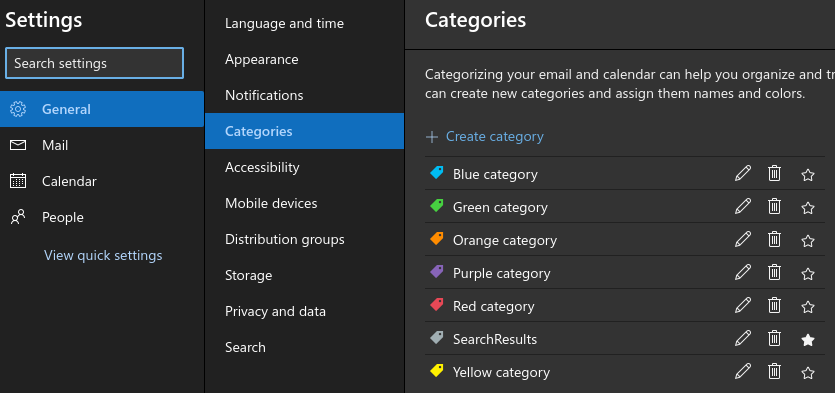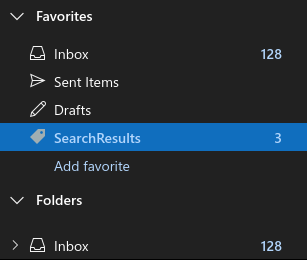Hi @Roch, Nicolas and all others who have been impacted by this issue,
According to the update for EX300301 in the Microsoft 365 admin center, this known issue has been restored so please have a check on your end and see if everything is going well now.
More details:
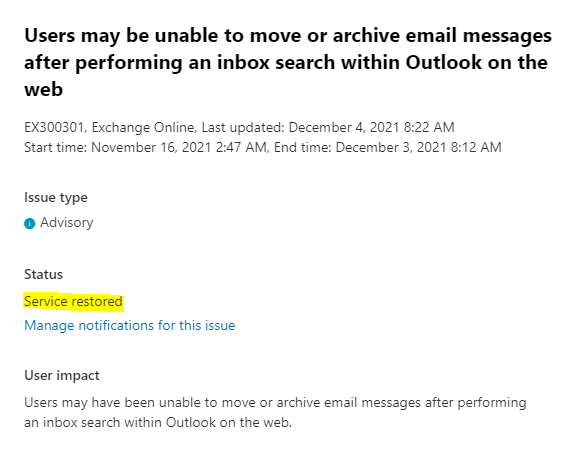
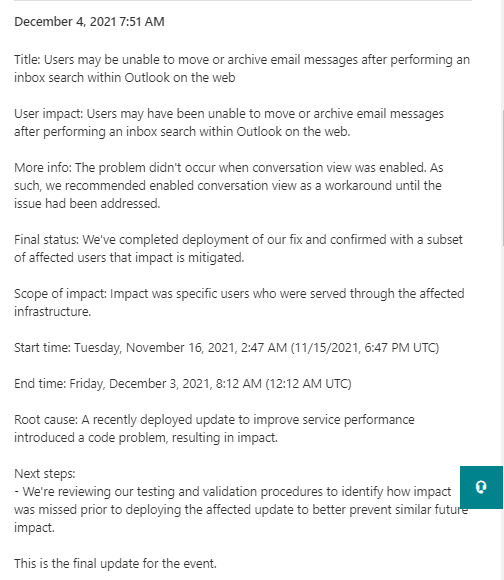
If the answer is helpful, please click "Accept Answer" and kindly upvote it. If you have extra questions about this answer, please click "Comment".
Note: Please follow the steps in our documentation to enable e-mail notifications if you want to receive the related email notification for this thread.