Hi @Sree
According to your information above, you have enabled uto-expanding archiving for this mailbox.
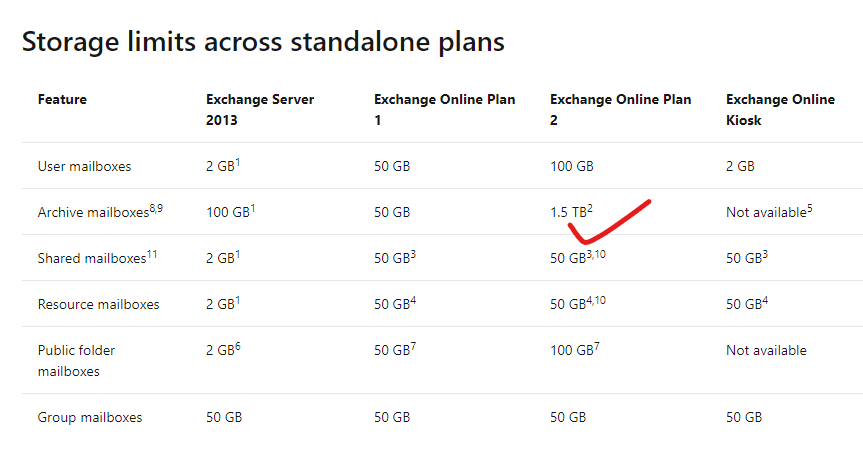
Each user initially receives 100 GB of storage in the archive mailbox. When auto-expanding archiving is turned on, additional storage is automatically added when the 100 GB storage capacity is reached. Additional storage space is added incrementally until the archive storage capacity reaches 1.5 TB.
However we still need to note that, Auto-expanding archiving is supported only for mailboxes used for individual users (or shared mailboxes) with a growth rate that doesn't exceed 1 GB per day. Please make sure you do not exceed this limit.
Details can be referred here And this: Microsoft Caps Exchange Online’s “Unlimited Archive” at 1.5 TB
Enable auto-expanding archiving - Admin Help
Similarly, the values for the ArchiveQuota and ArchiveWarningQuota mailbox properties aren't changed when you enable auto-expanding archiving. In fact, when you enable auto-expanding archiving for a user mailbox and the AutoExpandingArchiveEnabled property is set to True, the ArchiveQuota and ArchiveWarningQuota properties are ignored.
You could double confirm if auto-expanding archiving is enabled for your organization and this specific user
Get-OrganizationConfig | FL AutoExpandingArchiveEnabled
Get-Mailbox "user mailbox" | FL AutoExpandingArchiveEnabled
If an Answer is helpful, please click "Accept Answer" and upvote it.
Note: Please follow the steps in our documentation to enable e-mail notifications if you want to receive the related email notification for this thread.
