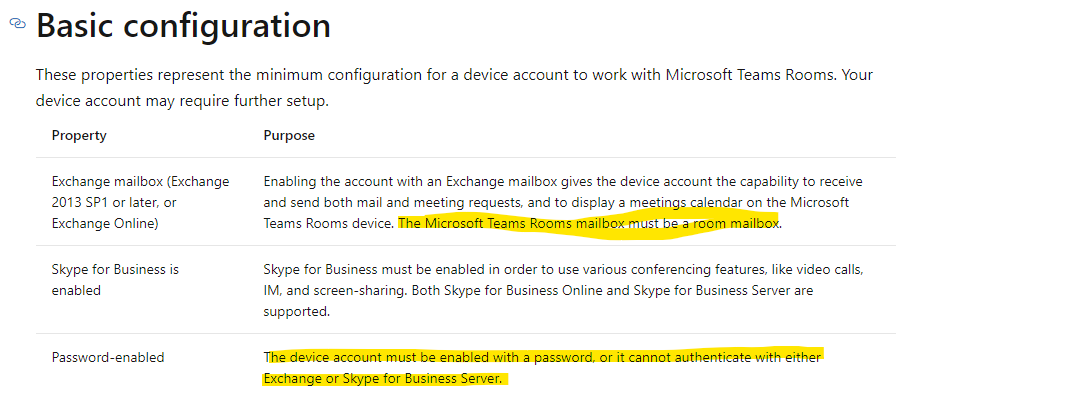Is this a hybrid environment syncing from on-prem,?
If so from on-prem run and let it sync to 365
Set-RemoteMailbox -Identity <account> -Type Room
If this mailbox is created and managed directly in Office 365, then run this using Exchange Online Powershell
Set-Mailbox -Identity <account> -Type Room