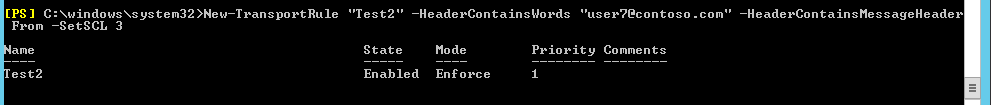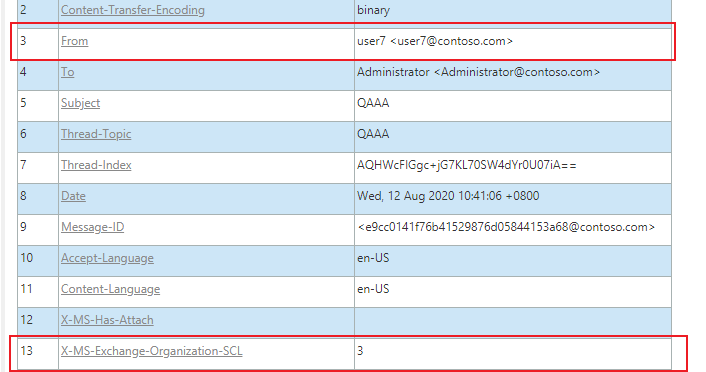Ok, in that case it wont work since the Edge Server is not the first server to receive the message from the canon.
I would create a mail flow rule on the Edge Server that will set the SCL to -1 and allow these.
Assuming that every message generated by the canon as this as part of the message ID:
CanonD3E1D3.canoncopier.com
New-TransportRule "Allow Messages From Canon Copier" -HeaderContainsWords "CanonD3E1D3.canoncopier.com" --HeaderContainsMessageHeader Message-ID -SetSCL -1