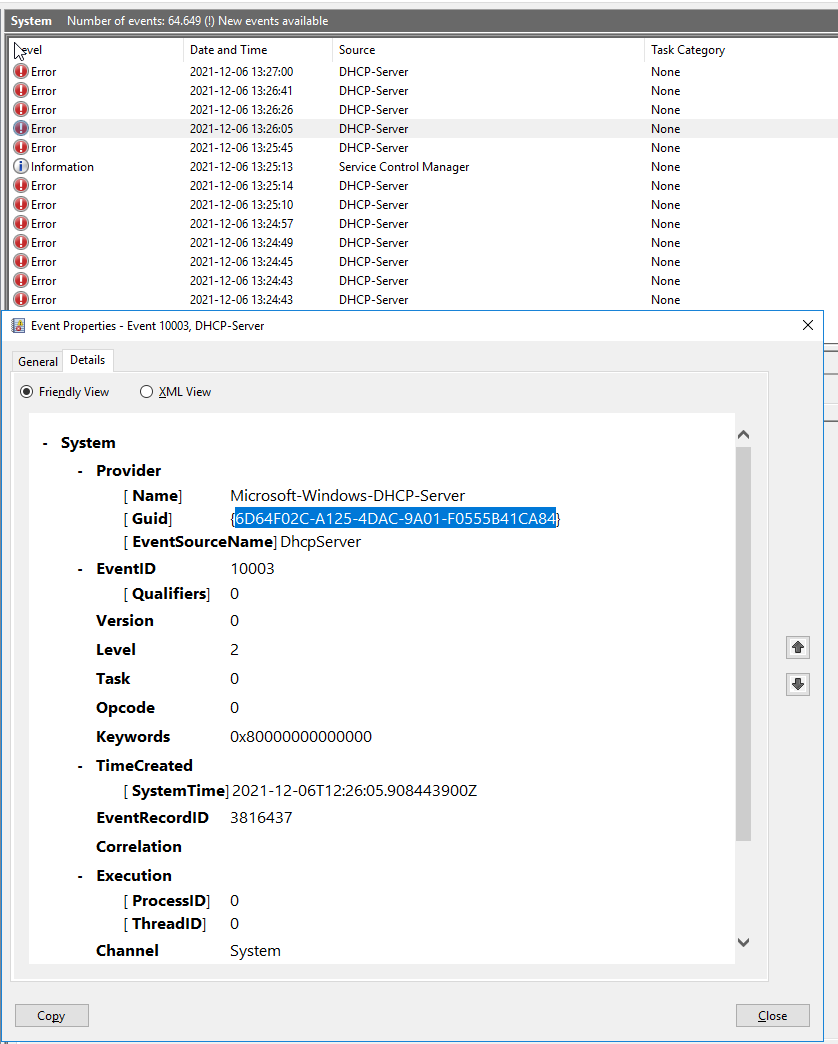Hello @Masuch, Michael
I am not sure if you can stop logging for a specific event ID, however you can change event viewer filter settings so that some items are not displayed if you want to, i.e. to create Custom View. Try also to use Server Manager, or Perfomance MSC.
Under (Performance)->Data Collector Sets->Event Trace Sessions, select EventLog-Application and press [ENTER].
Under Trace Providers tab (default), look at the Properties list. Here you will find a Level property, which enables you to define (filter) the level of logging as you would expect.
Or double click on the error/warning in event viewer and click on the details tab and write down the GUID {} Open up regedit and go to [HKEY_LOCAL_MACHINE\SYSTEM\CurrentControlSet\Control\WMI\Autologger\EventLog-System \ {GUID}] on the right where the registry entries are, look for "Enabled" which will be set to one, change that to 0. reboot two times for the entry to take effect. this has worked for me for three errors/warnings that can be ignored.
Hope this helps with your query!
-------------
--If the reply is helpful, please Upvote and Accept as answer--