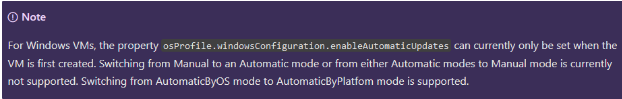Can you set that VM's "enableAutomaticUpdates" to false as shown below and try again.
"osProfile.windowsConfiguration.enableAutomaticUpdates" Set this property to false Then rebbot and check for the registry key.
By default that value is set to true.
You can change that value through powershell or rest api.
In powershell just get the vm though get-azvm and change that value and set with set-azvm.
Try this out and let me know