
could not see the options to carry out steps 4 onwards - no help
This browser is no longer supported.
Upgrade to Microsoft Edge to take advantage of the latest features, security updates, and technical support.

Welcome
I had this problem while trying to login to Microsoft Teams
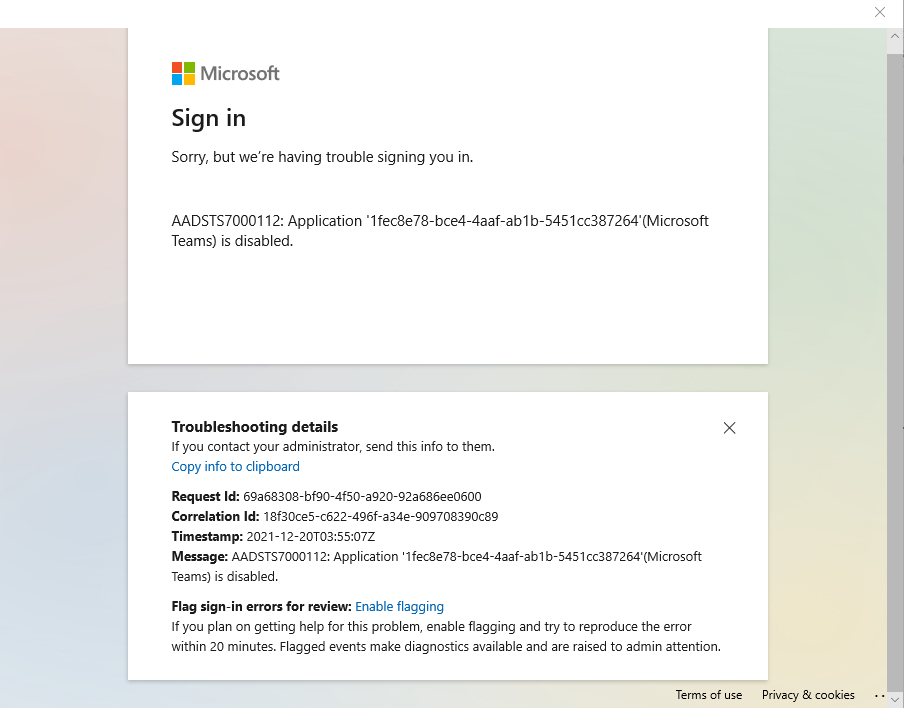
could not see the options to carry out steps 4 onwards - no help

Hi @shamalsarai-5943 ,
Please check if you could log into the Teams for Web(on browsers) and other Microsoft softwares.
The error messages:
Error "AADSTS7000112 Application (Microsoft Teams) is disabled."
It may say that Microsoft Teams is disabled sign-in function in your AAD, you may have to contact your administrators to change that:
Best regards,
Lou
If the response is helpful, please click "Accept Answer" and upvote it.
Note: Please follow the steps in our documentation to enable e-mail notifications if you want to receive the related email notification for this thread.
I followed the procedures above. I now get the following message: "We couldn't sign you in. If this error persists, contact your system administrator and provide the error code CAA2000B." We are a small firm, and I have no idea who our "System Administrator" is, although I was able to complete the steps that Lou provided above.