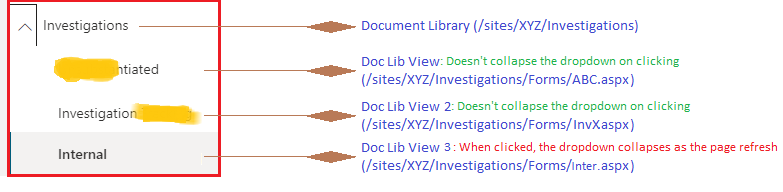Hi @Zoheb Akhtar ,
How did you set up the link? Are these links different?
Per my test, if I set the link to the list/library on this site, it will be refreshed to this list later:
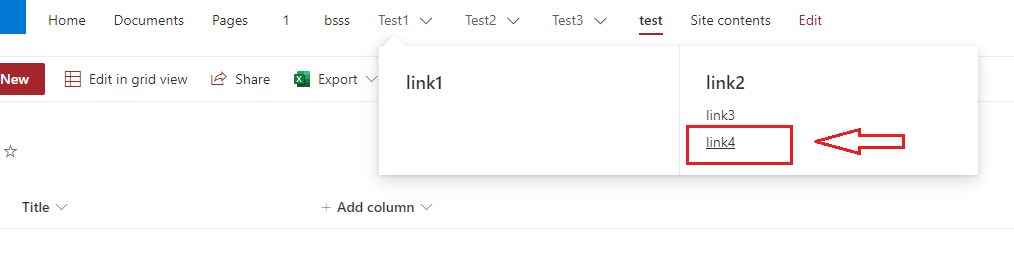
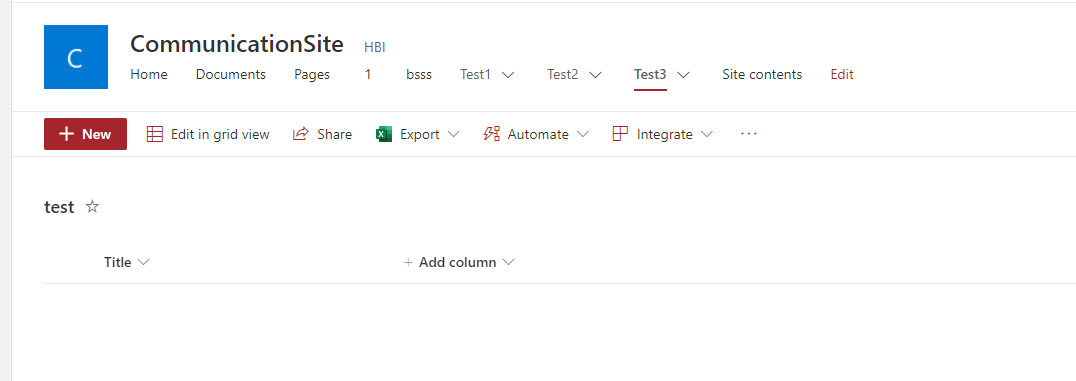
If I set the link as an external link, it will jump directly to this external link. Is this your situation?
In addition, if your sub links are set up, please ensure that you have clicked the save button, otherwise your modifications will not be saved:
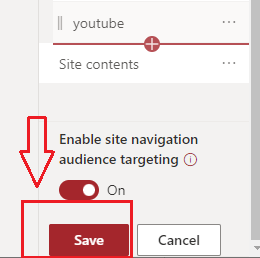
If the answer is helpful, please click "Accept Answer" and kindly upvote it. If you have extra questions about this answer, please click "Comment".
Note: Please follow the steps in our documentation to enable e-mail notifications if you want to receive the related email notification for this thread.