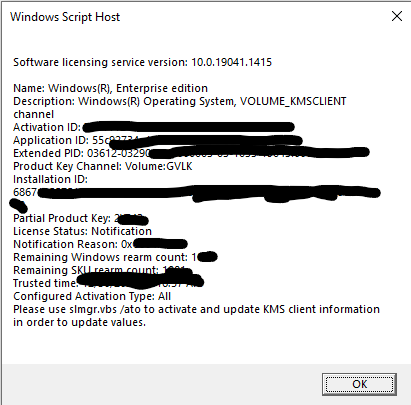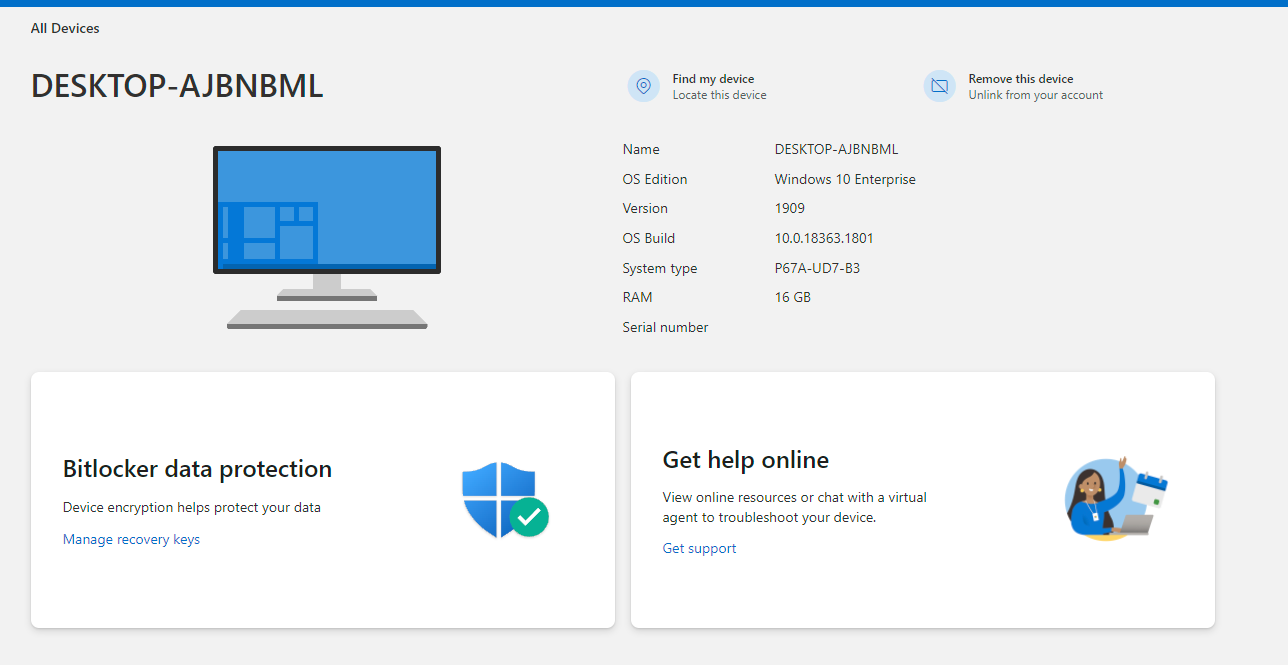Hello,
First, you need to check the type of license installed on your system and identify whether you can transfer your license.
- Open administrative Command Prompt.
- Type slmgr /dlv and press Enter key.
- Note the Product Key Channel section Windows Script Host box:
If it mentions OEM <method>, you’ve OEM license installed.
If it says Retail, you’ve retail license installed.
If it mentions GVLK, VOLUME_<method> then you’ve volume license installed. Note that GVLK stands for Generic Volume License Key.
Retail license have the transfer rights, while OEM license is tied to motherboard and can't be transferred to other machine.
Refer this guide to learn how to transfer your license:
https://www.kapilarya.com/how-to-transfer-windows-10-license-to-another-computer
Let us know if this helps!
Note: Included link in this reply refers to blog post by a trusted Microsoft MVP.